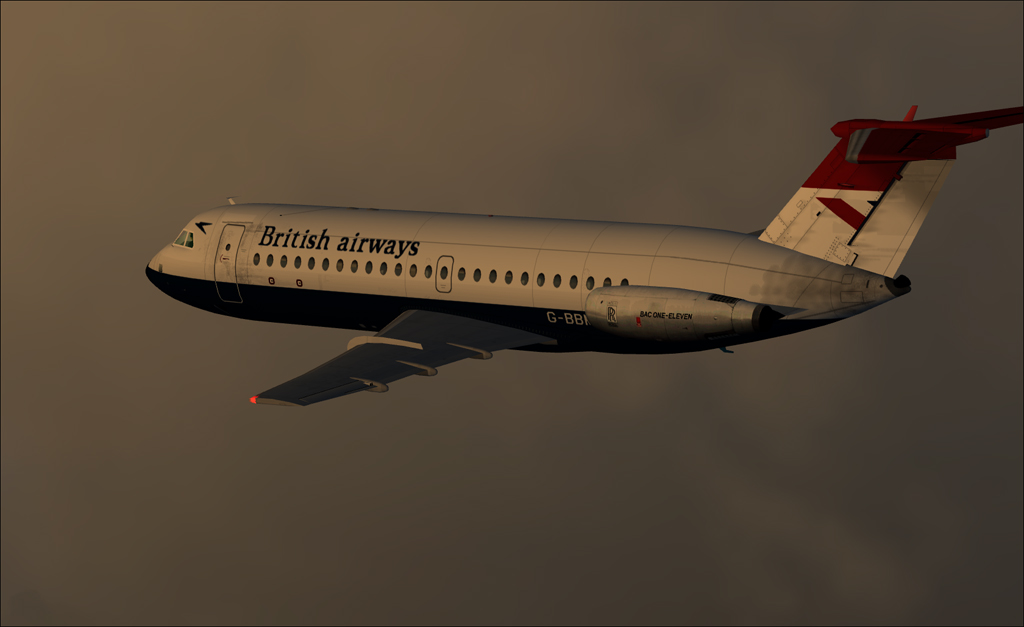
Using the new DX10 Fixer program most FS9 aircraft show up normally. You still get the usual issue with props and canopies disappearing behind clouds, but at least they don't appear white now! Maybe my imagination, but they don't seem to drag the frame rates down now either.
Just took of from UK2000 Heathrow at dusk, AI traffic at 30%, most of the scenery sliders over at full and I was getting around 27fps (locked at 30) looking back in spot view towards the airport. Same view in DX9 and I'd be lucky to get over 20.





