Hullo TSR2 and George. Thank you for joining the fray.
Microsoft Flight Simulator X deleted from 'C'/Program Files (x86)/Microsoft Games.
Show hidden files, folders & drives in Windows 7 selected.
Libraries/Documents show NO Flight Simulator files.
Disk 'C'/Program Data/ Microsoft shows NO FSX files.
Hamish
de Havilland Mosquito
Moderators: Guru's, The Ministry
Re: de Havilland Mosquito
Hi Hamish, Good stuff. The only other area I can think of is here...
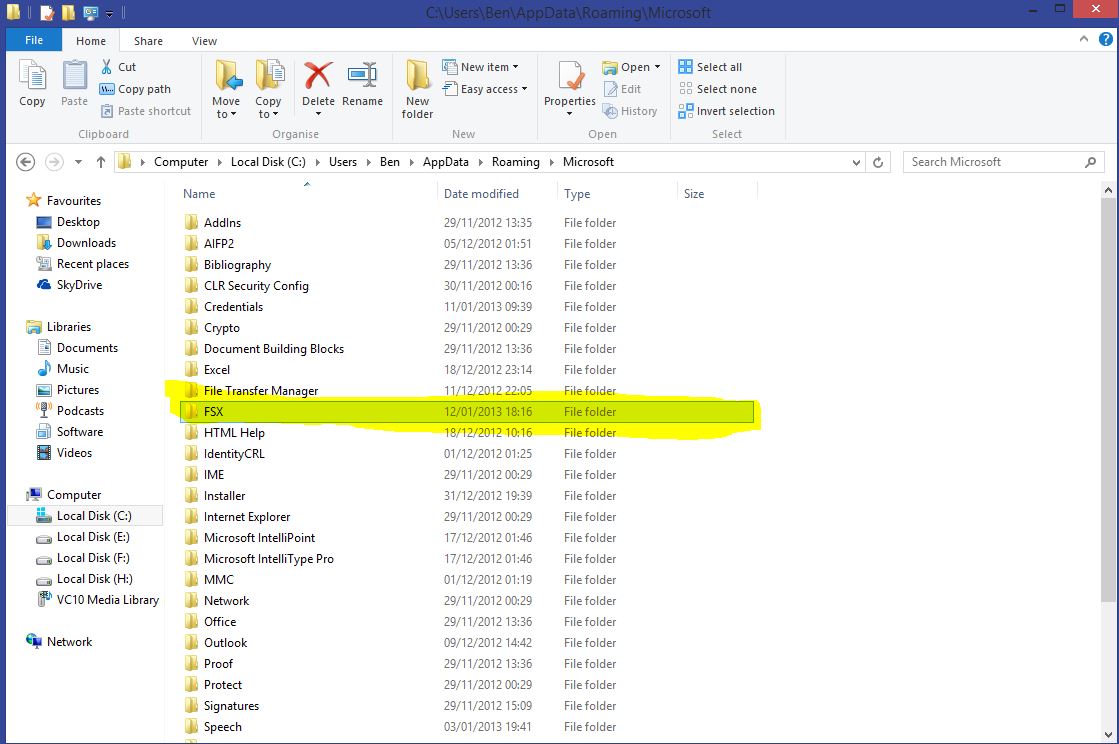
There will also be an equivalent for FS9, but I don't have that installed.
After that but your FSX Disc 1 in, but before you click install you need change the path to where the program is being installed. To do this...
Click on the "More Options" button as highlighted below..
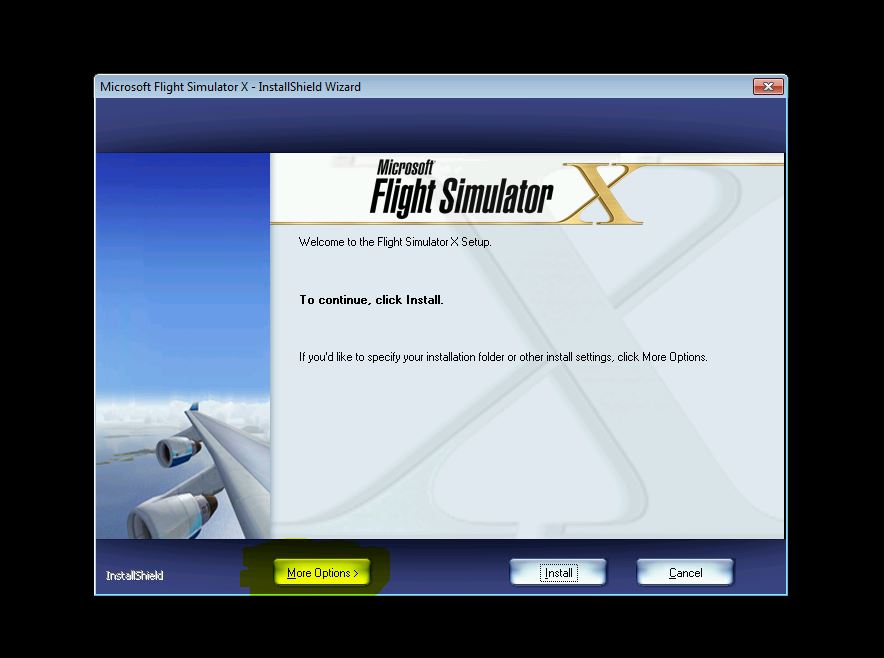
Then Click on "Browse" as highlighted below...
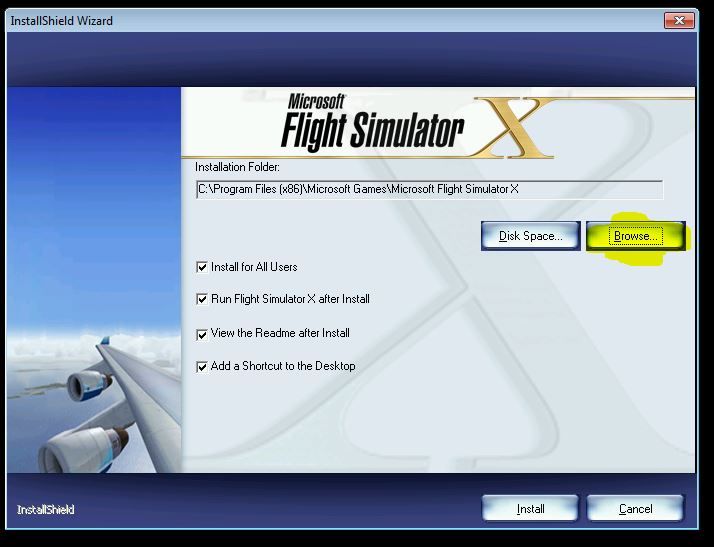
Finally type in the path to your second disk (don't use the browse function) and then click OK as highlighted...
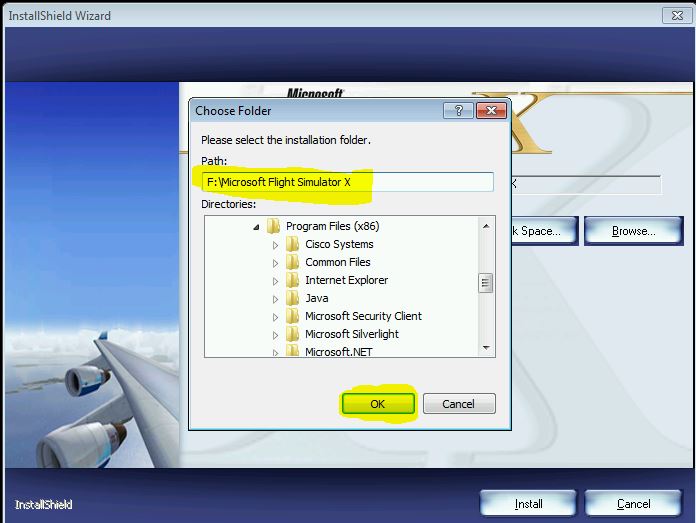
Finally verify that the path says F:\Microsoft Fight Simulator X and click install.
Do you have internet access Hamish?
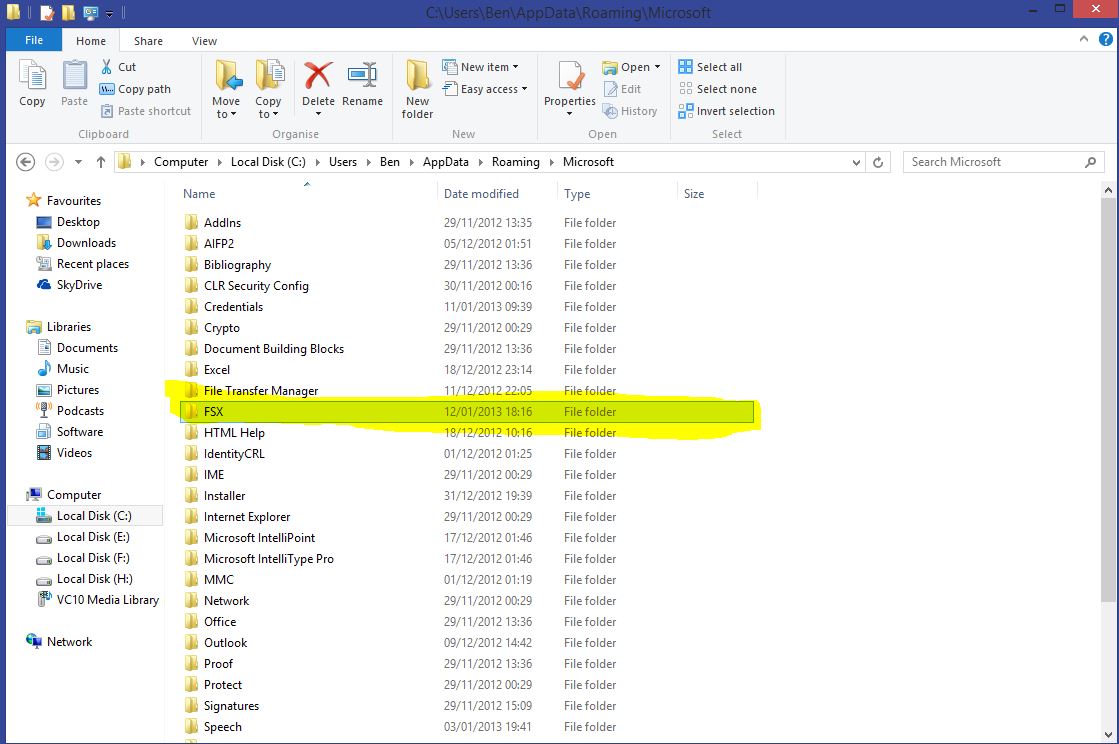
There will also be an equivalent for FS9, but I don't have that installed.
After that but your FSX Disc 1 in, but before you click install you need change the path to where the program is being installed. To do this...
Click on the "More Options" button as highlighted below..
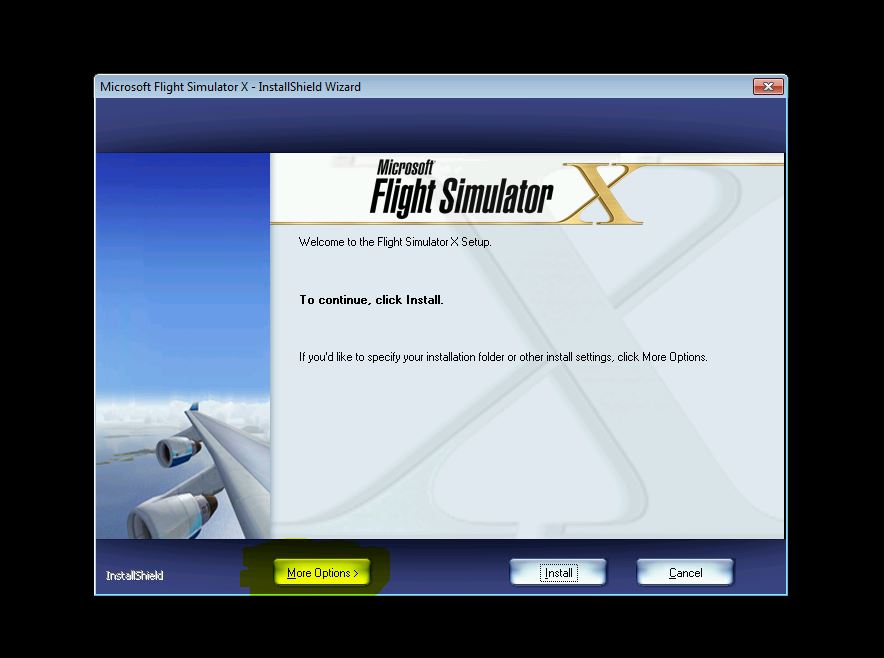
Then Click on "Browse" as highlighted below...
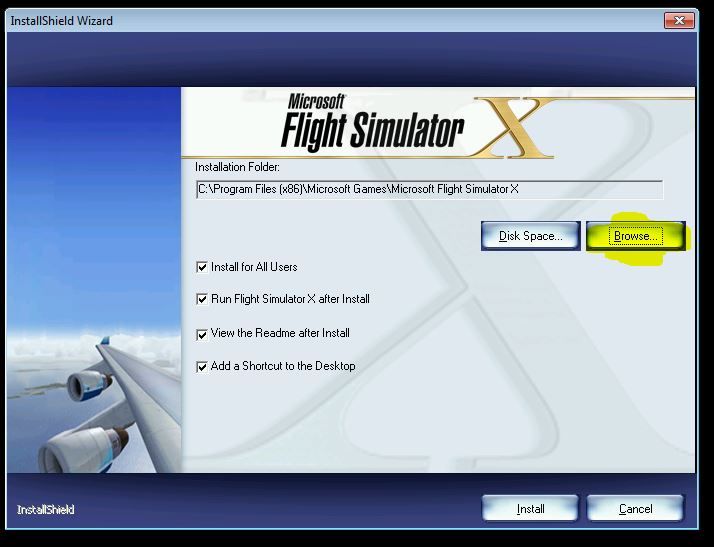
Finally type in the path to your second disk (don't use the browse function) and then click OK as highlighted...
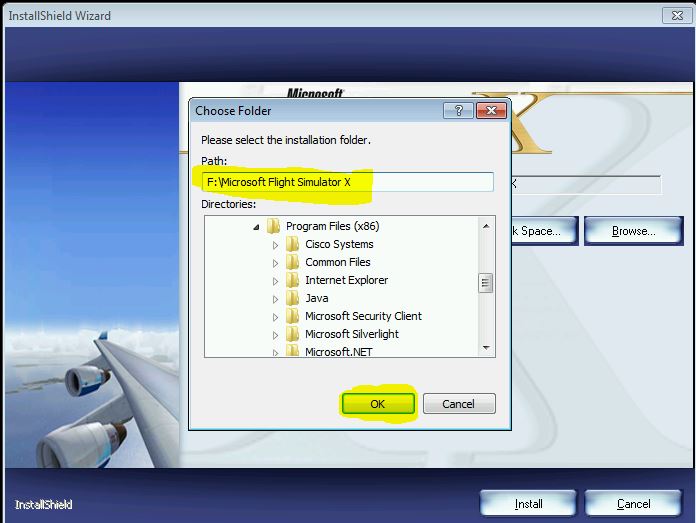
Finally verify that the path says F:\Microsoft Fight Simulator X and click install.
Do you have internet access Hamish?
Ben.






Re: de Havilland Mosquito
Good morning.
Re first advice. One entry for FSX (and FS9) found and deleted in 'C'/Users/Default/AppData/Local/Virtual Store/Program Files (x86)/MS Games.
Yes, I do have internet access.
I hope to start installing procedures later today.
Once again, I would like to thank you, Ben and the other interested parties for your patient and continued help. I look forward to a successful installation of FSX and a limited number of add-ons.
Hamish
Re first advice. One entry for FSX (and FS9) found and deleted in 'C'/Users/Default/AppData/Local/Virtual Store/Program Files (x86)/MS Games.
Yes, I do have internet access.
I hope to start installing procedures later today.
Once again, I would like to thank you, Ben and the other interested parties for your patient and continued help. I look forward to a successful installation of FSX and a limited number of add-ons.
Hamish
Re: de Havilland Mosquito
Hi Hamish,
the important one to check is...
C:\Users\YOUR NAME HERE\AppData\Roaming\Microsoft\FSX as this is where details for the old install are stored in your user profile on the computer. If you are saying there is no FSX folder in this location, then that's all good.
Remember in the details above you need to replace the "YOUR NAME HERE" with the name of your windows 7 user account. Default or Public etc is not the same.
good luck and keep us posted.
the important one to check is...
C:\Users\YOUR NAME HERE\AppData\Roaming\Microsoft\FSX as this is where details for the old install are stored in your user profile on the computer. If you are saying there is no FSX folder in this location, then that's all good.
Remember in the details above you need to replace the "YOUR NAME HERE" with the name of your windows 7 user account. Default or Public etc is not the same.
good luck and keep us posted.
Ben.






Re: de Havilland Mosquito
FSX successfully installed and the Avro Lancaster, DH Mosquito, Douglas DC3 and the Supermarine Spitfire added.
Thank you for your advice and patience.
Hamish
Thank you for your advice and patience.
Hamish
