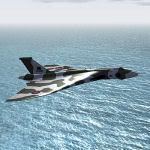Thanks for all your assistance with my setting up. Its slowly getting there now - no I wasn't running in full screen and no the V-synch was turned off, so rectified that and its a lot better. Still a little lumpy in places, but then have all my sliders over to the right, so will have a play with those today and have a bit of give and take. Sure they all aren't required.
The Inspector program sounds worth investigating, but silly question how do I know what drivers I have on my machine? At this time, can't remember how to check that up!!
Off to install the new Horizon VFR scenery now and then the relevant UK2000 airports. Need look at Treescape but in two minds to get it or not. In some screenshots it looks realistic and in others not. REX is a certain purchase as water and clouds could look a lot better - but that will have to be next month as have spent far too much recently. FS2004 will go back on this afternoon.
Thanks again,
Martin
New PC - tomorrow is the install day!
Moderators: Guru's, The Ministry
- Chris Sykes
- Concorde

- Posts: 1658
- Joined: 18 Apr 2006, 11:50
- Location: Northampton
Re: New PC - tomorrow is the install day!
If you have Nvidia cards, just pop onto their driver website and select the option 2 auto find drivers, this will tell you if you have out of date drivers.
Going to set up SLI tonight, but i dont have all sliders to the right, i have a few like autogen near middle, water is 1 off the right. I still have a few laggy moments, but i think that will be old FS9 objects in scenery. I did have the autogen further right however everywhere looked too covered in trees and this is with UTX installed.
Going to set up SLI tonight, but i dont have all sliders to the right, i have a few like autogen near middle, water is 1 off the right. I still have a few laggy moments, but i think that will be old FS9 objects in scenery. I did have the autogen further right however everywhere looked too covered in trees and this is with UTX installed.
- speedbird591
- Battle of Britain

- Posts: 4038
- Joined: 24 Jun 2004, 05:56
- Location: Wiltshire, UK
- Contact:
Re: New PC - tomorrow is the install day!
The front page of NV Inspector will tell you. This is mine - the driver version is in the middleT6flyer wrote:The Inspector program sounds worth investigating, but silly question how do I know what drivers I have on my machine? At this time, can't remember how to check that up!!

The little crossed spanner/screwdriver next to it takes you to the settings page.
Ian
Re: New PC - tomorrow is the install day!
Gentlemen,
Thank you very much for all your help in setting up my new machine. The Inspector program made a difference - even though I think that the drivers are the originals, so will update those with the latest from Nvidia. Getting on quite nicely now - had a few problems with Orbx, but then found that I hadn't installed the latest library files and now have peopleflow etc. Wonderful stuff indeed.
But.....FS2004 is a bit of a problem and one that I wasn't expecting. Installed sim first, then the 9.1 upgrade, VisualFlight VFR Scenery and then VFR Terrain. When I had my old system I added a line to my FS9.cfg (TERRAIN_MAX_LOAD=10) which made everything nice and clear from the start - very sharp indeed. Tried this with the new setup and its very blurried indeed. Played around with the cfg file, but to no avail. Must be a way around it?!
If this helps, this is a post I made over at SOH sometime ago. Think need a slice of humble pie for lunch as to the references as to FSX now!
I've today after reading this thread, have had a little play around with my own fs9.cfg after seeing the versions here and have just had one of the best flights I think I have had......so far.
I'm running FS2004 with the UK VFR Scenery and Terrain on a 3.3gig PC with 2gig RAM and a 8800GT Video Card with a Samsung 24" Monitor at 1920 by 1200 at 60Hz. Before the setting applied below, it was ok with the odd blurry when flying along, but now everything was crystal clear and nothing seemed to pop into view.
I'm not one for tweaking my sim all the time and thought that what I had before was good enough, but after this, it looks a lot better. The VFR scenery might be of a lower resolution than what is possible with FSX, but with the added Terrain mesh and the wonderful freeware addon trees and buildings for various areas of the UK, it is perfect for my kind of flying.
So much infact.....that I placed an advert on the Flying Club notice board a few weeks ago and sold my FSX and Horizon scenery.
My config is as follows:
TEXTURE_BANDWIDTH_MULT=200
TERRAIN_MAX_LOAD=10
UPPER_FRAMERATE_LIMIT=0
[TERRAIN]
TERRAIN_ERROR_FACTOR=74.000000
TERRAIN_MIN_DEM_AREA=10.000000
TERRAIN_MAX_DEM_AREA=100.000000
TERRAIN_MAX_VERTEX_LEVEL=19
TERRAIN_TEXTURE_SIZE_EXP=8
TERRAIN_AUTOGEN_DENSITY=5
TERRAIN_USE_GRADIENT_MAP=1
TERRAIN_EXTENDED_TEXTURES=0
TERRAIN_DEFAULT_RADIUS=4.000000
TERRAIN_EXTENDED_RADIUS=4.000000
TERRAIN_EXTENDED_LEVELS=4
I hope this helps.
Best wishes,
Martin
Apart from that, am very happy indeed. So much to explore now and even had time to trial the new aeroplane. Thanks to you this has happened.
Best wishes,
Martin
Thank you very much for all your help in setting up my new machine. The Inspector program made a difference - even though I think that the drivers are the originals, so will update those with the latest from Nvidia. Getting on quite nicely now - had a few problems with Orbx, but then found that I hadn't installed the latest library files and now have peopleflow etc. Wonderful stuff indeed.
But.....FS2004 is a bit of a problem and one that I wasn't expecting. Installed sim first, then the 9.1 upgrade, VisualFlight VFR Scenery and then VFR Terrain. When I had my old system I added a line to my FS9.cfg (TERRAIN_MAX_LOAD=10) which made everything nice and clear from the start - very sharp indeed. Tried this with the new setup and its very blurried indeed. Played around with the cfg file, but to no avail. Must be a way around it?!
If this helps, this is a post I made over at SOH sometime ago. Think need a slice of humble pie for lunch as to the references as to FSX now!
I've today after reading this thread, have had a little play around with my own fs9.cfg after seeing the versions here and have just had one of the best flights I think I have had......so far.
I'm running FS2004 with the UK VFR Scenery and Terrain on a 3.3gig PC with 2gig RAM and a 8800GT Video Card with a Samsung 24" Monitor at 1920 by 1200 at 60Hz. Before the setting applied below, it was ok with the odd blurry when flying along, but now everything was crystal clear and nothing seemed to pop into view.
I'm not one for tweaking my sim all the time and thought that what I had before was good enough, but after this, it looks a lot better. The VFR scenery might be of a lower resolution than what is possible with FSX, but with the added Terrain mesh and the wonderful freeware addon trees and buildings for various areas of the UK, it is perfect for my kind of flying.
So much infact.....that I placed an advert on the Flying Club notice board a few weeks ago and sold my FSX and Horizon scenery.
My config is as follows:
TEXTURE_BANDWIDTH_MULT=200
TERRAIN_MAX_LOAD=10
UPPER_FRAMERATE_LIMIT=0
[TERRAIN]
TERRAIN_ERROR_FACTOR=74.000000
TERRAIN_MIN_DEM_AREA=10.000000
TERRAIN_MAX_DEM_AREA=100.000000
TERRAIN_MAX_VERTEX_LEVEL=19
TERRAIN_TEXTURE_SIZE_EXP=8
TERRAIN_AUTOGEN_DENSITY=5
TERRAIN_USE_GRADIENT_MAP=1
TERRAIN_EXTENDED_TEXTURES=0
TERRAIN_DEFAULT_RADIUS=4.000000
TERRAIN_EXTENDED_RADIUS=4.000000
TERRAIN_EXTENDED_LEVELS=4
I hope this helps.
Best wishes,
Martin
Apart from that, am very happy indeed. So much to explore now and even had time to trial the new aeroplane. Thanks to you this has happened.
Best wishes,
Martin
-
Anders Nielsen
- Meteor

- Posts: 50
- Joined: 03 Apr 2010, 08:17
Re: New PC - tomorrow is the install day!
Hi,
Congratulations with your new PC.
Regarding settings in FSX, cfg and Inspector, I can highly recommend Kosta´s guide at Avsim;
http://forum.avsim.net/topic/370594-rea ... e-for-fsx/
I followed it to the letter, and many issues I had before with jaggies, shimmering hences and trees are now gone (almost).
I used same settings in FS9, and that helped a lot too.
Best Regards,
Anders
Congratulations with your new PC.
Regarding settings in FSX, cfg and Inspector, I can highly recommend Kosta´s guide at Avsim;
http://forum.avsim.net/topic/370594-rea ... e-for-fsx/
I followed it to the letter, and many issues I had before with jaggies, shimmering hences and trees are now gone (almost).
I used same settings in FS9, and that helped a lot too.
Best Regards,
Anders
- speedbird591
- Battle of Britain

- Posts: 4038
- Joined: 24 Jun 2004, 05:56
- Location: Wiltshire, UK
- Contact:
Re: New PC - tomorrow is the install day!
Yes, I agree with you about Kosta's settings. He is obsessive about tweaking his sims to the utmost and seems to spend his whole time running experiments and scientific comparisons. He has a lot of grateful followers on Avsim and elsewhere. Unless you're very lucky, FSX needs some serious tweaking to get good results but performs well if you get it right. Kosta's advice will probably be all you need with the proviso that all systems are different 
On the subject of Kosta, he also has a page on his blog with similar advice about tweaking Prepar3d but that page is now down at the moment while he rewrites it. When I see it back up I'll mention it here for P3D users. The main reason for mentioning it is that he is now a total fan of Prepar3d which he found outperforms FSX. He also found that the code is much improved and more efficient than FSX and required very few tweaks to optimise it. He has found one or two, mainly in the config file, and they are similar to his FSX ones.
But that's for later, maybe
Ian
On the subject of Kosta, he also has a page on his blog with similar advice about tweaking Prepar3d but that page is now down at the moment while he rewrites it. When I see it back up I'll mention it here for P3D users. The main reason for mentioning it is that he is now a total fan of Prepar3d which he found outperforms FSX. He also found that the code is much improved and more efficient than FSX and required very few tweaks to optimise it. He has found one or two, mainly in the config file, and they are similar to his FSX ones.
But that's for later, maybe
Ian
Re: New PC - tomorrow is the install day!
Again thanks for your suggestions - as I know virtually nothing. Will have a look at Kosta's information and take note.
Flew the Orbx scenery last night and although superb to look at, there was a ever so slight jerky movement when I closely looked at trees and buildings going past me. Not really noticeable when busy, but still there. Read Orbx's suggestions as to running the scenery and amended my fps etc and deleted the Bullguard software that Chillblast installed as believe this was kicking in every now and again and may hopefully have been the reason for the slight ill movements. As this machine will only be linked to the internet for payware purchases etc, the simulators will be the only two main items on it. But if its not the Virus software, then with the suggestions and help you have all given me, I have plenty to keep my occupied over the cold winter months (not much difference than what we are having now!) in tweaking the sim. I know that the system is capable of doing it, am !?
Read about the FS2004 problem and again hope that that is just a case of tweaking the software. As have so much software for it and love it to bits (as well as building aeroplanes for it), would just love the simulator to run well. Its like an old friend that at the moment is suffering from an illness. All I want it to do is to get better!!
Best wishes,
Martin
Flew the Orbx scenery last night and although superb to look at, there was a ever so slight jerky movement when I closely looked at trees and buildings going past me. Not really noticeable when busy, but still there. Read Orbx's suggestions as to running the scenery and amended my fps etc and deleted the Bullguard software that Chillblast installed as believe this was kicking in every now and again and may hopefully have been the reason for the slight ill movements. As this machine will only be linked to the internet for payware purchases etc, the simulators will be the only two main items on it. But if its not the Virus software, then with the suggestions and help you have all given me, I have plenty to keep my occupied over the cold winter months (not much difference than what we are having now!) in tweaking the sim. I know that the system is capable of doing it, am !?
Read about the FS2004 problem and again hope that that is just a case of tweaking the software. As have so much software for it and love it to bits (as well as building aeroplanes for it), would just love the simulator to run well. Its like an old friend that at the moment is suffering from an illness. All I want it to do is to get better!!
Best wishes,
Martin
Re: New PC - tomorrow is the install day!
Just to let you know that as of this morning, my FS2004 is back to how it used to be again. Phew, what a relief.....
Posted a thread over at SOH regarding my dilemma and a gentleman there who once had the same problem came up with:
TERRAIN_DEFAULT_RADIUS=8
TERRAIN_EXTENDED_RADIUS=4
TERRAIN_EXTENDED_LEVELS=4
Tried this about an hour ago after my night shift and upon take off from Swansea, could see the clarity in the hills in the distance. A little bit further away and a lot higher (in my new project), it was like being back again. Very, very pleased indeed.
I did have a little experiment with the numbers and by halving them had even better results. Pity there is no mip mapping of 4.5 as this on my new machine would have made it even more clearer.
Sorry I dont know how to post screenshots here, but there are some examples of this morning's flight over at SOH.
Thanks again for all your assistance. Deeply appreciate your comments.
Best wishes,
Martin
Just got to tweak FSX a little!
Posted a thread over at SOH regarding my dilemma and a gentleman there who once had the same problem came up with:
TERRAIN_DEFAULT_RADIUS=8
TERRAIN_EXTENDED_RADIUS=4
TERRAIN_EXTENDED_LEVELS=4
Tried this about an hour ago after my night shift and upon take off from Swansea, could see the clarity in the hills in the distance. A little bit further away and a lot higher (in my new project), it was like being back again. Very, very pleased indeed.
I did have a little experiment with the numbers and by halving them had even better results. Pity there is no mip mapping of 4.5 as this on my new machine would have made it even more clearer.
Sorry I dont know how to post screenshots here, but there are some examples of this morning's flight over at SOH.
Thanks again for all your assistance. Deeply appreciate your comments.
Best wishes,
Martin
Just got to tweak FSX a little!