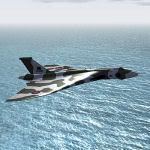New PC - tomorrow is the install day!
Moderators: Guru's, The Ministry
New PC - tomorrow is the install day!
Finally after umming and ahhing about buying a new sim PC, I have bought myself a Chillblast Fusion Hurricane, which at this present time is sat in its box awaiting installation of FSX and FS2004.
As its operating system is Windows 7 (which I've never used before - still on XP), think that there will be a bit of a learning curve tomorrow, but hope that in the end everything will install correctly. Having read threads here and over at SOH, I believe that I should install both in non standard directories - i.e. C:\FSX and C:\FS2004, install as Administrator and turn off UAC too. I have also read that if I partition the HD (its 1TD) and place my scenery files into the second section they will run more smoothly?
Why, wait until tomorrow, well I work nights and Monday is my first day off, so will dedicate the day to getting to grips with the new system. Besides the two sims, have for both the Horizon/Virtual Flight VFR packages and UK2000 airfields and for FSX, the Isles of Scilly package together with Orbx's PNW scenery.
Is there anything that I have missed or should do when setting everything up?
Best wishes,
Martin
As its operating system is Windows 7 (which I've never used before - still on XP), think that there will be a bit of a learning curve tomorrow, but hope that in the end everything will install correctly. Having read threads here and over at SOH, I believe that I should install both in non standard directories - i.e. C:\FSX and C:\FS2004, install as Administrator and turn off UAC too. I have also read that if I partition the HD (its 1TD) and place my scenery files into the second section they will run more smoothly?
Why, wait until tomorrow, well I work nights and Monday is my first day off, so will dedicate the day to getting to grips with the new system. Besides the two sims, have for both the Horizon/Virtual Flight VFR packages and UK2000 airfields and for FSX, the Isles of Scilly package together with Orbx's PNW scenery.
Is there anything that I have missed or should do when setting everything up?
Best wishes,
Martin
Re: New PC - tomorrow is the install day!
Hi Martin,
If you can, put your FS installations on a separate drive (or partition) that isn't on the C drive. Also, if you only have one physical drive, there is nothing to be gained by having a scenery partition other than ease of managing files. The performance gain comes only from separate physical disks.
If you can, put your FS installations on a separate drive (or partition) that isn't on the C drive. Also, if you only have one physical drive, there is nothing to be gained by having a scenery partition other than ease of managing files. The performance gain comes only from separate physical disks.
Ben.






Re: New PC - tomorrow is the install day!
And UAC is there for a reason, as long as you install in a separate partition you shouldn't need to switch it off. If it does give you trouble you can simply right click on the FSX or FS9 EXE file and change the properties so that it runs as administrator without having to open up your whole pc by turning UAC off. Its like using a sledgehammer to crack a nut 
Ben.






Re: New PC - tomorrow is the install day!
Many thanks for your suggestions - as only have one physical drive within the machine, think will partition it as you suggest and place the sims on the second section.
Have to pop off into Plymouth for a while and then its back home to set everything up. Looking forward to seeing it all done, but just a little nervous as to the new operating system and the setting up. Only time will tell!
Thanks again - so much appreciated.
Martin
Have to pop off into Plymouth for a while and then its back home to set everything up. Looking forward to seeing it all done, but just a little nervous as to the new operating system and the setting up. Only time will tell!
Thanks again - so much appreciated.
Martin
Re: New PC - tomorrow is the install day!
Well so far its been ok, but I believe and I hope that things improve!!
Installed FSX Gold (ran sim first and then installed Acceleration afterwards) in E:\FSX (made a 600gig partition) and then installed the Orbx PNW scenery package. Am having shall we say a spot of bother in getting the graphic card settings nice and neat. Graphics card is a Asus GT560Ti (1gig) and have had a little play around with the settings in the Nvidia panel (using 9.0c) and get nice rates at times, but there seems to be a sort of 'wave' effect on the screen when flying along. Hard to explain, but more noticeable in the turn - and when using the default Cub - the fuselage sides tear from the VC. I know its just down to settings, but to which I dont know. Spot views are a little jagged too. Not really what I was expecting as PC is meant to be for FSX.
I'm getting really good frame rates, but I presume that the software knows I'm using a 4 quad processor as sometimes the Orbx scenery jumps into view, when I would have expected things to be nice and fluid?
Sorry for all these questions, but I'm not that good with tinkering and like things to be nice and simple (just like me!). I'll get there in the end as have to test the latest Molyneaux, Horsey and Pengelly machine this week and am really looking forward to that!!!
Cheers,
Martin
Installed FSX Gold (ran sim first and then installed Acceleration afterwards) in E:\FSX (made a 600gig partition) and then installed the Orbx PNW scenery package. Am having shall we say a spot of bother in getting the graphic card settings nice and neat. Graphics card is a Asus GT560Ti (1gig) and have had a little play around with the settings in the Nvidia panel (using 9.0c) and get nice rates at times, but there seems to be a sort of 'wave' effect on the screen when flying along. Hard to explain, but more noticeable in the turn - and when using the default Cub - the fuselage sides tear from the VC. I know its just down to settings, but to which I dont know. Spot views are a little jagged too. Not really what I was expecting as PC is meant to be for FSX.
I'm getting really good frame rates, but I presume that the software knows I'm using a 4 quad processor as sometimes the Orbx scenery jumps into view, when I would have expected things to be nice and fluid?
Sorry for all these questions, but I'm not that good with tinkering and like things to be nice and simple (just like me!). I'll get there in the end as have to test the latest Molyneaux, Horsey and Pengelly machine this week and am really looking forward to that!!!
Cheers,
Martin
Re: New PC - tomorrow is the install day!
Hi Martin,
Something that's often missed is the DirectX 9 updates. Even on Windows 8 you still need to run these. Click on the big download button and select "run"
http://www.microsoft.com/en-us/download ... g=en&id=35
Something that's often missed is the DirectX 9 updates. Even on Windows 8 you still need to run these. Click on the big download button and select "run"
http://www.microsoft.com/en-us/download ... g=en&id=35
Ben.






- DaveG
- The Gurus
- Posts: 8089
- Joined: 23 Jun 2004, 18:05
- Location: in a deep, dark hole somewhere.
- Contact:
Re: New PC - tomorrow is the install day!
Sounds like vsync isn't enabled / working. Are you running windowed or full-screen? Getting vsync to work can take a bit of fiddling for windowed mode.
Dave G.
Re: New PC - tomorrow is the install day!
Thanks for your suggestions, so much appreciated as at times I'm unsure what I'm doing. Think FSX is being run in a windowed environment, so will take a look at that and at the same time install the new 9.0c files.
Can't do it right now as the PC is over at my Dad's and he doesn't have the internet. Reason its there is that I spend a lot of time at his house (domestic duties so to speak) and it was ordered in his name!! (% free loan!)
Never thought I would upgrade up to FSX and always thought would stay with the older sim, but Orbx looks amazing and I know I'll still be able to run my favourites as portovers (hopefully!). Going to install FS2004 later today as need to pre-beta that aeroplane!!
Again thanks for all your help,
Best wishes,
Martin
Can't do it right now as the PC is over at my Dad's and he doesn't have the internet. Reason its there is that I spend a lot of time at his house (domestic duties so to speak) and it was ordered in his name!! (% free loan!)
Never thought I would upgrade up to FSX and always thought would stay with the older sim, but Orbx looks amazing and I know I'll still be able to run my favourites as portovers (hopefully!). Going to install FS2004 later today as need to pre-beta that aeroplane!!
Again thanks for all your help,
Best wishes,
Martin
- speedbird591
- Battle of Britain

- Posts: 4038
- Joined: 24 Jun 2004, 05:56
- Location: Wiltshire, UK
- Contact:
Re: New PC - tomorrow is the install day!
A hassle free way of tuning the video card is to use NVidia Inspector which replaces the old nHancer program. Inspector is for newer 2*** drivers. There is a preset setting for FSX which you can select and it will ensure that every time FSX.exe runs those settings will be used. It's not listed as FSX, I think it's MS Flight Simulator X, it starts with MS anyway. There are hundreds of presets to scroll through, fortunately they're alphabetical  You get to the settings screen by clicking on the icon next to driver version on the front screen. It's free.
You get to the settings screen by clicking on the icon next to driver version on the front screen. It's free.
http://downloads.guru3d.com/NVIDIA-Insp ... -2612.html
When you feel more confident you'll find suggestions on altering the presets on various simming forums but you won't want to do that until you've lived with it for a while.
Ian
http://downloads.guru3d.com/NVIDIA-Insp ... -2612.html
When you feel more confident you'll find suggestions on altering the presets on various simming forums but you won't want to do that until you've lived with it for a while.
Ian
- Chris Sykes
- Concorde

- Posts: 1658
- Joined: 18 Apr 2006, 11:50
- Location: Northampton
Re: New PC - tomorrow is the install day!
Yes thats correct is MS Flight........... I had done this yesterday tinkering about with my new i7 build, there is a guide at this website http://forum.avsim.net/topic/324786-nvi ... -settings/ i have set the 8xSQ settings but not set SLI yet...