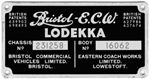Ok here goes the tale of woe
booted PC up yesterday all I got was ntoskrnl.exe missing or corrupted replace file. hmmmm not easy if pc wont boot! anyway tried mush recovery cd and that did a brilliant job of installing another windows boot on the pc so now I have a duff one and an incomplete one..pc gets confused and tells me missing HAL.DLL file or corupt.... so I today fit a 80gb ide drive in, reinstall windows to that ...so far so good... edit boot ini file on the duff windows drive so I dont get multiple boots, then replace missing /buggered files.
all fixed.
NO
God I hate computers..especially built by that show of......t mush :curse: