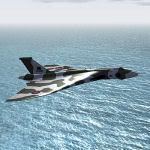PC on LG 27" LCD TV
Moderators: Guru's, The Ministry
- Chris Sykes
- Concorde

- Posts: 1658
- Joined: 18 Apr 2006, 11:50
- Location: Northampton
PC on LG 27" LCD TV
Hi all, got my new TV today and tried the PC on it :sad: well im losing about the size of the task bar all round the edges, ive tried using nvidia's TV settings etc.... i just cant seem either to find how to change the width and height of the display on the TV....
- Charlie Bravo
- Concorde

- Posts: 1109
- Joined: 27 Jun 2004, 12:03
- Location: STN/EGSS
- Chris Sykes
- Concorde

- Posts: 1658
- Joined: 18 Apr 2006, 11:50
- Location: Northampton
- Chris Sykes
- Concorde

- Posts: 1658
- Joined: 18 Apr 2006, 11:50
- Location: Northampton
- Charlie Bravo
- Concorde

- Posts: 1109
- Joined: 27 Jun 2004, 12:03
- Location: STN/EGSS
- Chris Sykes
- Concorde

- Posts: 1658
- Joined: 18 Apr 2006, 11:50
- Location: Northampton
The TV out did it auto to that res, but i could change it for the lower setting!!! it was just like having FS normally on the next resolution down to the max you have. Im going to try again maybe later today
EDIT: Have tried a duel screen approach (after advice) and used the TV as a secondry and it works!!! :dance: kinda funny but does work!!!
EDIT: Have tried a duel screen approach (after advice) and used the TV as a secondry and it works!!! :dance: kinda funny but does work!!!