i've exported my building and excitedly i move to check it out. it's there alright and looking fine...but a little grey. in Gmax the textures all look great, but in game the only textures showing are the ones where the filename is the same as the alternative in the main fs9/texture folder EG. concrete.bmp
i've got my architecture right with my 'hinchscenery' folder containing sub-folders 'scenery' and 'texture' and all textures within the latter folder have been saved with 256colouras used in other sceneries i've modified.
my question really is then, is there something special that has to be done to textures in gmax...or something..what's going on with mine?
EDIT: noticed now that actually ONE of my textures shows up! but within gmax i cannot see the difference :think:
textures not showing up in game
Moderators: Guru's, The Ministry
textures not showing up in game
Last edited by hinch on 31 Oct 2006, 14:39, edited 1 time in total.
-
alan cottrill
- Lightning
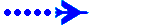
- Posts: 297
- Joined: 18 Apr 2006, 22:09
If its the same problem as when you paint aircraft,then you will need a programe called DXT3,this converts the textures,to a format that the flight sim can see,i am assuming i have understood you question correctly,in that everything is there,but in a grey colour.
The DXT3 programe is a freeware programe,but i cannot remember where i got mine from. :think:
hope this helps you.
regards alan.
The DXT3 programe is a freeware programe,but i cannot remember where i got mine from. :think:
hope this helps you.
regards alan.
- Garry Russell
- The Ministry
- Posts: 27180
- Joined: 29 Jan 2005, 00:53
- Location: On the other side of the wall
Hi Alan
I doubt that is Hinch's problem as he has done repaints of various aircraft :think:
It sounds like something is happening in Gmax....or not before it gets to that stage.
I have no idea though what that might be
Garry
I doubt that is Hinch's problem as he has done repaints of various aircraft :think:
It sounds like something is happening in Gmax....or not before it gets to that stage.
I have no idea though what that might be
Garry
Garry

"In the world of virtual reality things are not always what they seem."

"In the world of virtual reality things are not always what they seem."
hmm..well no, i haven't so much as opened dxtbmp so don't worry about that 
i'm very confused. the model was made and textured in Sketchup5 and exported as a 3DS and imported to gmax. after a little bit of fiddling it all looks lovely and i compile it.
i have textured from scratch three times now - making sure i do the exact same thing for each texture, however only one works! all the textures have been saved as 8bit bitmaps in photoshop.
:sad:
i'm very confused. the model was made and textured in Sketchup5 and exported as a 3DS and imported to gmax. after a little bit of fiddling it all looks lovely and i compile it.
i have textured from scratch three times now - making sure i do the exact same thing for each texture, however only one works! all the textures have been saved as 8bit bitmaps in photoshop.
:sad:
- Tom Clayton
- Viscount

- Posts: 144
- Joined: 23 Oct 2006, 15:59
- Location: Greensboro, NC, USA

Proud member of the Patriot Guard Riders
Moderator: Sim-Outhouse Forum
You can also find me on Facebook



