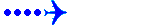Hi
I am at a decision point with my PC should I get a new one or upgrade my existing unit with 2 new SSD drives.
My current spec is:-
Intel 2 Quad CPU Q9550 @ 2.83GHz
Ram 8Gb
Graphics Card, GeForce GTX760
Graphics Memory 4Gb
Drive C - OS Win 7 plus other programmes - 150GB with 30GB free
Drive E - FSX/P3D and some FS Scenery - 150GB with 57GB free
Drive F - FS Scenery - 300GB with 45GB free
On the windows scoring test I get 5.7 but this is due to Drive C - otherwise its 7.3 to 7.9
As you can see the 3 existing drives are getting full and with a rating of 5.7 they seem to be the bottleneck of my system.
FSX and P3D take ages to load, but generally once loaded they run reasonably well with occasional stutters which I’m assuming is the slow loading from the disks.
The Graphics card is relatively new, purchased about two months ago. As the ratings of the processor and card are in the 7.3/7.9 range would upgrading these be worth the extra expense.
My thinking is replace the three existing drives with two new SSDs - 250GB for OS (Drive C) and a 500GB for FSX/P3D and all the scenery. This will then be a mainly Flight Sim PC and some video projects.
Any comments would be gratefully received.
Regards
John
Upgrading advice please
Moderators: Guru's, The Ministry
Upgrading advice please
I have the mind of an athlete, but the body of a spectator.
Re: Upgrading advice please
An SSD is a good option, but what motherboard are you using? From the cpu you've mentioned it sounds like tge board wont have SATA v3.
Ben.






- DaveB
- The Ministry
- Posts: 30457
- Joined: 17 Jun 2004, 20:46
- Location: Pelsall, West Mids, UK
- Contact:
Re: Upgrading advice please
I think I have a Windows Experience rating of 5.7 on my i5 rig and that score is down to the OS drive which IS an SSD. Don't read too much into the Windows Experience score 
ATB
DaveB
ATB
DaveB


Old sailors never die.. they just smell that way!
Re: Upgrading advice please
Ben it's an Asus P5K/SE board, I will try and locate the manual. Should have thought about reading that first 
Dave I've often wondered how good that experience rating was.
John
Dave I've often wondered how good that experience rating was.
John
I have the mind of an athlete, but the body of a spectator.
Re: Upgrading advice please
Hi John,
Thanks, just found it. Its a pretty old board by todays standards (socket 775) So rather than focus on SSD's you'd probably be better putting a plan in place for the board / cpu / memory
Thanks, just found it. Its a pretty old board by todays standards (socket 775) So rather than focus on SSD's you'd probably be better putting a plan in place for the board / cpu / memory
Ben.






Re: Upgrading advice please
Thanks Ben. Looks like plan B then. Or as it's about six years old plan C, a new one for FS and keep this one for other tasks.
Will let you know.
Is Windows 8.1 OK or should I stick with Windows 7.
Thanks for your advice much appreciated.
John
Will let you know.
Is Windows 8.1 OK or should I stick with Windows 7.
Thanks for your advice much appreciated.
John
I have the mind of an athlete, but the body of a spectator.
Re: Upgrading advice please
there's nothing wrong with 8.1, the desktop area (which is the bit you'll be using for FS - either P3D or FSX) is bullet proof. You'll probably want to uninstall most of the "apps" from the start screen though as they usually duplicate functionality that's in the desktop, but that's no big deal. The underlying OS is very solid, certainly moreso than Win 7. It just takes a bit of time to get used to a start screen rather than start buttons but if my 68 year old father and Aunt can do it, anyone can. 
Ben.