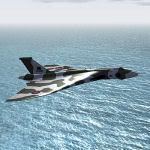Over the w/end I decided to dangle my toe in the water of the Overclocker. Not having much of an understanding of some of the terms I thought it best to let the Asus software do the job for me as it is their MB I use. All went smoothly and the thing reported an increase of 30% somethingorothers,
I cannot say I notice any difference in the PC generally, FSX boots up still in about the same time as before and does seem to run a bit smoother although there is still the occasional sticky in ORBX PNW.
I have been getting OOM issues and the sim just vanishes,
Also graphically there seem be be occasional black squares which eventually fill with scenery.
So ultimately does Overclocking consume RAM?
Should I OC the Graphics card too as that now seems to lag.
Any input gratefully rcvd, here's my specs
Windows 7 Home Premium (x64) Service Pack 1 (build 7601)
Install Language: English (United States)
System Locale: English (Canada)
Installed: 27/12/2012 9:59:34 AM No details available
Processor a Main Circuit Board b
3.50 gigahertz Intel Core i7-2600K
256 kilobyte primary memory cache
1024 kilobyte secondary memory cache
8192 kilobyte tertiary memory cache
64-bit ready
Multi-core (4 total)
Hyper-threaded (8 total) Board: ASUSTeK Computer INC. P8Z68-V GEN3 Rev 1.xx
Bus Clock: 100 megahertz
Overclocking OOM errors now
Moderators: Guru's, The Ministry
- DaveB
- The Ministry
- Posts: 30457
- Joined: 17 Jun 2004, 20:46
- Location: Pelsall, West Mids, UK
- Contact:
Re: Overclocking OOM errors now
Hi Alex 
I tried overclocking my Asus board a couple of years ago (using the Asus software) and it caused more problems than it solved so I went back to default.
Re ground tiles appearing black then eventually drawing.. I've had experience of this with FSX. I've put it down to a precursor to an OOM state. Certain areas of EarthSim Shawbury Fields have it happen and unless I move out of area sharpish, it shortly begins to happen more and more until great swathes of ground go black then pop.. the OOM message appears. As I've started building my Porstmouth area up.. I now see the odd black tile but it soon fills and hasn't yet got bad enough to spit the sim out.
Compared to your system, you'd expect to see OOM's on mine but not yours. WinXP SP3 (32-bit), 4gig system ram (3gig vis), Intel E8400, 1gig nvidia (Asus) GTX560Ti. Oddly enough.. I never got close to an OOM at ORBX PNW when I had it installed. I could get to a situation where the ground would blur beneath all those trees but it would pop back again. It's worth noting I don't have all my sliders hard right but scenery/texture-wise.. I have them pretty darned high. You'd expect to run FSX with everything hard right on a system like yours but FSX is a funny bugger. The black tiles are usually not particularly heavily populated either with doesn't make sense. The one I see regularly at Portsmouth (only during startup at the airport) has nowt there and is about a mile away! I'm facing away from the densly populated city too
I'm facing away from the densly populated city too 
ATB
DaveB
I tried overclocking my Asus board a couple of years ago (using the Asus software) and it caused more problems than it solved so I went back to default.
Re ground tiles appearing black then eventually drawing.. I've had experience of this with FSX. I've put it down to a precursor to an OOM state. Certain areas of EarthSim Shawbury Fields have it happen and unless I move out of area sharpish, it shortly begins to happen more and more until great swathes of ground go black then pop.. the OOM message appears. As I've started building my Porstmouth area up.. I now see the odd black tile but it soon fills and hasn't yet got bad enough to spit the sim out.
Compared to your system, you'd expect to see OOM's on mine but not yours. WinXP SP3 (32-bit), 4gig system ram (3gig vis), Intel E8400, 1gig nvidia (Asus) GTX560Ti. Oddly enough.. I never got close to an OOM at ORBX PNW when I had it installed. I could get to a situation where the ground would blur beneath all those trees but it would pop back again. It's worth noting I don't have all my sliders hard right but scenery/texture-wise.. I have them pretty darned high. You'd expect to run FSX with everything hard right on a system like yours but FSX is a funny bugger. The black tiles are usually not particularly heavily populated either with doesn't make sense. The one I see regularly at Portsmouth (only during startup at the airport) has nowt there and is about a mile away!
ATB
DaveB


Old sailors never die.. they just smell that way!
- speedbird591
- Battle of Britain

- Posts: 4038
- Joined: 24 Jun 2004, 05:56
- Location: Wiltshire, UK
- Contact:
Re: Overclocking OOM errors now
Hello Alex. OOMs have become fairly common recently as advanced software and hardware has pushed the boundaries of FSX and Windows. I've had a few myself and read a lot of the discussions at forums where people are using very memory intensive scenery and aircraft. There is no one solution but awareness of what causes them is the key to sanity! This should set you up in the right direction.
Firstly, read Kosta's concise explanation of the main cause of OOMs.
http://kostasfsworld.wordpress.com/fsx- ... vas-usage/
Then you can install Microsoft's 'FixIt' that ensures you have the maximum memory allocation. There's an auto installer or instructions on how to change the registry yourself.
http://support.microsoft.com/kb/947246
Finally, the latest version of FSUIPC (free or pay) will intercept the major cause of OOMs, although not all, and prevent the crash - you'll just see a short pause in the flight. FSUIPC also has two other useful anti-OOM devices. As you approach the maximum VAS and shortly before an OOM crash, FSUIPC will send out a few beeps to warn you and allow you to save your flight and reset. Even more useful is the ability to set FSUIPC to autosave your flight every minute or so. Mine autosaves every minute but only saves the last two autosaves. I rarely get an OOM now but if I do get a crash I can just load the last autosave in my 'saved flights' list and I'm back up and running with a clear VAS cache in no time.
Hopes for a solution beyond this lie with Lockheed Martin who 'may' in the future create a 64bit version of Prepar3d. They've said that they want to (need to!) but when or if it will happen is all conjecture. Until then - fiddle and tweak
Ian
Firstly, read Kosta's concise explanation of the main cause of OOMs.
http://kostasfsworld.wordpress.com/fsx- ... vas-usage/
Then you can install Microsoft's 'FixIt' that ensures you have the maximum memory allocation. There's an auto installer or instructions on how to change the registry yourself.
http://support.microsoft.com/kb/947246
Finally, the latest version of FSUIPC (free or pay) will intercept the major cause of OOMs, although not all, and prevent the crash - you'll just see a short pause in the flight. FSUIPC also has two other useful anti-OOM devices. As you approach the maximum VAS and shortly before an OOM crash, FSUIPC will send out a few beeps to warn you and allow you to save your flight and reset. Even more useful is the ability to set FSUIPC to autosave your flight every minute or so. Mine autosaves every minute but only saves the last two autosaves. I rarely get an OOM now but if I do get a crash I can just load the last autosave in my 'saved flights' list and I'm back up and running with a clear VAS cache in no time.
Hopes for a solution beyond this lie with Lockheed Martin who 'may' in the future create a 64bit version of Prepar3d. They've said that they want to (need to!) but when or if it will happen is all conjecture. Until then - fiddle and tweak
Ian
- Chris Sykes
- Concorde

- Posts: 1658
- Joined: 18 Apr 2006, 11:50
- Location: Northampton
Re: Overclocking OOM errors now
Try the Bios overclock if your board has it, (id expect it to have with an Asus) i did my 3820 on my Asus some time after purchase and overclocked easly.
Re: Overclocking OOM errors now
Thank you all for your replies. I think it is the Asus s/w that is the memory hog. I uninstalled it convinced that going back to norm was the way to go. It appears that now it is off the system, the settings it made were retained in Bios. Result! The sim doesn't seem to be crashing through OOM (at the moment) I flew the Level D 767 around CYVR with PNW by FTX, UT, U Traffic, GEX, REX, Radar Contact and Van+ just about as texture heavy as it is possible to get - fps were down to 10-12 but hey still flyable. This at the loss of some minor Asus addons like fan temp monitor and USB3 boosting.
I'm back to being happy and have stopped hitting my head on the desk. errrr read flight deck
Thanks again.

I'm back to being happy and have stopped hitting my head on the desk. errrr read flight deck
Thanks again.
Alex