On the verge of a hardware upgrade and seen good bundles at Overclockers - some of which are 64 bit. I'm thinking of installing Windows 7 rather than XP so would need the 64 bit version of that OS. Will FS9 (and perhaps FSX if I get tempted) run OK on 64bit systems and are there any other no-nos about 64 bit I should know about ?
FS and 64 bit
Moderators: Guru's, The Ministry
FS and 64 bit
Hi,
On the verge of a hardware upgrade and seen good bundles at Overclockers - some of which are 64 bit. I'm thinking of installing Windows 7 rather than XP so would need the 64 bit version of that OS. Will FS9 (and perhaps FSX if I get tempted) run OK on 64bit systems and are there any other no-nos about 64 bit I should know about ?
On the verge of a hardware upgrade and seen good bundles at Overclockers - some of which are 64 bit. I'm thinking of installing Windows 7 rather than XP so would need the 64 bit version of that OS. Will FS9 (and perhaps FSX if I get tempted) run OK on 64bit systems and are there any other no-nos about 64 bit I should know about ?
Regards,
Degsy
Degsy
Re: FS and 64 bit
I have both FS9 and FSX running very happily on Win7 64 bit. No issues at all.
If anyone has any problems trying to get anything installed it will be UAC (User Access Control) causing it. Turning it off and it''l install and run properly. Even things that say they aren't will install. I bought the Medal of Honour pack (all 5 games) dating back to 1999, it said only the latest one in the pack was compatible but they all install and run faultlessly with UAC turned off for the install. If you look at the Microsoft compatibility website - http://www.microsoft.com/windows/compat ... s-7/en-us/
I have no idea why FSX deluxe is down as not being compatible on 64bit but FSX Acceleration is fine though. I can only guess that they test them with UAC on and it probably needs Admin powers twice to install and you only get to "Run as admin" once with an install.
If anyone has any problems trying to get anything installed it will be UAC (User Access Control) causing it. Turning it off and it''l install and run properly. Even things that say they aren't will install. I bought the Medal of Honour pack (all 5 games) dating back to 1999, it said only the latest one in the pack was compatible but they all install and run faultlessly with UAC turned off for the install. If you look at the Microsoft compatibility website - http://www.microsoft.com/windows/compat ... s-7/en-us/
I have no idea why FSX deluxe is down as not being compatible on 64bit but FSX Acceleration is fine though. I can only guess that they test them with UAC on and it probably needs Admin powers twice to install and you only get to "Run as admin" once with an install.
Last edited by DarrenL on 18 Feb 2011, 15:17, edited 1 time in total.
Re: FS and 64 bit
Yes the both run without any issues at all on my machine .... Win7 64Bit
Re: FS and 64 bit
Again, no issues with either here. Diffinately install FS (9 and or X) on a Separate drive though.
Ben.






Re: FS and 64 bit
Win 7 64-bit here and FSX runs without a problem.
-
sketchy74
- Vulcan
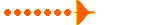
- Posts: 428
- Joined: 12 Jan 2006, 11:27
- Location: Los Angeles, California, But an ExPat Brit from Cornwall
Re: FS and 64 bit
Not a problem here too.
- Kevin Farnell
- Vintage Pair

- Posts: 2083
- Joined: 26 Jun 2004, 13:29
- Location: Willingham, Cambridge UK.
- Contact:
Re: FS and 64 bit
I'm running FS9 and FSX in Win 7 64 bit with no real problems.
Just be aware that a little trick is required in both, when adding scenery. Basically, after entering 'Settings', 'Scenery Library', 'Add Area' and selecting the location of your scenery, you need to click in the white area below the 'Scenery' and 'Texture' files to complete the scenery addition. Not a real hardship, but can be a little confusing at first.
Also, outside of FS, some drivers may not be available for Win 7 64 bit. I have an Epson Perfection 610 scanner for which I was unable to find drivers. I did however find a work around with drivers for a later model scanner.
All in all, FS9 and FSX work extremely well in Win 7 64 bit.
Hope this is of help.
Regards
Kevin
Just be aware that a little trick is required in both, when adding scenery. Basically, after entering 'Settings', 'Scenery Library', 'Add Area' and selecting the location of your scenery, you need to click in the white area below the 'Scenery' and 'Texture' files to complete the scenery addition. Not a real hardship, but can be a little confusing at first.
Also, outside of FS, some drivers may not be available for Win 7 64 bit. I have an Epson Perfection 610 scanner for which I was unable to find drivers. I did however find a work around with drivers for a later model scanner.
All in all, FS9 and FSX work extremely well in Win 7 64 bit.
Hope this is of help.
Regards
Kevin
Stratospheric traces, of our transitory flight.
Trails of condensation, held in narrow paths of white...
Trails of condensation, held in narrow paths of white...
Re: FS and 64 bit
I have it all on the same drive, and at the default location ... no problems what so ever.....Ben Watson wrote:Again, no issues with either here. Diffinately install FS (9 and or X) on a Separate drive though.
- petermcleland
- Red Arrows

- Posts: 5201
- Joined: 25 Jul 2004, 10:28
- Location: Dartmouth, Devon
- Contact:
Re: FS and 64 bit
Hi Dan,DanKH wrote:I have it all on the same drive, and at the default location ... no problems what so ever.....Ben Watson wrote:Again, no issues with either here. Diffinately install FS (9 and or X) on a Separate drive though.
Have you ever tried un-installing one of them?
I believe some people had problems with that some time ago when uninstalling FSX did nasty things to FS9
Regards,

http://www.petermcleland.com/
Updated 28/8/2007
My Channel
http://www.youtube.com/user/petermcleland?feature=mhee

http://www.petermcleland.com/
Updated 28/8/2007
My Channel
http://www.youtube.com/user/petermcleland?feature=mhee
Re: FS and 64 bit
Yes that too .... again no issues ..... sorry 











