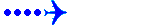Starting state (default state) of an aircraft
Moderators: Guru's, The Ministry
Starting state (default state) of an aircraft
Sorry if my search missed the relevant information here -- if so, please point me in the right direction.
I recently reinstalled FSX (plus SP1) and the first aircraft I put back into the aircraft folder was the CBFS Hawker-Siddeley HS.748. Starting a flight with it for the first time since the reinstall reminded me that I don't know how to set an aircraft's starting state (default state) as it appeared already powered-up with some throttle and starting to edge forward. Is there a way to alter this without saving a flight?
David K
I recently reinstalled FSX (plus SP1) and the first aircraft I put back into the aircraft folder was the CBFS Hawker-Siddeley HS.748. Starting a flight with it for the first time since the reinstall reminded me that I don't know how to set an aircraft's starting state (default state) as it appeared already powered-up with some throttle and starting to edge forward. Is there a way to alter this without saving a flight?
David K
- Tako_Kichi
- Concorde

- Posts: 1615
- Joined: 12 Oct 2007, 19:39
- Location: SW Ontario, Canada (ex-pat Brit)
Re: Starting state (default state) of an aircraft
It's a common problem in FSX with turboprops. What I do is make sure the throttle(s) is/are shut and try to have the brakes on when the flight loads. Not the best method but it's about the only one I have found to solve the problem.
It's even worse with turboprop float planes......no brakes!
It's even worse with turboprop float planes......no brakes!
Larry
- DaveB
- The Ministry
- Posts: 30457
- Joined: 17 Jun 2004, 20:46
- Location: Pelsall, West Mids, UK
- Contact:
Re: Starting state (default state) of an aircraft
Hi David 
Have you had problems with SP2 or are you waiting to install Acceleration (which has SP2 hard coded into it)? While SP2 doesn't fix all the worlds problems, it gets FSX as close to being what it should have been when released
ATB
DaveB
Have you had problems with SP2 or are you waiting to install Acceleration (which has SP2 hard coded into it)? While SP2 doesn't fix all the worlds problems, it gets FSX as close to being what it should have been when released
ATB
DaveB


Old sailors never die.. they just smell that way!
Re: Starting state and some reinstall quirks
Thanks, Larry and Dave,
It's no great problem as I soon set up an "HS-748 flight" saved flight with the parking brakes applied and as many things switched off as I can find. (Some of them, however, refuse to stay switched off, e.g. the two fuel-cock levers, the fuel-pump switches, the generator switches, etc. At least, though, the engines aren't running. Another quirk is that if you set FSX to start in the virtual cockpit, the whole plane seems without power even if the relevant switches are on, so, to fire up the plane from the virtual cockpit, you first need to switch the display to the 2-d cockpit (no need to do anything there) and back to the virtual cockpit. It's only then that starting up the engines etc will happen.)
Thanks for the tip about SP2, Dave. Although I downloaded it soon after the very first time I installed FSX and SP1, I didn't install it in turn (and haven't done so since) as the documentation suggested it only tweaked a couple of minor features -- but it sounds like there's more to it and so I should install it..? My latest -- and still ongoing -- reinstall was triggered by my decision to try out FSPassengersX: when I tried to install it, it claimed I didn't have at least SP1 installed, even though I did have it installed. So, figuring that the problem might be one or more changes since SP1 had been installed (e.g. new aircraft, a couple of extra guages), I took another proverbial deep breath and decided to reinstall FSX (plus SP1) from scratch again and make FSPassengersX the first extra to be added. Currently, though, I haven't got beyond SP1 as something quirky I haven't seen before has appeared: the display setting for aircraft you fly keeps being reset to "Medium High" from either of the two lower settings I previously used ("Medium Low" or "Low") even from a virgin FSX reinstallation. I'm also trying to track down where the list of keys associated with actions are stored so that (hopefully) I won't need to re-enter all my replacements next time.
Hope life is simpler where you are,
David K
It's no great problem as I soon set up an "HS-748 flight" saved flight with the parking brakes applied and as many things switched off as I can find. (Some of them, however, refuse to stay switched off, e.g. the two fuel-cock levers, the fuel-pump switches, the generator switches, etc. At least, though, the engines aren't running. Another quirk is that if you set FSX to start in the virtual cockpit, the whole plane seems without power even if the relevant switches are on, so, to fire up the plane from the virtual cockpit, you first need to switch the display to the 2-d cockpit (no need to do anything there) and back to the virtual cockpit. It's only then that starting up the engines etc will happen.)
Thanks for the tip about SP2, Dave. Although I downloaded it soon after the very first time I installed FSX and SP1, I didn't install it in turn (and haven't done so since) as the documentation suggested it only tweaked a couple of minor features -- but it sounds like there's more to it and so I should install it..? My latest -- and still ongoing -- reinstall was triggered by my decision to try out FSPassengersX: when I tried to install it, it claimed I didn't have at least SP1 installed, even though I did have it installed. So, figuring that the problem might be one or more changes since SP1 had been installed (e.g. new aircraft, a couple of extra guages), I took another proverbial deep breath and decided to reinstall FSX (plus SP1) from scratch again and make FSPassengersX the first extra to be added. Currently, though, I haven't got beyond SP1 as something quirky I haven't seen before has appeared: the display setting for aircraft you fly keeps being reset to "Medium High" from either of the two lower settings I previously used ("Medium Low" or "Low") even from a virgin FSX reinstallation. I'm also trying to track down where the list of keys associated with actions are stored so that (hopefully) I won't need to re-enter all my replacements next time.
Hope life is simpler where you are,
David K
Re: Starting state (default state) of an aircraft
I've just installed SP2, as I guess the above is as close to being "Yes, install SP2!" without using the words "yes", "install" and "SP2". Will add a note if I notice anything odd (or good) as a result.DaveB wrote:While SP2 doesn't fix all the worlds problems, it gets FSX as close to being what it should have been when released
David K
PS Also realised that the (not particularly user-friendly) list of key assignments is the "standard.xml" file in /documents and settings/.../fsx/control folder.
- DaveB
- The Ministry
- Posts: 30457
- Joined: 17 Jun 2004, 20:46
- Location: Pelsall, West Mids, UK
- Contact:
Re: Starting state (default state) of an aircraft
Hi David 
Yup.. it's an odd one is SP2. Some folk ran the 'demo' version of FSX without problem so bought the full sim. Then.. SP1 came out and the mix went 3 ways.. those without problems suddenly got some, those with problems had many go away and the few got away with little or no difference (I was in the later) Finally, SP2 came out.. first hard coded into FSX ACCELL then a few months later as a free standalone update and both versions seemed to sort most folk out (note.. if you subsequently buy FSX ACC, you must uninstall SP2 first though not SP1). Some were scared by their experience with SP1 and never bothered but to be honest, all new models are built to the SP2 SDK and for those porting FS9 aircraft over.. compliance is much enhanced by using SP2. There are odd models that work better with SP1 but these aren't common
Finally, SP2 came out.. first hard coded into FSX ACCELL then a few months later as a free standalone update and both versions seemed to sort most folk out (note.. if you subsequently buy FSX ACC, you must uninstall SP2 first though not SP1). Some were scared by their experience with SP1 and never bothered but to be honest, all new models are built to the SP2 SDK and for those porting FS9 aircraft over.. compliance is much enhanced by using SP2. There are odd models that work better with SP1 but these aren't common 
ATB
DaveB
Yup.. it's an odd one is SP2. Some folk ran the 'demo' version of FSX without problem so bought the full sim. Then.. SP1 came out and the mix went 3 ways.. those without problems suddenly got some, those with problems had many go away and the few got away with little or no difference (I was in the later)
ATB
DaveB


Old sailors never die.. they just smell that way!
- Garry Russell
- The Ministry
- Posts: 27180
- Joined: 29 Jan 2005, 00:53
- Location: On the other side of the wall
Re: Starting state (default state) of an aircraft
So..that's nice and clear 






Garry

"In the world of virtual reality things are not always what they seem."

"In the world of virtual reality things are not always what they seem."
- DaveB
- The Ministry
- Posts: 30457
- Joined: 17 Jun 2004, 20:46
- Location: Pelsall, West Mids, UK
- Contact:
Re: Starting state (default state) of an aircraft
It is
ATB
DaveB


Old sailors never die.. they just smell that way!
- Garry Russell
- The Ministry
- Posts: 27180
- Joined: 29 Jan 2005, 00:53
- Location: On the other side of the wall
Re: Starting state (default state) of an aircraft
I have loaded FS.X and SP1 plus SP2 and I get FPS of 3-7 with highs of 9-12 12 and lows of less than one......between pauses that is 
It is unusably dire
Unless of course I unwittingly loaded Acceleration back to front


But FS.9 won't run properly either



It is unusably dire
Unless of course I unwittingly loaded Acceleration back to front
But FS.9 won't run properly either
Garry

"In the world of virtual reality things are not always what they seem."

"In the world of virtual reality things are not always what they seem."