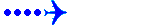Hi. Before I start fiddling some more with the display settings I have for FSX, I thought I'd post this here in case anyone immediately recognises what's going on and knows something quick and simple to try. I tried a quick search through the forum for previous posts on the subject, but nothing particularly relevant was returned. Sorry if I've missed something.
This is what I've noticed. If it's raining and I'm on the ground, then, when I call up a panel in the virtual cockpit, it doesn't appear but is there invisibly (i.e. if I right-click somewhere in the area where it's meant to be, the "Undock window" etc mini-menu appears). I assume this is because some sort of graphics limitation has been reached -- it's either the drab weather or the panels, but not both.
I could start a litany of settings and computer specification, but, right now, I'm merely wondering if there's a well-worn solution that (usually) works regardless. To give some idea, however, I'm using display settings that are "Medium low" to "Low" as my computer isn't state of the art: it runs at 2 GHz or so, has 2 Gb RAM and uses a nVidia GeForce 7600 GT graphics card. If there isn't something straightforward I could try, I can stick with using the 2-d cockpit on the ground and switch to the virtual cockpit once I'm in the air.
DavidK
FSX: Panels disappear when on ground and it's raining
Moderators: Guru's, The Ministry
- Garry Russell
- The Ministry
- Posts: 27180
- Joined: 29 Jan 2005, 00:53
- Location: On the other side of the wall
Re: FSX: Panels disappear when on ground and it's raining
Hi David
Is this on all aircraft of just certain addons??
Is this on all aircraft of just certain addons??
Garry

"In the world of virtual reality things are not always what they seem."

"In the world of virtual reality things are not always what they seem."
Re: FSX: Panels disappear when on ground and it's raining
Well, so far, I'm only rated for one plane here, the Hawker Siddeley HS-748, so that's been the only plane I've been using for some time. But, yes, I should try setting up the same situation with another plane or two -- starting with one of the default planes, I suppose -- and see what happens.
Thanks for prompting this idea and for your speedy response!
DavidK
Thanks for prompting this idea and for your speedy response!
DavidK
- Garry Russell
- The Ministry
- Posts: 27180
- Joined: 29 Jan 2005, 00:53
- Location: On the other side of the wall
Re: FSX: Panels disappear when on ground and it's raining
No worries
We always answer as soon as seen, even if not with an immediate solution
The 748 is not an FS.X model but a prtover, but how much difference that makes in this case is unknown
So, please, run some other checks and we might be able to work something out
We always answer as soon as seen, even if not with an immediate solution
The 748 is not an FS.X model but a prtover, but how much difference that makes in this case is unknown
So, please, run some other checks and we might be able to work something out
Garry

"In the world of virtual reality things are not always what they seem."

"In the world of virtual reality things are not always what they seem."
Curious...
Problem solved... I think... or, at least, it seems to've evaporated with the rain...
I started FSX afresh, set the weather to be grey and rainy, then began chopping and changing between aircraft (starting with some of the default models, whose panels all appeared normally) and, presto, when I thought I'd try returning to the 748, all its panels appeared normally too. Perhaps some rogue setting somewhere was reset in the process.
Thanks for volunteering to help. I hope what happened previously was merely a passing blip.
DavidK
I started FSX afresh, set the weather to be grey and rainy, then began chopping and changing between aircraft (starting with some of the default models, whose panels all appeared normally) and, presto, when I thought I'd try returning to the 748, all its panels appeared normally too. Perhaps some rogue setting somewhere was reset in the process.
Thanks for volunteering to help. I hope what happened previously was merely a passing blip.
DavidK
- Garry Russell
- The Ministry
- Posts: 27180
- Joined: 29 Jan 2005, 00:53
- Location: On the other side of the wall
Re: FSX: Panels disappear when on ground and it's raining
Hi David
You may have hit on something
The models produced here are very complex and you must start with a default aircraft.
If you start the sim with something like the 748 you may get away with it but on the other hand you may well have problems.
Loading with a default aircraft resets the sim and therefore the base info the addons work from
Glad you're sorted
You may have hit on something
The models produced here are very complex and you must start with a default aircraft.
If you start the sim with something like the 748 you may get away with it but on the other hand you may well have problems.
Loading with a default aircraft resets the sim and therefore the base info the addons work from
Glad you're sorted
Garry

"In the world of virtual reality things are not always what they seem."

"In the world of virtual reality things are not always what they seem."
- DaveB
- The Ministry
- Posts: 30457
- Joined: 17 Jun 2004, 20:46
- Location: Pelsall, West Mids, UK
- Contact:
Re: FSX: Panels disappear when on ground and it's raining
This is something I've told people so many times that I couldn't count them  However, if you do something yourself all the time.. it's easy to get lulled into the belief that others do the same.
However, if you do something yourself all the time.. it's easy to get lulled into the belief that others do the same.
It has always been considered 'best practise' to start the sim with a default aircraft. OK.. so you have to change it but in reality, this takes such a short amount of time to achieve and the benefits are that I (for one) rarely come across oddball problems like this. I get other problems but don't we all.. that's the nature of pc's
I had a situation in the week, maybe last week where I'd been doing multiple VA flights with a variety of aircraft and I got to the last flight and ended up aborting at the last second as I wasn't getting enough thrust for takeoff. Reason being.. I'd been through one aircraft change too many and the sim lost the plot. I came out of the sim.. closed the client.. restarted with the default I always use (the Cessna) and hey presto.. no problem for that last flight
ATB
DaveB
It has always been considered 'best practise' to start the sim with a default aircraft. OK.. so you have to change it but in reality, this takes such a short amount of time to achieve and the benefits are that I (for one) rarely come across oddball problems like this. I get other problems but don't we all.. that's the nature of pc's
I had a situation in the week, maybe last week where I'd been doing multiple VA flights with a variety of aircraft and I got to the last flight and ended up aborting at the last second as I wasn't getting enough thrust for takeoff. Reason being.. I'd been through one aircraft change too many and the sim lost the plot. I came out of the sim.. closed the client.. restarted with the default I always use (the Cessna) and hey presto.. no problem for that last flight
ATB
DaveB


Old sailors never die.. they just smell that way!
Re: FSX: Panels disappear when on ground and it's raining
Another small but major tip to add to the list. Thanks, Dave.
DavidK
I'm guessing this wasn't simultaneously...?...!DaveB wrote:I had a situation in the week, maybe last week where I'd been doing multiple VA flights with a variety of aircraft...
DavidK
Last edited by DavidK on 28 Jul 2010, 01:22, edited 1 time in total.
- DaveB
- The Ministry
- Posts: 30457
- Joined: 17 Jun 2004, 20:46
- Location: Pelsall, West Mids, UK
- Contact:
Re: FSX: Panels disappear when on ground and it's raining
No David.. I'm not young enough to operate multiple things at the same time
ATB
DaveB


Old sailors never die.. they just smell that way!