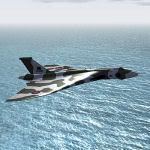Graphics problem..?
Moderators: Guru's, The Ministry
- Techy111
- Battle of Britain

- Posts: 3319
- Joined: 15 Aug 2007, 13:51
- Location: Coming out of Retirement.
Graphics problem..?
Hi guys...well here is a strange one...?
I try to change from full screen in FSX but everytime i do the graphics driver crashes and the game stops responding...?
I thought its more beneficial to be in windowed mode for FPS improvements.....?
Any ideas...?
Tony
I try to change from full screen in FSX but everytime i do the graphics driver crashes and the game stops responding...?
I thought its more beneficial to be in windowed mode for FPS improvements.....?
Any ideas...?
Tony
The last surviving and complete Vickers Vanguard....."Superb"






-
SkippyBing
- Concorde

- Posts: 1460
- Joined: 30 Aug 2006, 18:21
Re: Graphics problem..?
Which SP? My laptop did that for a while after I went to SP2, then I think I got around it with a graphics driver update (before that I just stayed in full screen mode).
To be honest I thought full screen was better for performance as there's no overhead for the desktop etc. it's minimal but it helps. Admittedly this is based on a Programming Games for Windows book I read about 10 years ago but I think the principle holds.
To be honest I thought full screen was better for performance as there's no overhead for the desktop etc. it's minimal but it helps. Admittedly this is based on a Programming Games for Windows book I read about 10 years ago but I think the principle holds.
- Techy111
- Battle of Britain

- Posts: 3319
- Joined: 15 Aug 2007, 13:51
- Location: Coming out of Retirement.
Re: Graphics problem..?
Vista and SP1.....but i read somewhere that the Aero Package with Vista could cause this....but i disabled it and still get the same problem....?
Frustrating......!!!
Tony
Frustrating......!!!
Tony
The last surviving and complete Vickers Vanguard....."Superb"






- DaveG
- The Gurus
- Posts: 8089
- Joined: 23 Jun 2004, 18:05
- Location: in a deep, dark hole somewhere.
- Contact:
Re: Graphics problem..?
I get that quite often, though not every time. I usually run windowed as I use a second monitor for other things. Running XP here. 
Reckon it's the vid drivers. Are you using an nVidia card?
Reckon it's the vid drivers. Are you using an nVidia card?
Dave G.
- Techy111
- Battle of Britain

- Posts: 3319
- Joined: 15 Aug 2007, 13:51
- Location: Coming out of Retirement.
Re: Graphics problem..?
Yes Dave...8800GTX with the new 181.22 Drivers...may roll back to the 181.20 and try that... :think:
Tony
Tony
The last surviving and complete Vickers Vanguard....."Superb"






- Chris Sykes
- Concorde

- Posts: 1658
- Joined: 18 Apr 2006, 11:50
- Location: Northampton
Re: Graphics problem..?
Doesnt Aero disable automatically??? If not try FSX in admin mode, i use FSX Accell on Vista Ultimate 64bit and have no problems in full windowed mode...
- Techy111
- Battle of Britain

- Posts: 3319
- Joined: 15 Aug 2007, 13:51
- Location: Coming out of Retirement.
Re: Graphics problem..?
Things are getting worse....i cannot even open the settings page now...????????
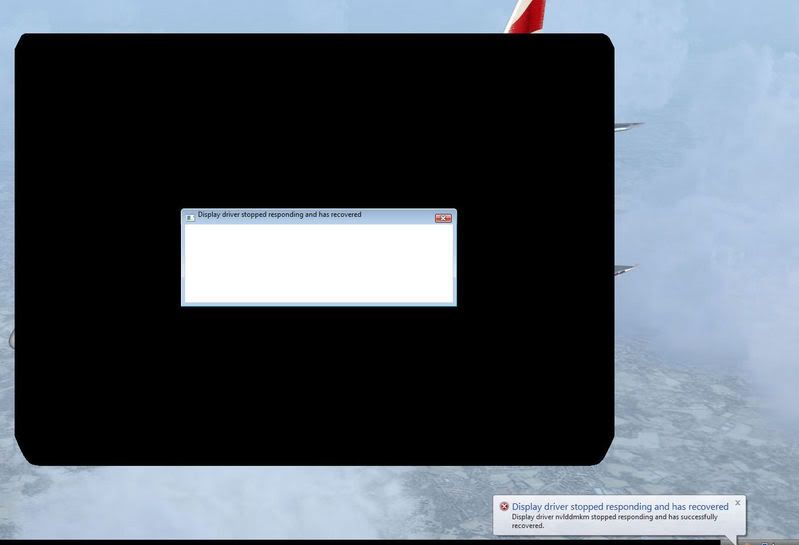
Tony
*edit* Just a little to add here here....when i reboot my PC if i have TrackIR on or Pro Flight Panel....after the crash and reboot the lights stay on with these hardware addons...????
Never happened before..?
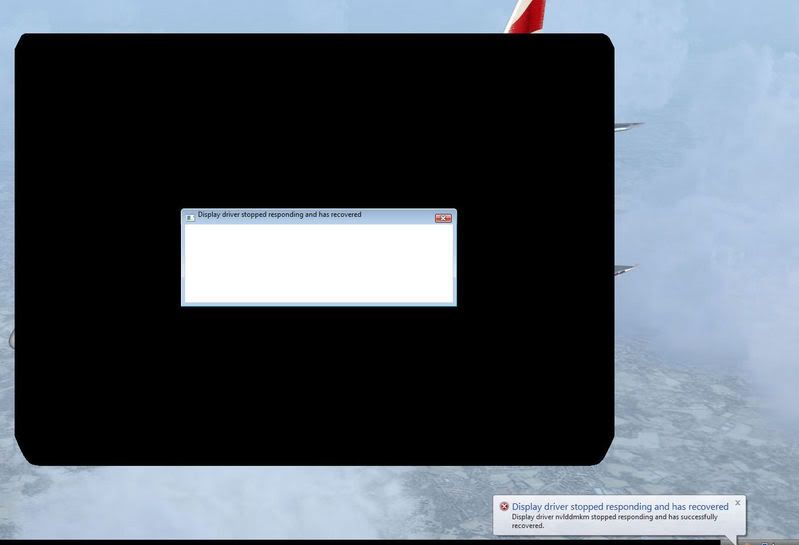
Tony
*edit* Just a little to add here here....when i reboot my PC if i have TrackIR on or Pro Flight Panel....after the crash and reboot the lights stay on with these hardware addons...????
Never happened before..?
The last surviving and complete Vickers Vanguard....."Superb"






- DaveB
- The Ministry
- Posts: 30457
- Joined: 17 Jun 2004, 20:46
- Location: Pelsall, West Mids, UK
- Contact:
Re: Graphics problem..?
Tony..
Whenever I get an 'in flight' crash on one particular pc (the one I'm on at the mo as it happens).. my GoFlight units remain lit. Starting the sim and stopping it again closes them. No real idea why this happens. I thought they were the cause of intermittent BSOD's caused by USB DEBUG errors so I disabled them all. I've since had a USB DEBUG error so they're obviously not the cause! Doesn't help you much I'm afraid but from my point.. it's not unusual
ATB
DaveB :tab:
Whenever I get an 'in flight' crash on one particular pc (the one I'm on at the mo as it happens).. my GoFlight units remain lit. Starting the sim and stopping it again closes them. No real idea why this happens. I thought they were the cause of intermittent BSOD's caused by USB DEBUG errors so I disabled them all. I've since had a USB DEBUG error so they're obviously not the cause! Doesn't help you much I'm afraid but from my point.. it's not unusual
ATB
DaveB :tab:


Old sailors never die.. they just smell that way!
- Chris Sykes
- Concorde

- Posts: 1658
- Joined: 18 Apr 2006, 11:50
- Location: Northampton
Re: Graphics problem..?
Hmmmm try reinstalling your GFX card driveres correctly... Uninstall the ones on the system, reboot, then make sure you delete the old drivers from the extraction folder and then reinstall the drivers...
I used to have random display driver crashes, more so after playing COD4 FSX a couple of times...
I used to have random display driver crashes, more so after playing COD4 FSX a couple of times...