My ageing Presario 5500 (Athlon XP 3000+) seems to be spending all its time churning the hard drive to manke up for the limited memory installed. Can I still get hold of DDR-SDRAM 333MHz memory chips? I'm more than slightly confused about what can or cannot be used in this machine. Not that it takes very much. If I clear the memory issue, I might get on with the repaints I've been tinkering with for way toooo long.
I've been through it with CCleaner, but it hasn't made too much difference, apart from clearing out hundreds of MB of cr*p from the registry that is.
PC Memory Help
Moderators: Guru's, The Ministry
Re: PC Memory Help
You might want to try searching with Google for memory chips - here is one site to get you started:
http://www.kingston.com/ukroot/default.asp
I have brought memory from them (from the US site) and they are reliable and quick.
http://www.kingston.com/ukroot/default.asp
I have brought memory from them (from the US site) and they are reliable and quick.
- DaveB
- The Ministry
- Posts: 30457
- Joined: 17 Jun 2004, 20:46
- Location: Pelsall, West Mids, UK
- Contact:
Re: PC Memory Help
Have a look at http://www.crucial.com 
They have a niftly little system checker there that will advise what to throw in and yes.. they still sell 333mhz ddr. I bought 3gig off em last year for my XP3200 ;-)
ATB
DaveB :tab:
They have a niftly little system checker there that will advise what to throw in and yes.. they still sell 333mhz ddr. I bought 3gig off em last year for my XP3200 ;-)
ATB
DaveB :tab:


Old sailors never die.. they just smell that way!
- Captain Pugwash
- Lightning
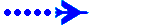
- Posts: 270
- Joined: 27 Oct 2006, 20:26
- Location: CYOW
Re: PC Memory Help
just tried the link you indicated dave for myself. i did not know you had to add memory as a pair for my machine. also i can mix 2x 1gb with my fitted 2x512 cards. i wonder if i fitted extra memory would that give my macine and extra get up and go? as i have the amd 64 athlonx2 4200+ with the ati x1600 pro video card fitted. might it bring me up to possible operating fsx?
- DaveB
- The Ministry
- Posts: 30457
- Joined: 17 Jun 2004, 20:46
- Location: Pelsall, West Mids, UK
- Contact:
Re: PC Memory Help
Hi David 
Your system far exceeds my 'fast' pc as it stands but you will still see an increase in speed with more memory. However.. as with most things you do to a pc, it may not be as you expected. If your pc is cram packed full of garbage (even USEFUL garbage).. throwing more memory at it is not the 'final solution'. As the Tesco advert says.. 'Every little helps' and adding more memory is just one component of many to achieve the end result ;-)
My XP3200 (not 64bit) is running 3x1gig 333mhz dimms and is pretending to dual channel. As I understood 'Dual Channel' from a mag report.. 2 slots should have say 500mb dimms and the other a 1 gig (or similar.. 2 x 1gig and 1 x 2gig). The exact combination depends on your pc. The PC I'm typing this on has 2 x 500mb 400mhz dimms but used to run on 2 x 333mhz and 1 256mb! Difficult to say if the faster ram made any difference to having more slower ram :think: The reason I have 3 x 333mhz in the fs pc is due to the mobo I have and Crucials recommendation for stability
ATB
DaveB :tab:
Your system far exceeds my 'fast' pc as it stands but you will still see an increase in speed with more memory. However.. as with most things you do to a pc, it may not be as you expected. If your pc is cram packed full of garbage (even USEFUL garbage).. throwing more memory at it is not the 'final solution'. As the Tesco advert says.. 'Every little helps' and adding more memory is just one component of many to achieve the end result ;-)
My XP3200 (not 64bit) is running 3x1gig 333mhz dimms and is pretending to dual channel. As I understood 'Dual Channel' from a mag report.. 2 slots should have say 500mb dimms and the other a 1 gig (or similar.. 2 x 1gig and 1 x 2gig). The exact combination depends on your pc. The PC I'm typing this on has 2 x 500mb 400mhz dimms but used to run on 2 x 333mhz and 1 256mb! Difficult to say if the faster ram made any difference to having more slower ram :think: The reason I have 3 x 333mhz in the fs pc is due to the mobo I have and Crucials recommendation for stability
ATB
DaveB :tab:


Old sailors never die.. they just smell that way!
Re: PC Memory Help
I've been away for a few days, but decided first thing this morning to have a stab at the Crucial website, and ended up easilyconfused.com and then some.
When I put in the PC code the memory configurator said that my machine would only accept 2x512MB memory cards, including the one already in. Then I hit the check my PC button and it changed to saying that the Asus A7N8X motherboard has three memory slots which can each take up to 1GB of memory. I didn't have time to start taking the case off to check how many physical slots there are, but is it possible that Compaq have configured the unit to only take 512MB memory although the motherboard seems capable of taking more?
It would be a shame to install 512MB and then find that I could have installed 2GB to speed the old crate up.
When I put in the PC code the memory configurator said that my machine would only accept 2x512MB memory cards, including the one already in. Then I hit the check my PC button and it changed to saying that the Asus A7N8X motherboard has three memory slots which can each take up to 1GB of memory. I didn't have time to start taking the case off to check how many physical slots there are, but is it possible that Compaq have configured the unit to only take 512MB memory although the motherboard seems capable of taking more?
It would be a shame to install 512MB and then find that I could have installed 2GB to speed the old crate up.
Re: PC Memory Help
Hi Allan,
Many of the Big PC manufacturers used OEM motherboards that are nobbled. It wasn't uncommon for NEC, Packard Bell, Compaq etc etc, to order the motherboard from Asus or Gigabyte or whoever with a lower specification than the manufacturers generic board to save on cost. So, best to physically check first. ;-)
Many of the Big PC manufacturers used OEM motherboards that are nobbled. It wasn't uncommon for NEC, Packard Bell, Compaq etc etc, to order the motherboard from Asus or Gigabyte or whoever with a lower specification than the manufacturers generic board to save on cost. So, best to physically check first. ;-)
Ben.






Re: PC Memory Help
Thanks for that link....I feel an upgrade is on the cards!! Good bye 2 gig....hello 8!!! lolDaveB wrote:Have a look at http://www.crucial.com
They have a niftly little system checker there that will advise what to throw in and yes.. they still sell 333mhz ddr. I bought 3gig off em last year for my XP3200 ;-)
ATB
DaveB :tab:




