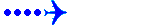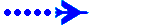My PC....the one I have been using for several years but had a HD crash in Jan so it was all reloaded...with the old raid as two drives and a new C drive.
TBH scrolling through PDF is flickery and I get the paging memory error towards the end of most sessions
It is as if the video driver is not handling video acceleration properly
Problem is I can't sit at it for more than a few minutes so trouble shooting id difficult
Attempts to get a better driver have proved fruitless
If also will not read any video CD's
FPS in FS.9 used to be in mid thirties but is now in the mid teens
FS9 runs as a sort of jerky flicker and pauses about every 10 seconds......basically it is unusable
I have ordered more ram.they don't stock the earlier DDR but six weeks and it still hasn't arrived........after saying that it was running OK before on FS.9
XP Home SP3
AMD Athlon 64 processor 4000+
I.GB Ram
Nvidia Geforce 7800GT
Windows in on C drive 1TB
FS9 is on Local E drive 80GB
FS.8 on Local F drive 80GB