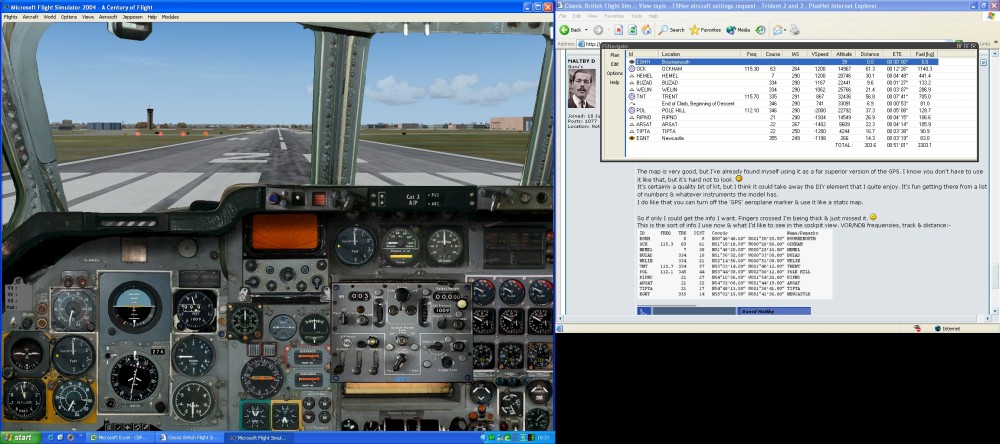Certainly mate.. no problem. I'll get them all down on paper and post a bit later
OK.. A bit later is here so find below my FSN settings:
Airspeed Ambassador
Cruise: 170kts
Climb: 150kts
T/D: 120kts
Alt: 15,000ft
Rate: Cli-1000 Des-1000
F/F: Cse 495kgh - Clb 1000kgh - Des 90kgh
Dh106 Comet4B
Cruise: 300kts
Climb: 220kts
T/D: 125kts
Alt: 25,000ft
Rate: Cli-1500 Des-1500
F/F: Cse 5200kgh - Clb 7200kgh - Des 5100kgh
DC3
Cruise: 140kts
Climb: 120kts
T/D: 90kts
Alt: 5000ft
Rate: Cli-900 Dec-900
F/F: Cse 255kgh - Clb 350kgh - Des 100kgh
Dh104 Dove
Cruise: 160kts
Climb: 90kts
T/D: 75kts
Alt: 5000ft
Rate: Cli 800 - Des 800
F/F: Cse 120kgh - Clb 180kgh - Des 60kgh
HS 748
Cruise: 190kts
Climb: 170kts
T/D: 120kts
Alt: 9000ft
Rate: Cli 1000 - Des 1000
F/F: Cse 828 - Clb 905 - Des 560
Dh89 Rapide
Cruise: 110kts
Climb: 90kts
T/D: 70kts
Alt: 1500ft
Rate: Cli 500 - Des 500
F/F (Gallons): Cse 21gph - Cli 25gph - Des 14gph
HS121 Trident3
Cruise: 320kts
Climb: 245kts
T/D: 140kts
Alt: 32000ft
Rate: Cli 1800 - Des 1800
F/F: Cse 4500kgh - Cli 6500kgh - Des 2600kgh
Vickers VC9 Vanguard
Cruise: 258kts
Climb: 180kts
T/D: 125kts
Alt: 15000ft
Rate: Cli 1200 - Des 1000
F/F: Cse 2600kgh - Cli 3600kgh - Des 1200kgh
Vickers VC1 Viking
Cruise: 164kts
Climb: 140kts
T/D: 120kts
Alt: 8000ft
Rate: Cli 1000 - Des 1000
F/F: Cse 300kgh - Cli 334kgh - Des 90kgh
Vickers VC8 Viscount
Cruise: 214kts
Climb: 180kts
T/D: 120kts
Alt: 14000ft
Rate: Cli 1500 - Des 1500
F/F: Cse 1490kgh - Cli 1590kgh - Des 750kgh
There you go. All figures provided to be used at users risk and are not meant to be the defacto for the aircraft listed. They're a basic guide only and are subject to all the usual outside influences such as weight e t c. Have fun and don't run out of gas
ATB
DaveB :tab: