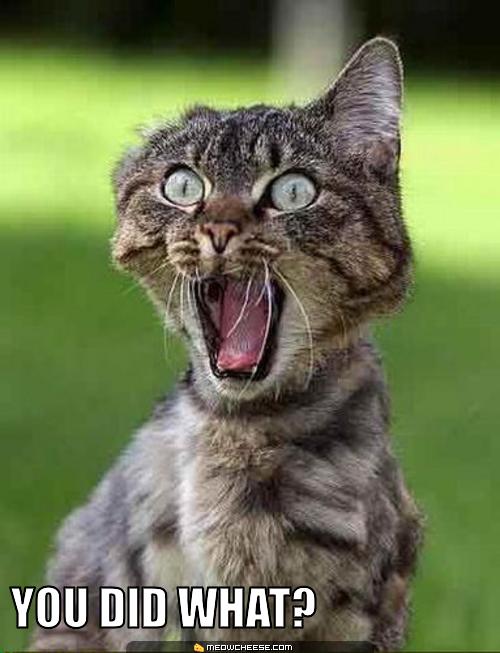Sorry Ben I didn't mean to sound feisty

Ok another few happy hours spent fiddling my life away with Wont Work 10, ok I cant get driver software for the Epson SX200 I have an issue with a PCI driver?? it tells me that but cant fix it... I pulled every hair out of my head then did the same to the dog with frustration of getting auto-play to work on Waste Of Time 10. It just refuses to auto-play despite altering the settings permissions and even offering to be very nice to old ladies and every other lie I could think of.
So I open the DVD/CD then right click set up and then select open, after numerous times and long waits and the occasional hanging PC, (which I found a useful alternative to throwing it out of the window) it finally let me load FS9!!! Ah that was just a trick a glimmer of light snapped off at the vital moment, as once loaded and update installed with no cd crack, the bloody thing just gave me a black screen.
Well not to be beaten I eventually tracked down the FS9.cfg and I set the display setting to what my monitor is, plus set it to windowed mode, I had FS9 alive again but in critical condition with poor graphics and once into full screen mode the thing went black screen when I hit the ALT button to get to the menu.
So I downloaded the latest nVidia drivers, which just happened to be the ones already installed....
So I switched it off looked for neighbours cat to kick

I have piddled about with it generally for a few days now and I must be honest, its sh1te yep not worth the trouble and if you really have nothing left in your life but spend a couple of days welded to a screen trying to get Microshaft latest abortion to run as well as your present OS, well all I can say is give up now.......
After all this messing about I can say I will keep it on the partition but disconnect the drive and use Windows 7 which I backed up onto a different drive.
For anyone out there who has a pristine working Windows XP, keep it... yes do not dare swap to this crap or a better but still inferior to XP, Windows 7.
Yes I can say I tried it and I can say with experience I have had more fun having a vestectomy performed by a man hating lesbian with a rusty spoon...