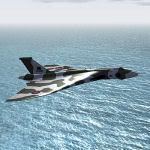Prepar3D v2.4
Moderators: Guru's, The Ministry
Prepar3D v2.4
Thought it maybe best to start a new topic for this version.
I'm having issues with it. I mentioned in the other thread, that my install had, in fact, not installed anything anywhere - but I assumed it might have been because I used the control panel to uninstall last time, rather than running set-up again (as I had deleted the installer).
However, when I tried to run it again just now, I got a message saying P3Dv2 was already installed! Seriously, there is nothing, anywhere, except an entry in the registry (which doesn't even give a path) for both v1 and v2, even though I've never had v1 on this computer.
Totally flummoxed and now off to send LM a support request. I hate that.
I'm having issues with it. I mentioned in the other thread, that my install had, in fact, not installed anything anywhere - but I assumed it might have been because I used the control panel to uninstall last time, rather than running set-up again (as I had deleted the installer).
However, when I tried to run it again just now, I got a message saying P3Dv2 was already installed! Seriously, there is nothing, anywhere, except an entry in the registry (which doesn't even give a path) for both v1 and v2, even though I've never had v1 on this computer.
Totally flummoxed and now off to send LM a support request. I hate that.
Re: Prepar3D v2.4
Hi John
Sorry to hear you are having problems, even uninstalling does not get rid of everything. You need to remove data in your roaming directory, some of P3Dv2 will still be left in the main drive under LM, delete your saved flights in documents. There is quite alot. I did all that and have installed 2.4 and it works.
Nev
Sorry to hear you are having problems, even uninstalling does not get rid of everything. You need to remove data in your roaming directory, some of P3Dv2 will still be left in the main drive under LM, delete your saved flights in documents. There is quite alot. I did all that and have installed 2.4 and it works.
Nev
Re: Prepar3D v2.4
Hello Nev
yes, I did all that, as I do every time - but fortunately, after first trying a 'Repair', which didn't work, I used the installer to uninstall the sim that wasn't there, again went and checked all the usual 'hidden' spots and then ran it again and it finally installed correctly. It took about 40 minutes, so that will be my clue in future, as the first non-install took 'only' about 25 to 30 minutes.
Strange, though, considering every trace of the previous install had been removed. Must have been an encoded entry somewhere.
yes, I did all that, as I do every time - but fortunately, after first trying a 'Repair', which didn't work, I used the installer to uninstall the sim that wasn't there, again went and checked all the usual 'hidden' spots and then ran it again and it finally installed correctly. It took about 40 minutes, so that will be my clue in future, as the first non-install took 'only' about 25 to 30 minutes.
Strange, though, considering every trace of the previous install had been removed. Must have been an encoded entry somewhere.
Re: Prepar3D v2.4
Well done mate 
Nev
Nev
Re: Prepar3D v2.4
How are you people getting on with FSUIPC in 2.4?
Just wondering, before I do all my controller assignments
Just wondering, before I do all my controller assignments
Re: Prepar3D v2.4
Ah, didn't think it was out yet.
Thanks, Dave
Thanks, Dave
Re: Prepar3D v2.4
Unfortunately, I'm having the same issue as I've had since using FSUIPC with P3D for the first time - the controls are intermittently not working.
This doesn't happen with FSX, where all of my controllers are assigned via FSUIPC and all work well. For some reason, in P3D some just don't work all the time (such as the undercarriage tog).
At least I can use the standard controller assignment options - but it's the only thing I use FSUIPC for, so a little disappointing in that respect.
This doesn't happen with FSX, where all of my controllers are assigned via FSUIPC and all work well. For some reason, in P3D some just don't work all the time (such as the undercarriage tog).
At least I can use the standard controller assignment options - but it's the only thing I use FSUIPC for, so a little disappointing in that respect.
- Chris Sykes
- Concorde

- Posts: 1658
- Joined: 18 Apr 2006, 11:50
- Location: Northampton
Re: Prepar3D v2.4
I know the P3D controller assignments used to intermittently stop working. Havent had FSUIPC's go weird. Did you use a clean FSUIPC when installing P3D? I had major issues when I copied my ini from FSX to P3D...
Re: Prepar3D v2.4
I did a clean install of P3Dv2.4 followed by a clean install of FSUIPC 4937