I have a problem with my PC. The clock is drifting. Well, not exactly drifting just showing the wrong time.
I have NTP set up. I tell Windows to resink with the time service. The time is corrected.
The next day the clock may be 3 days out and showing the wrong time again?
My thoughts are;
1. Battery on Mother Board is dead. But that makes no sense as the time should reset on boot which it isn't.
2. Some problem with Virgin Broadband affecting the time sync. Possible but it shouldn't drift so wildly.
3. NTP sending me the wrong time signal. Again possible but I've tried several time services and the same happens.
4. A virus. I've scanned and shown nothing.
Any ideas how to fix this very annoying problem?
PC Clock not telling the correct time.
Moderators: Guru's, The Ministry
-
DogTailRed2
- Concorde

- Posts: 649
- Joined: 24 May 2008, 07:52
- Airspeed
- Red Arrows

- Posts: 9757
- Joined: 14 Sep 2011, 03:46
- Location: Central Victorian Highlands, Dja Dja Wurrung Country, Australia
- Contact:
Re: PC Clock not telling the correct time.
Have you tried winding it up, like I'm doing now? 
My clock reads correctly, but it doesn't always agree with the CBFS timestamp on posts.
Hope you get a sensible answer, mate.
EDIT: I don't think the battery would be the problem, because in the past I have used ancient computers from the tip that have been exposed to dirt, rain etc, which ought to have wrecked the battery. I've never experienced a clock problem.
My clock reads correctly, but it doesn't always agree with the CBFS timestamp on posts.
Hope you get a sensible answer, mate.
EDIT: I don't think the battery would be the problem, because in the past I have used ancient computers from the tip that have been exposed to dirt, rain etc, which ought to have wrecked the battery. I've never experienced a clock problem.
Last edited by Airspeed on 27 Aug 2014, 10:19, edited 1 time in total.
Re: PC Clock not telling the correct time.
... but from where do you think the time is reset ? AFAIK it's the motherboard battery that keeps time whether or not the PC is switched off, then every now and then Windoze will sync the "PC clock" (the one in the system tray) with the MB clock. On top of that, if it's set to so do, Windoze will sync the PC clock with an NTP service. However, by default, the frequency of NTP sync is once a week, and I don't think it's possible to change that unless you add a non-default NTP service to your system. Bear in mind that the MB clock is just a simple millisecond counter, so it's the dreaded Windoze that knows what the "real" time is ...DogTailRed2 wrote:... the time should reset on boot which it isn't...
So, I THINK that you either have a problem with that MB battery or the memory location on the MB where Windoze is storing the "real" time while the PC is switched off. A simple test which may determine which of these is at fault would be to leave the PC on overnight and see if the clock has drifted when you return to it the next day. Another thing you might try is to re-seat the memory modules in case there's an iffy connection somewhere.
Having said all that, Ben is much more likely to know about these things, so perhaps it would be better to wait for his input,
Ro
Re: PC Clock not telling the correct time.
Hi Chaps,
Sorry I haven't been about much. I use uk.pool.ntp.org for my time source. Cant remember the registry entry to change to set it up off the top of my head though.
Sorry I haven't been about much. I use uk.pool.ntp.org for my time source. Cant remember the registry entry to change to set it up off the top of my head though.
Ben.






- gordon-in-aberdeen
- Vulcan
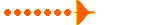
- Posts: 409
- Joined: 13 May 2008, 12:57
- Location: Stones' throw from old Montrose Air Station (well, 4 miles anyway:-)
Re: PC Clock not telling the correct time.
Windows XP & 7 have all the setting in the following registry key
HKEY_LOCAL_MACHINE\SYSTEM\CurrentControlSet\Services\W32Time\
look in the following key for the setting for the time source
HKEY_LOCAL_MACHINE\SYSTEM\CurrentControlSet\Services\W32Time\Parameters
I suspect Windows 8 is much the same.

HKEY_LOCAL_MACHINE\SYSTEM\CurrentControlSet\Services\W32Time\
look in the following key for the setting for the time source
HKEY_LOCAL_MACHINE\SYSTEM\CurrentControlSet\Services\W32Time\Parameters
I suspect Windows 8 is much the same.
TTFN, Gordon
"To err is human, but to ARR is most definitely Pirate... "
"To err is human, but to ARR is most definitely Pirate... "
- petermcleland
- Red Arrows

- Posts: 5201
- Joined: 25 Jul 2004, 10:28
- Location: Dartmouth, Devon
- Contact:
Re: PC Clock not telling the correct time.
I reckon it needs a new battery...If the Date starts to show wrong as well then it is near death 
Regards,

http://www.petermcleland.com/
Updated 28/8/2007
My Channel
http://www.youtube.com/user/petermcleland?feature=mhee

http://www.petermcleland.com/
Updated 28/8/2007
My Channel
http://www.youtube.com/user/petermcleland?feature=mhee
- DaveB
- The Ministry
- Posts: 30457
- Joined: 17 Jun 2004, 20:46
- Location: Pelsall, West Mids, UK
- Contact:
Re: PC Clock not telling the correct time.
Yup.. that was my thought too Peter and as it's losing so much.. I reckon 'near death' is a good way to describe it 
ATB
DaveB
ATB
DaveB


Old sailors never die.. they just smell that way!



