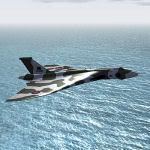JF Canberra - Missing Parts
Moderators: Guru's, The Ministry
JF Canberra - Missing Parts
You know when you build a plastic model and you loose a couple of parts? Well I have that problem with the JF Canberra - in P3D V2.2 I'm missing both tail planes and the nose cone. I've reinstalled P3D from scratch, re-downloaded the Canberra and reinstalled that from scratch. I've raised this with JF but George is mystified (can't blame him!). Anyone else come across this and found a way to fix it? I also have an invisible Chippie but one problem at a time eh?
Regards,
Chris
Regards,
Chris
Re: JF Canberra - Missing Parts
Just out of interest, have you , or did you ever have, the free PR9 demo installed ? Bits of it disappeared if you went above a certain speed and/or height, and if you've had that installed at any point, there maybe something left over thats affecting the full paid-for version.
Re: JF Canberra - Missing Parts
Hi Paul, no I didn't bother with the demo. My missing bits are on the ground as well as in the air. It's a bit odd - first time I've ever seen anything quite like it.
Regards,
Chris
Regards,
Chris
- Chris Sykes
- Concorde

- Posts: 1658
- Joined: 18 Apr 2006, 11:50
- Location: Northampton
Re: JF Canberra - Missing Parts
I think this is the copyright coming into play, have you uninstalled, rebooted then reinstalled?
Re: JF Canberra - Missing Parts
Hi Chris, yes - all of the above and then some!
Must be somewhere in the box
Regards,
Chris
Must be somewhere in the box
Regards,
Chris
Re: JF Canberra - Missing Parts
Resolved! I had previously installed the Estonia Migration Tool but uninstalled it during recent mucking around - discovered that it had left Virtual FSX enabled, which meant that anything installed directly into P3D was subject to odd happenings - this being one of them. Re installed the migration tool, made sure Virtual FSX wasn't enabled and all is now well - I have found my missing parts in the box!
Regards,
Chris
Regards,
Chris
- Chris Sykes
- Concorde

- Posts: 1658
- Joined: 18 Apr 2006, 11:50
- Location: Northampton
Re: JF Canberra - Missing Parts
Chris glad you have it sorted!
Re: JF Canberra - Missing Parts
Great stuff ! And something for all of us with EMT to bear in mind. 
Re: JF Canberra - Missing Parts
Ok,
I've got the same problem but with FSX. I've downloaded the service pack and deleted the previous version.
I now have no nose, no tailplane, no dials, no clickable switches and the yoke is hard over left. Flys ok, sounds ok but have these problems.
I've uninstalled and reinstalled about three times. Internet research seems to suggest that this is common in the P3 thingy but not in FSX.
Any ideas?
Ta,
Paul.
I've got the same problem but with FSX. I've downloaded the service pack and deleted the previous version.
I now have no nose, no tailplane, no dials, no clickable switches and the yoke is hard over left. Flys ok, sounds ok but have these problems.
I've uninstalled and reinstalled about three times. Internet research seems to suggest that this is common in the P3 thingy but not in FSX.
Any ideas?
Ta,
Paul.
- Chris Sykes
- Concorde

- Posts: 1658
- Joined: 18 Apr 2006, 11:50
- Location: Northampton
Re: JF Canberra - Missing Parts
You might need to uninstalled, restart and then reinstall. Make sure you uninstall using the uninstaller don't just delete the files.