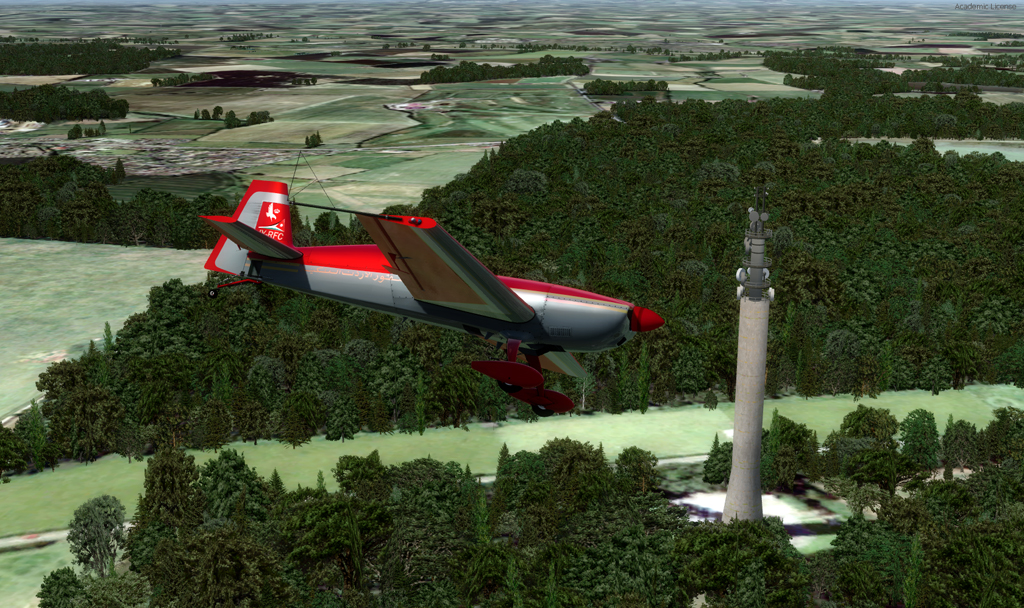Excuse me if you already know all this, but you mentioned objects being wrong sizes......
When you access objects in IS, and have the red wireframe box round them, you can right click to bring up the "Object properties" sub-screen. Apart from changing the heading, you can scale the thing up or down, and adjust the elevation, (but not bank in FSX). If something's too big or too small, just move the SCALE slider to see the effect.
I'll look at some photos and try to find details for the textures. The ones I used are small grabs from my Barra Airport textures.