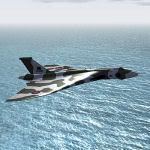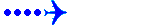I've been using the HomeHub3 for a couple of years which is fine until cyberbrat comes home with all his devices and it struggles to cope with them all - especially when he's downloading or streaming movies. I can't complain, we've got three internet connected TVs with Sky+ boxes, three laptops, two iPads, Apple TV, games consoles and smartphones. It's no wonder that it benefits from a reboot every couple of days
I've just upgraded to the new HomeHub4 and there's a noticeable improvement and it seems to cope much better with the load. No change to the download speed but the home network seems much quicker and all devices seem to run far more reliably together.
So if any other BT Broadband users out there are looking for a bit of a boost you might want to consider it. If you order it from within your BT Account you can get it for half price i.e. £35 instead of £70.
Ian