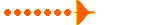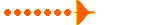Guys,
FWIW, my AV is m$'s own MSE updated with the latest signatures at least once a day - not the best (but what is in this ever dynamic field), and the price is right, and it has saved me from some serious problems on several occasions.
From what I can tell in Gordon's screen shot, that looks pretty much like my images in IE9 and IE10. Having said that, like Ben, I never go near any "accessability" settings. Since you've been kind enough to offer that as a possibility, I will of course check that later when I have a "play" with my Apple toys. Gordon, how on earth did you discover that connection, and did you notice whether the page buttons (like reply to a post) were visible and / or present ? In my case, the buttons are simply invisible but usable, provided you know more or less where they are on the page ...
Thanks once again for your continued interest in my little problem,
best regards,
Ro