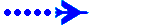hs748 no textures
Moderators: Guru's, The Ministry
hs748 no textures
Good morning everybody. My name is Toni and I am new at this forum. I am spanish, so please excuse my mistakes in english.
first of all you are invited to a virtual beer. If you are flying... wait ultil you have landed!
I have downloaded
Rick Piper's hs748 for FSX but am unable to see the textures. The aircraft y completely white when in any outer view
I have FSX, service pack 1 and 2 running on windows 7.
I have deleted and instaled the a/c twice, but it is always the same problem. So many textures available and any model I select comes out blank.
Another little problem:
I start with the default cessna, mxture rich and NAV on. Change the a/c, hs748 and the panel loads correctly and flying is nearly perfect except:
When I climb to FL250 the cabin hight climbs to 10.000 feet and the warning light goes on when entering the red area (about 7000ft) The sequence is as follows : after take-off the spill valves close gradually and presassure difference encreases to 5.5 (to the red line limit) this is about 12.5ooft. Then cabin hight starts increasing with the climb indicator at 500 fpm as programmed. At about fl220 the cabin hight is at its maximum but keeps climbing.
I would appreciate any help to solve these problems. I feel there must be something to do with windows and the programm, but I have no knowledge on computing or programming.
My congratulations to Rick Piper for this excellent work.
Saludos.
first of all you are invited to a virtual beer. If you are flying... wait ultil you have landed!
I have downloaded
Rick Piper's hs748 for FSX but am unable to see the textures. The aircraft y completely white when in any outer view
I have FSX, service pack 1 and 2 running on windows 7.
I have deleted and instaled the a/c twice, but it is always the same problem. So many textures available and any model I select comes out blank.
Another little problem:
I start with the default cessna, mxture rich and NAV on. Change the a/c, hs748 and the panel loads correctly and flying is nearly perfect except:
When I climb to FL250 the cabin hight climbs to 10.000 feet and the warning light goes on when entering the red area (about 7000ft) The sequence is as follows : after take-off the spill valves close gradually and presassure difference encreases to 5.5 (to the red line limit) this is about 12.5ooft. Then cabin hight starts increasing with the climb indicator at 500 fpm as programmed. At about fl220 the cabin hight is at its maximum but keeps climbing.
I would appreciate any help to solve these problems. I feel there must be something to do with windows and the programm, but I have no knowledge on computing or programming.
My congratulations to Rick Piper for this excellent work.
Saludos.
- Garry Russell
- The Ministry
- Posts: 27180
- Joined: 29 Jan 2005, 00:53
- Location: On the other side of the wall
Re: hs748 no textures
Hi Saudos 
Welcome aboard
Regarding the texture,make sure the DX10 setting is off
Welcome aboard
Regarding the texture,make sure the DX10 setting is off
Garry

"In the world of virtual reality things are not always what they seem."

"In the world of virtual reality things are not always what they seem."
Re: hs748 no textures
Hola Garry,
Thank you for such a quick reply. But I am still lost. I am not good at all at computers... Where do I find DX10?
Saludos
Thank you for such a quick reply. But I am still lost. I am not good at all at computers... Where do I find DX10?
Saludos
Re: hs748 no textures
Hi Saludos,
DX10 is a setting in FSX. On the main menu, select "SETTINGS" then select "Customize"
On the right hand side of the screen there is a setting for "Preview DirectX 10"
Make sure this is switched off

DX10 is a setting in FSX. On the main menu, select "SETTINGS" then select "Customize"
On the right hand side of the screen there is a setting for "Preview DirectX 10"
Make sure this is switched off
Ben.






- Garry Russell
- The Ministry
- Posts: 27180
- Joined: 29 Jan 2005, 00:53
- Location: On the other side of the wall
Re: hs748 no textures
Thanks Ben 
Just replying vaguely as there is no FS on this computer when I saw you'd posted
Just replying vaguely as there is no FS on this computer when I saw you'd posted
Garry

"In the world of virtual reality things are not always what they seem."

"In the world of virtual reality things are not always what they seem."
Re: hs748 no textures
Thank you ben. Just a simple click and what a difference!! texture problem completely sorted out. I can also see all tags associated to the mouse when I point a switch, fuel trim, etc in the panel which I could not see before.
I still have the problem with cabin hight. I can not control it as it is all automatic and when climbing at about fl 225 to fl250 it keeps going up and stops at about 12.000 ft. What am I not doing right?
Thanks again for your help
Saludos
I still have the problem with cabin hight. I can not control it as it is all automatic and when climbing at about fl 225 to fl250 it keeps going up and stops at about 12.000 ft. What am I not doing right?
Thanks again for your help
Saludos
- DaveB
- The Ministry
- Posts: 30457
- Joined: 17 Jun 2004, 20:46
- Location: Pelsall, West Mids, UK
- Contact:
Re: hs748 no textures
I don't think I've ever been that high in a 748 to be honest.. I rarely crack the FL100 mark 
Hang in there Saludos. I'm sure Fraser will be along to answer this and he wrote the code for the gauge
EDIT: Patapum.. I've just broken new ground and been up to FL250 in the 748 The lamp that comes on is the one indicating cabin pressure is above 9000ft. I turned the system to manual and selected 8000ft on the control knob and the pressure eventually dropped to 8000ft. The system is designed to maintain a cabin pressure of 8000ft at FL250 and/or sea level up to FL125.
The lamp that comes on is the one indicating cabin pressure is above 9000ft. I turned the system to manual and selected 8000ft on the control knob and the pressure eventually dropped to 8000ft. The system is designed to maintain a cabin pressure of 8000ft at FL250 and/or sea level up to FL125.
Which bit wasn't working?
ATB
DaveB
Hang in there Saludos. I'm sure Fraser will be along to answer this and he wrote the code for the gauge
EDIT: Patapum.. I've just broken new ground and been up to FL250 in the 748
Which bit wasn't working?
ATB
DaveB


Old sailors never die.. they just smell that way!
Re: hs748 no textures
Hi DaveB,
Thanks again for your help and patience...
What goes wrong with the cabin pressure is that exceeds the maximum hight.
Up to fl125 all is correct. At that point, the CABIN rate of climb goes up at 500 fpm, which, I understand, is so designed.
At about fl215 the cabin hight goes above 9000 ft and the warning light goes on. As the aircraft keeps climbing so does the cabin pressure, and reaching fl250, the cabin hight is at 12.500ft.
At fl215, the rate of climb of the aircraft is reduced from 1000 fpm to 600-700fpm and then the CABIN rate of climb goes down to 400 fpm.
I understand when reaching the maximum CABIN hight, the CABIN rate of climb should go down to 0 fpm automaticaly, the cabin hight pointer stop at that maximum despite the aircraft keeps climbing.
You say : I turned the system to manual and selected 8000ft on the control knob and the pressure eventually dropped.
Sorry but I do not see any knob in the cabin pressure pop up window; all I can select with the mouse is the switch manual/automatic and the 2 spill valves that work up or down (+ or-)am I missing something?. I fly with the 2D panel.
Most times, before I start FS, I run a little program to make sure the registry is not corrupted, if this means anything.
But nevertheless this is a great plane. If I have to fly with that cabin hight i'll make sure oxygen is always at hand!
saludos
Thanks again for your help and patience...
What goes wrong with the cabin pressure is that exceeds the maximum hight.
Up to fl125 all is correct. At that point, the CABIN rate of climb goes up at 500 fpm, which, I understand, is so designed.
At about fl215 the cabin hight goes above 9000 ft and the warning light goes on. As the aircraft keeps climbing so does the cabin pressure, and reaching fl250, the cabin hight is at 12.500ft.
At fl215, the rate of climb of the aircraft is reduced from 1000 fpm to 600-700fpm and then the CABIN rate of climb goes down to 400 fpm.
I understand when reaching the maximum CABIN hight, the CABIN rate of climb should go down to 0 fpm automaticaly, the cabin hight pointer stop at that maximum despite the aircraft keeps climbing.
You say : I turned the system to manual and selected 8000ft on the control knob and the pressure eventually dropped.
Sorry but I do not see any knob in the cabin pressure pop up window; all I can select with the mouse is the switch manual/automatic and the 2 spill valves that work up or down (+ or-)am I missing something?. I fly with the 2D panel.
Most times, before I start FS, I run a little program to make sure the registry is not corrupted, if this means anything.
But nevertheless this is a great plane. If I have to fly with that cabin hight i'll make sure oxygen is always at hand!
saludos
Re: hs748 no textures
Saludos - welcome to the board and I have to tell you, your English is excellent! There are lots of people ready to help here and although some of them like me  are a bit crazy, we all have fun here and everyone is friendly. So enjoy your stay and again, your English is far better than my Spanish!
are a bit crazy, we all have fun here and everyone is friendly. So enjoy your stay and again, your English is far better than my Spanish!
Nigel²
Nigel²
Re: hs748 no textures
Hi guys,
I think Patapum is being very tolerant - probably because he is looking for help!
His name is TONI - the word 'saludos' actually means 'regards' in Spanish!
Just thought I'd point that out. I know how we like to get things right here
Bienvenidos Toni - i hope you'll enjoy your stay here in the madhouse!
Best,
Myles
I think Patapum is being very tolerant - probably because he is looking for help!
His name is TONI - the word 'saludos' actually means 'regards' in Spanish!
Just thought I'd point that out. I know how we like to get things right here
Bienvenidos Toni - i hope you'll enjoy your stay here in the madhouse!
Best,
Myles