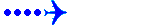Dear all,
i am under training with Bac 1-11 and i have a question. I follow the instructions from here>
http://www.dmflightsim.co.uk/flying_the_1-11_1.htm
to fly the aircraft. But after passing FL100 (climbing) i get a warning light with a horm (beep, beep). I guess this is something related with pressurisation?
What am i doing wrong?
Many thanks in advance
No puff in my BAC 111
Moderators: Guru's, The Ministry
Re: No puff in my BAC 111
Hi Fortiesman,
I also fly the 1-11s in FSX using the VC, but do bring up some of the panels (such as the autopilot) so I guess that's why I haven't noticed what you're reporting. I'm not in front of FSX right now, but, if I find the 1-11 autopilot wheel/s (and, in the 510 model, those acquire/hold buttons) do seem to operate in situ in the VC, I'll report back here. I suspect, though, that, yes, they don't, thanks to FSX's compatibility shortcomings.
David
I also fly the 1-11s in FSX using the VC, but do bring up some of the panels (such as the autopilot) so I guess that's why I haven't noticed what you're reporting. I'm not in front of FSX right now, but, if I find the 1-11 autopilot wheel/s (and, in the 510 model, those acquire/hold buttons) do seem to operate in situ in the VC, I'll report back here. I suspect, though, that, yes, they don't, thanks to FSX's compatibility shortcomings.
I think you're recalling the HS 748 or 780 there, Ben -- or maybe something else I've yet to try...Ben Watson wrote:Pretty sure you need to start in the 1-11 with 2D view and then switch to the VC for the AP to work. Its been a while though so I can't remember exactly.
David
Re: No puff in my BAC 111
As far as I'm aware, there are no autopilot problems with the 1-11s in FSX.
Possibly some confusion in how the different autopilots work in the regular 1-11 & the 510ED ?
The regular 1-11 has MANUAL mode. The pitch thumb wheels only operate when no other pitch mode is ON.
So Altitude hold has to be OFF to use the pitch thumb wheels on the regular 1-11.
The 510 doesn't have MANUAL mode.
On the 510, the pitch thumb wheel only operates when Altitude Aquire is ON. Then the thumb wheel will alter vertical speed.
You don't need to use any 2D panels with mine, but some models do need to start from the 2D panel to get everything working.
The problem is that with 2D panels, the gauges don't load and start running in FS until you view the panel (Not sure about FSX).
However gauges in the VC section (panel.cfg) are loaded straight away by FS, even if there's no visible VC in the model.
Mine all have a central 'PROCESSING' gauge in the VC section, which contains all the XML code that the models need to initialise and run fully.
Because it's in the VC, it's loaded up straight away & that's why my models work without viewing any 2D panels.
DM
Possibly some confusion in how the different autopilots work in the regular 1-11 & the 510ED ?
The regular 1-11 has MANUAL mode. The pitch thumb wheels only operate when no other pitch mode is ON.
So Altitude hold has to be OFF to use the pitch thumb wheels on the regular 1-11.
The 510 doesn't have MANUAL mode.
On the 510, the pitch thumb wheel only operates when Altitude Aquire is ON. Then the thumb wheel will alter vertical speed.
You don't need to use any 2D panels with mine, but some models do need to start from the 2D panel to get everything working.
The problem is that with 2D panels, the gauges don't load and start running in FS until you view the panel (Not sure about FSX).
However gauges in the VC section (panel.cfg) are loaded straight away by FS, even if there's no visible VC in the model.
Mine all have a central 'PROCESSING' gauge in the VC section, which contains all the XML code that the models need to initialise and run fully.
Because it's in the VC, it's loaded up straight away & that's why my models work without viewing any 2D panels.
DM


Re: No puff in my BAC 111
Well, there's the gospel from the model's creator and I can confirm that I'm able to click the tops/bottoms of the pitch wheels or use the wheel on my mouse to alter the climb rate of the 1-11 400 HK I've just been flying. Will try the same plus the extra buttons next time I'm in a 1-11 510 virtual cockpit. (Should be pretty soon, as I like the 1-11!)
David
David
Re: BAC 111 Warning question
DElliott wrote:Dear all,
i am under training with Bac 1-11 and i have a question. I follow the instructions from here>
http://www.dmflightsim.co.uk/flying_the_1-11_1.htm
to fly the aircraft. But after passing FL100 (climbing) i get a warning light with a horm (beep, beep). I guess this is something related with pressurisation?
What am i doing wrong?
Many thanks in advance
Safety Valve left open

"Speed building both sides.....passing one hundred knots.....V1..rotate...oh sh*t..."