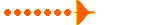Nice try, but I mean the Caravelle 6R in the United Airlines scheme.FlyTexas wrote:Do you mean their new DC-8-50?Chris Trott wrote:I can't wait for the United paint to get released. Got the panel, just no paint to go with it.
Brian
HJG's Great End Of Summer Update !
Moderators: Guru's, The Ministry
- Chris Trott
- Vintage Pair

- Posts: 2591
- Joined: 26 Jun 2004, 05:16
- Location: Houston, Texas, USA
- Contact:
Re: HJG's Great End Of Summer Update !
Re: HJG's Great End Of Summer Update !
It's part of this pack on Avsim - afg6rnhf.zip Granted it was only available for a few weeks before the hack, but it's back.Chris Trott wrote:Nice try, but I mean the Caravelle 6R in the United Airlines scheme.
Chris
When all else fails, manipulate the data.
Re: HJG's Great End Of Summer Update !
It's your screen resolution. Try dragging the right side of your browser so it fills the width of your screen. You'll see the image appearing.Garry Russell wrote:Just checked it in Firefox and it's the same trimmed RH side
On a 1024x768 screen you'll have to allow for the browser border, the left and right hand borders of the page being displayed, and all the poster information down the right hand side of the site page. After allowing for all this, there may not be quite enough pixels left to fully display an 800 pixel wide image.

- Garry Russell
- The Ministry
- Posts: 27180
- Joined: 29 Jan 2005, 00:53
- Location: On the other side of the wall
Re: HJG's Great End Of Summer Update !
Hi Fodda
Thanks but it's not the screen trimming off
I have a white area to the right of the pic..the text continues well past the right hand side of the image
Garry
Thanks but it's not the screen trimming off
I have a white area to the right of the pic..the text continues well past the right hand side of the image
Garry
Garry

"In the world of virtual reality things are not always what they seem."

"In the world of virtual reality things are not always what they seem."
Re: HJG's Great End Of Summer Update !
Sorry for the late reply Ben...router issues had me off-line.Ben Watson wrote:looks fine to me tooWhat browser are you using?
Brian
Re: HJG's Great End Of Summer Update !
Hi Brian,
I'm using IE8 here on the work laptop and the PC in the house. I've aske some of my colleages to check too, some using IE7 and some Firefox and we all see the same. Did you have any old plug ins or toolbars before you upgraded IE? Sometimes they cause problems
I'm using IE8 here on the work laptop and the PC in the house. I've aske some of my colleages to check too, some using IE7 and some Firefox and we all see the same. Did you have any old plug ins or toolbars before you upgraded IE? Sometimes they cause problems
Ben.






Re: HJG's Great End Of Summer Update !
Hi Ben,
I believe I installed a popup blocker into my previous version of IE. Other than that I had a "virgin" install of IE.
Brian
I believe I installed a popup blocker into my previous version of IE. Other than that I had a "virgin" install of IE.
Brian
Re: HJG's Great End Of Summer Update !
I think that might be the problem mate, certainly in so far as the additional smilies. I'd roll back to IE7 and remove the popup blocker (IE does popup blocking anyway, so it should be that you don't need it or just need to adjust the sensitivity) then reinstall 8. 
Ben.






Re: HJG's Great End Of Summer Update !
Uninstalled IE8 and the popup blocker. Rolled back to IE6...I guess I never made the move to IE7. All is well now.  Oh, just for grins I installed IE7. The images once again appeared clipped and the "more smilies" did not function. Weird. Oh well, I'm perfectly happy with IE6. Thanks for all of your help, Ben.
Oh, just for grins I installed IE7. The images once again appeared clipped and the "more smilies" did not function. Weird. Oh well, I'm perfectly happy with IE6. Thanks for all of your help, Ben. 
Brian
Brian
- Garry Russell
- The Ministry
- Posts: 27180
- Joined: 29 Jan 2005, 00:53
- Location: On the other side of the wall
Re: HJG's Great End Of Summer Update !
HI Ben
I guess that's the reason I don't have the extra smilies either
Garry
I guess that's the reason I don't have the extra smilies either
Garry
Garry

"In the world of virtual reality things are not always what they seem."

"In the world of virtual reality things are not always what they seem."