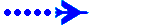FSX native Lockheed Electra
Moderators: Guru's, The Ministry
Re: FSX native Lockheed Electra
The Electra's flight dynamics (FDE) are quite nimble for a bird of this size. Never flew one personally, but is it normal for it to react so quickly on the ailerons and elevators? :fart:
- Gypsy Baron
- Meteor

- Posts: 52
- Joined: 03 Jan 2005, 02:14
- Location: Daly City, California
Re: FSX native Lockheed Electra
OK, I had a little time today to investigate the KBT L-188
starter issues.
There is a disconnect between the VC starter switch and
engine select and the 2D upper panel starter switch and the engine select.
My starter code resides in the 2D upper panel. That is the
only starter code I have "access" to and could revise so that
it worked in FSX.
The code revision affects only one XML file:
L188_Starter.xml
This file is located in the folder "PS_L188"
To start the KBT engines you must open the upper 2D panel.
Locate the 5-position "START" engine select switch.
Use this switch to select the engine you wish to start.
NOTE:
The switch on the VC upper panel does not function!!
Also on the 2D upper panel, press the green button to
the right of the "START" engine selector.
The engine "starter engaged" light for the selected engine
should illuminate in the lamp panel between the "START"
selector and the green button.
The lamp will go out once the engine spools up above
8300 RPM.
The green button should also pop out at that point.
Repeat the procedure for the other engines.
DO NOT use the green "Starter Switch" on the VC upper
panel. This may interfere with the starter logic and, in
any case, will only start engine #1.
The XML code is 'quick and dirty' as I've very limited time
to spend on this right now.
Since I do not see a way top attach a ZIP file to this post, I will
post the XML code for the file "L188_Starter.xml.
You can then copy and paste the code using notepad and then
save it as "L188_Starter.xml", replacing the original in the
folder "PS_L188" in the KBT L-188 panel folder.
Paul
starter issues.
There is a disconnect between the VC starter switch and
engine select and the 2D upper panel starter switch and the engine select.
My starter code resides in the 2D upper panel. That is the
only starter code I have "access" to and could revise so that
it worked in FSX.
The code revision affects only one XML file:
L188_Starter.xml
This file is located in the folder "PS_L188"
To start the KBT engines you must open the upper 2D panel.
Locate the 5-position "START" engine select switch.
Use this switch to select the engine you wish to start.
NOTE:
The switch on the VC upper panel does not function!!
Also on the 2D upper panel, press the green button to
the right of the "START" engine selector.
The engine "starter engaged" light for the selected engine
should illuminate in the lamp panel between the "START"
selector and the green button.
The lamp will go out once the engine spools up above
8300 RPM.
The green button should also pop out at that point.
Repeat the procedure for the other engines.
DO NOT use the green "Starter Switch" on the VC upper
panel. This may interfere with the starter logic and, in
any case, will only start engine #1.
The XML code is 'quick and dirty' as I've very limited time
to spend on this right now.
Since I do not see a way top attach a ZIP file to this post, I will
post the XML code for the file "L188_Starter.xml.
You can then copy and paste the code using notepad and then
save it as "L188_Starter.xml", replacing the original in the
folder "PS_L188" in the KBT L-188 panel folder.
Code: Select all
<Gauge Name="L188 Engine Starter" Version="1.1">
<!-- Modified for use in FSX by Paul Strogen 09/01/2009 -->
<Element>
<Select>
<Value>(L:Prop1_Feathered,bool) ! (L:Eng Start Selector,enum) 1 == &&
(L:Started,bool) 0 == && (L:Start_Engaged,bool) &&
if{ (A:General eng1 starter, bool) ! (A:Circuit general panel on, bool) && (A:GENERAL ENG1 RPM,RPM) 8250 < &&
if{ 0 (>K:TOGGLE_STARTER1) 1 (>L:Started) } }
(A:General eng1 starter, bool) }</Value>
<Case Value="1">
<Image Name="Start_Switch_in.bmp" ImageSizes="41,33"/>
</Case>
</Select>
</Element>
<Element>
<Select>
<Value>(A:General eng1 starter, bool) (L:Start_Engaged,bool) && (A:GENERAL ENG1 RPM,RPM) 8300 > && (L:Eng Start Selector,enum) 1 == &&
if{ 0 (>K:TOGGLE_STARTER1) 0 (>L:Start_Engaged) 0 (>L:Started) }</Value>
</Select>
</Element>
//---------------------------------------------------------
<Element>
<Select>
<Value>(L:Prop2_Feathered,bool) ! (L:Eng Start Selector,enum) 2 == &&
(L:Started,bool) 0 == && (L:Start_Engaged,bool) &&
if{ (A:General eng2 starter, bool) ! (A:Circuit general panel on, bool) && (A:GENERAL ENG2 RPM,RPM) 8250 < &&
if{ 0 (>K:TOGGLE_STARTER2) 1 (>L:Started) } }
(A:General eng2 starter, bool) }</Value>
<Case Value="1">
<Image Name="Start_Switch_in.bmp" ImageSizes="41,33"/>
</Case>
</Select>
</Element>
<Element>
<Select>
<Value>(A:General eng2 starter, bool) (L:Start_Engaged,bool) && (A:GENERAL ENG2 RPM,RPM) 8300 > && (L:Eng Start Selector,enum) 2 == &&
if{ 0 (>K:TOGGLE_STARTER2) 0 (>L:Start_Engaged) 0 (>L:Started) }</Value>
</Select>
</Element>
//---------------------------------------------------------
<Element>
<Select>
<Value>(L:Prop3_Feathered,bool) ! (L:Eng Start Selector,enum) 3 == &&
(L:Started,bool) 0 == && (L:Start_Engaged,bool) &&
if{ (A:General eng3 starter, bool) ! (A:Circuit general panel on, bool) && (A:GENERAL ENG3 RPM,RPM) 8250 < &&
if{ 0 (>K:TOGGLE_STARTER3) 1 (>L:Started) } }
(A:General eng3 starter, bool) }</Value>
<Case Value="1">
<Image Name="Start_Switch_in.bmp" ImageSizes="41,33"/>
</Case>
</Select>
</Element>
<Element>
<Select>
<Value>(A:General eng3 starter, bool) (L:Start_Engaged,bool) && (A:GENERAL ENG3 RPM,RPM) 8300 > && (L:Eng Start Selector,enum) 3 == &&
if{ 0 (>K:TOGGLE_STARTER3) 0 (>L:Start_Engaged) 0 (>L:Started) }</Value>
</Select>
</Element>
//---------------------------------------------------------
<Element>
<Select>
<Value>(L:Prop4_Feathered,bool) ! (L:Eng Start Selector,enum) 4 == &&
(L:Started,bool) 0 == && (L:Start_Engaged,bool) &&
if{ (A:General eng4 starter, bool) ! (A:Circuit general panel on, bool) && (A:GENERAL ENG4 RPM,RPM) 8250 < &&
if{ 0 (>K:TOGGLE_STARTER4) 1 (>L:Started) } }
(A:General eng4 starter, bool) }</Value>
<Case Value="1">
<Image Name="Start_Switch_in.bmp" ImageSizes="41,33"/>
</Case>
</Select>
</Element>
<Element>
<Select>
<Value>(A:General eng4 starter, bool) (L:Start_Engaged,bool) && (A:GENERAL ENG4 RPM,RPM) 8300 > && (L:Eng Start Selector,enum) 4 == &&
if{ 0 (>K:TOGGLE_STARTER4) 0 (>L:Start_Engaged) 0 (>L:Started) }</Value>
</Select>
</Element>
//---------------------------------------------------------
<Element>
<Select>
<Value>(L:Start_Engaged,bool)</Value>
<Case Value="0">
<Image Name="Start_Switch_out.bmp" ImageSizes="41,33"/>
</Case>
</Select>
</Element>
<Mouse>
<Tooltip>Push To Start Engine %((L:Eng Start Selector,enum))%!d!</Tooltip>
<Cursor Type="Hand"/>
<Click> 1 (>L:Start_Engaged) 0 (>L:Started)</Click>
</Mouse>
</Gauge>
- DaveG
- The Gurus
- Posts: 8089
- Joined: 23 Jun 2004, 18:05
- Location: in a deep, dark hole somewhere.
- Contact:
Re: FSX native Lockheed Electra
Thanks for taking the time to look at that Paul. I'll try the code out this evening. 
Dave G.
- Harry Basset
- Victor
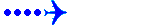
- Posts: 231
- Joined: 26 Oct 2007, 08:49
- Location: Whitby, ENGLAND
Re: FSX native Lockheed Electra
Thanks for the help and support Paul, trying to start these engines was sorely trying my patience.
mike
mike
- Gypsy Baron
- Meteor

- Posts: 52
- Joined: 03 Jan 2005, 02:14
- Location: Daly City, California
Re: FSX native Lockheed Electra
Glad I could help. I hope the 'fix' works OK for everyone.
I'll be reading the forums while traveling but won't be able to do
much in the line of further troubleshooting while I'm away.
I sent the KBT team the code, noting the problem. There are a couple
of other things to 'adjust' as well but those will have to wait.
Paul ( heading to KSFO in a couple of hours, bound for KROC )
I'll be reading the forums while traveling but won't be able to do
much in the line of further troubleshooting while I'm away.
I sent the KBT team the code, noting the problem. There are a couple
of other things to 'adjust' as well but those will have to wait.
Paul ( heading to KSFO in a couple of hours, bound for KROC )
Re: FSX native Lockheed Electra
Thanks Paul  Works a bit easier (logically) now with the starter
Works a bit easier (logically) now with the starter