FS9 Freeze
Moderators: Guru's, The Ministry
- RAF_Quantum
- The Gurus
- Posts: 2745
- Joined: 04 Jul 2004, 23:36
- Location: NE Lincolnshire UK
- Contact:
Re: FS9 Freeze
Hi Simon,
Someone might correct me if I'm wrong, but just disabling the add-on scenery in the FS menu doesn't alter any add-on scenery that may be in the FSNav database. If the FSNav DB rebuild was stalling at the add-on folder and there is a pre-existing scenery conflict, I would personally isolate the add-on folder or the contents at least and see if the FSNav DB will build. Once the DB has successfully rebuilt then you can add back the contents a bit at a time with a new DB rebuild after each re-addition. You could also perhaps try saving a flight situation to a location just before the CTD and test fly after each addition to try and nail what's causing the problem.
Regards
John
Someone might correct me if I'm wrong, but just disabling the add-on scenery in the FS menu doesn't alter any add-on scenery that may be in the FSNav database. If the FSNav DB rebuild was stalling at the add-on folder and there is a pre-existing scenery conflict, I would personally isolate the add-on folder or the contents at least and see if the FSNav DB will build. Once the DB has successfully rebuilt then you can add back the contents a bit at a time with a new DB rebuild after each re-addition. You could also perhaps try saving a flight situation to a location just before the CTD and test fly after each addition to try and nail what's causing the problem.
Regards
John

Re: FS9 Freeze
Problem is it has been CTD'ing on a setup where there is no add on sceney. I operate 3 setups of FS9. One normal, one with Silverwing and one with Goldenwings. It is happening on the first two and the normal FS9 is the one without Add on scenery. I don't use FSN much so I may just do without it.
Simon

'The trouble with the speed of light is it gets here too early in the morning!' Alfred. E. Neuman

'The trouble with the speed of light is it gets here too early in the morning!' Alfred. E. Neuman
- petermcleland
- Red Arrows

- Posts: 5201
- Joined: 25 Jul 2004, 10:28
- Location: Dartmouth, Devon
- Contact:
Re: FS9 Freeze
Just a point on Rebuilding the FSNav database...Have you tried a full rebuild? That means renaming or deleting the two files called "Scenery.000" and "Scenery.001". They are located here:-
X:\.............................\Flight Simulator 9\Modules\FSNavigator
When you have renamed or deleted those two files then run "FSNavDBC.exe" and let it make a completely new database...Please give it plenty of time to do it :flying:
X:\.............................\Flight Simulator 9\Modules\FSNavigator
When you have renamed or deleted those two files then run "FSNavDBC.exe" and let it make a completely new database...Please give it plenty of time to do it :flying:
Regards,

http://www.petermcleland.com/
Updated 28/8/2007
My Channel
http://www.youtube.com/user/petermcleland?feature=mhee

http://www.petermcleland.com/
Updated 28/8/2007
My Channel
http://www.youtube.com/user/petermcleland?feature=mhee
Re: FS9 Freeze
Thanks for your advice. I am going to try a flight without FSN first and see what happens.
Simon

'The trouble with the speed of light is it gets here too early in the morning!' Alfred. E. Neuman

'The trouble with the speed of light is it gets here too early in the morning!' Alfred. E. Neuman
Re: FS9 Freeze
No FSN No Add on scenery and both Flightsim setups still freezing. Error Message FS9 has runout of memory. I have 4GB of memory on the computer and 2.33 ghz on the processor. On the performance rating on Windows I have a lowest subscore of 5.5 and that is on the disk transfer rate. All the other scores are 5.9 which is apparantly the maximum. What is going wrong? It is becoming impossible to complete a flight.
Simon

'The trouble with the speed of light is it gets here too early in the morning!' Alfred. E. Neuman

'The trouble with the speed of light is it gets here too early in the morning!' Alfred. E. Neuman
- DaveB
- The Ministry
- Posts: 30457
- Joined: 17 Jun 2004, 20:46
- Location: Pelsall, West Mids, UK
- Contact:
Re: FS9 Freeze
Sounds like you've got a memory leak mate but what's causing it is anyones guess. As you're quoting performance scores.. do we take it you're running on Vista??
ATB
DaveB :tab:
ATB
DaveB :tab:


Old sailors never die.. they just smell that way!
Re: FS9 Freeze
Yes, Vista Home Premium 32.
Simon

'The trouble with the speed of light is it gets here too early in the morning!' Alfred. E. Neuman

'The trouble with the speed of light is it gets here too early in the morning!' Alfred. E. Neuman
- DispatchDragon
- Battle of Britain

- Posts: 4925
- Joined: 23 Feb 2005, 01:18
- Location: On the corner of walk and dont walk somewhere on US1
- Contact:
Re: FS9 Freeze
Simon
Not sure if this will help -- When I got my new computer (complete with Vista 32) I had the same thing happen
However I quickly learned to clean out the little bugger after every and any update - first time I did I recovered
12 gig of HD and vastly improved the speed as well. Now I usually get a mild rise in space and speed but NO
CTDs since I did this -- Just go to disk clean up -- and chose first standard clean up -- then when thats complete
go to advanced and chose the second option to dump shadow files, you will be surprised in the improvement .
Leif
Not sure if this will help -- When I got my new computer (complete with Vista 32) I had the same thing happen
However I quickly learned to clean out the little bugger after every and any update - first time I did I recovered
12 gig of HD and vastly improved the speed as well. Now I usually get a mild rise in space and speed but NO
CTDs since I did this -- Just go to disk clean up -- and chose first standard clean up -- then when thats complete
go to advanced and chose the second option to dump shadow files, you will be surprised in the improvement .
Leif
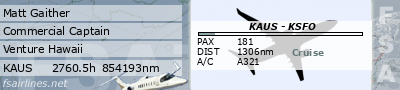
Re: FS9 Freeze
Thanks for that. I have just run my third instal of FS9 which is the Goldenwings set up. No problem at all on a flight of 2hrs 35mins.
Just all seems odd.
Just all seems odd.
Simon

'The trouble with the speed of light is it gets here too early in the morning!' Alfred. E. Neuman

'The trouble with the speed of light is it gets here too early in the morning!' Alfred. E. Neuman
Re: FS9 Freeze
Put my second install of FS9 which has the Silverwings files on. Started at 1400 and still going. Real weather Active Sky. Only thing not running is FS Airlines.
Simon

'The trouble with the speed of light is it gets here too early in the morning!' Alfred. E. Neuman

'The trouble with the speed of light is it gets here too early in the morning!' Alfred. E. Neuman

