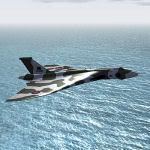Help needed to show one colour in B&W images
Moderators: Guru's, The Ministry
- Chris Sykes
- Concorde

- Posts: 1658
- Joined: 18 Apr 2006, 11:50
- Location: Northampton
Help needed to show one colour in B&W images
Hi, im hoping someone knows how to do this, what im looking for is to have a B&W image that shows red with it... So it is mainly B&W with hints of red where they show in the original image. Can anyone help me with this? Im using Coral Paint Shop Pro Photo x2 Ultimate...
- DaveB
- The Ministry
- Posts: 30457
- Joined: 17 Jun 2004, 20:46
- Location: Pelsall, West Mids, UK
- Contact:
Re: Help needed to show one colour in B&W images
Hi Chris..
The way I'd do it in Photoshop is to add a B&W layer/mask then cut out the necessary bits to show colour. I'm sure Coral Paint Shop Pro Photo x2 Ultimate will be able to do the same/similar.. anything with a name that long should be able to ;-) There are other ways you could do it.. there always are
ATB
DaveB :tab:
The way I'd do it in Photoshop is to add a B&W layer/mask then cut out the necessary bits to show colour. I'm sure Coral Paint Shop Pro Photo x2 Ultimate will be able to do the same/similar.. anything with a name that long should be able to ;-) There are other ways you could do it.. there always are
ATB
DaveB :tab:


Old sailors never die.. they just smell that way!
- Chris Sykes
- Concorde

- Posts: 1658
- Joined: 18 Apr 2006, 11:50
- Location: Northampton
Re: Help needed to show one colour in B&W images
I did find that way, but wasnt sure if there was a filter or something...
- DaveB
- The Ministry
- Posts: 30457
- Joined: 17 Jun 2004, 20:46
- Location: Pelsall, West Mids, UK
- Contact:
Re: Help needed to show one colour in B&W images
You should be able to add a diffuser filter to the cut out area rather than have stark, sharp edges Chris ;-) I've not done this for so long.. it's making my head hurt thinking about it 
ATB
DaveB :tab:
ATB
DaveB :tab:


Old sailors never die.. they just smell that way!
-
SkippyBing
- Concorde

- Posts: 1460
- Joined: 30 Aug 2006, 18:21
Re: Help needed to show one colour in B&W images
Not sure about Corel Phto Shop to the Max X2, but in Photo Shop you can select areas of matching colour (with a given tolerance). I'd use that to make up a selection area consisting of all the red, maybe with a bit of feathering, copy the selection to a new layer and then change the original image to black and white, with the red on top.