Computer whoes
Moderators: Guru's, The Ministry
-
alan cottrill
- Lightning
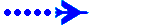
- Posts: 297
- Joined: 18 Apr 2006, 22:09
Computer whoes
Hi All.
I am haveing problems with my computer bootup,it started a couple of days ago,when the computer boots up,it comes up with the main screen,but no shortcuts,and my screenshot manager and zone alarm do not initalize,and i have to shut the computer down by the mains switch,tonight it took over two hours of messing about,before i could get the computer up and running.
I have not downloaded any files other than avast updates over the last two days,any ideas as to what i need to do to fix.
system winxp,home edition,version2002,sp2,3gbspeed,1.50gbram,pentium4.
regards alan.
I am haveing problems with my computer bootup,it started a couple of days ago,when the computer boots up,it comes up with the main screen,but no shortcuts,and my screenshot manager and zone alarm do not initalize,and i have to shut the computer down by the mains switch,tonight it took over two hours of messing about,before i could get the computer up and running.
I have not downloaded any files other than avast updates over the last two days,any ideas as to what i need to do to fix.
system winxp,home edition,version2002,sp2,3gbspeed,1.50gbram,pentium4.
regards alan.
- DaveB
- The Ministry
- Posts: 30457
- Joined: 17 Jun 2004, 20:46
- Location: Pelsall, West Mids, UK
- Contact:
Re: Computer whoes
Is it an old pc Alan?? My old XP2400 is starting to do similar.. mine will start but sometimes not shutdown. Hitting the reset shows my C drive gone so I have to pull the plug on it. Did it last night as it happens :-( On starting this morning, I got the message.. Windows needs to check your drive blah, blah and 4 or 5 bits of info appeared to be truncated. Fortunately, it's on a program I don't use on that pc so all is not lost.
I can't put my finger on exactly what's happening so I've put it down to something failing.. and it's probably age related as I feel the same! It doesn't owe me any money and has performed admirably throughout it's life so I can't complain. I hope it stays intact long enough for me to get off it what needs to be moved!
It doesn't owe me any money and has performed admirably throughout it's life so I can't complain. I hope it stays intact long enough for me to get off it what needs to be moved! 
ATB
DaveB :tab:
I can't put my finger on exactly what's happening so I've put it down to something failing.. and it's probably age related as I feel the same!
ATB
DaveB :tab:


Old sailors never die.. they just smell that way!
- forthbridge
- Concorde

- Posts: 1595
- Joined: 29 Aug 2007, 13:26
- Location: Stirlingshire, UK
Re: Computer whoes
:o
David!!! Backup, backup, BACKUP! Then, you won't lose vital and irreplaceable files. Like I did by not following my own advice! :roll:
David!!! Backup, backup, BACKUP! Then, you won't lose vital and irreplaceable files. Like I did by not following my own advice! :roll:
Jim


- DaveB
- The Ministry
- Posts: 30457
- Joined: 17 Jun 2004, 20:46
- Location: Pelsall, West Mids, UK
- Contact:
Re: Computer whoes
Oh yea.. I know that. Reminds me of a mate of mine some years ago.. a TV engineer by trade. He always used to tell folk to make sure they unplugged their TV aerials when they went on holiday in case the AE was struck by lightning. He didn't take his own advice and came back from holiday to find his TV fried
ATB
DaveB :tab:


Old sailors never die.. they just smell that way!
-
alan cottrill
- Lightning
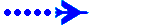
- Posts: 297
- Joined: 18 Apr 2006, 22:09
Re: Computer whoes
Hi Daveb.
Yes it is an old computer now,but it is still my main computer with all my repainting files,flightsim files,so its loss would be unbarable,funny thing is no device is showing any failure symbols,which would sugest may be a driver or two that have become corrupted by something.
It fired up first time i tried today,but that darn ATAPI is shown after the computer bootup,as opposed to during.
Avast shows no virus infection after a scan yesterday,its a strange one.
regards alan.
Yes it is an old computer now,but it is still my main computer with all my repainting files,flightsim files,so its loss would be unbarable,funny thing is no device is showing any failure symbols,which would sugest may be a driver or two that have become corrupted by something.
It fired up first time i tried today,but that darn ATAPI is shown after the computer bootup,as opposed to during.
Avast shows no virus infection after a scan yesterday,its a strange one.
regards alan.
- DaveB
- The Ministry
- Posts: 30457
- Joined: 17 Jun 2004, 20:46
- Location: Pelsall, West Mids, UK
- Contact:
Re: Computer whoes
Hi Alan..
Likewise mate. My old tin can has worked just dandy from the word go and has a great deal of stuff on it I've nowhere to put! Why it's started not wanting to shutdown every now and again is a mystery. Once it's up again, I get no indication of any hardware errors so where do you start. I've had to put email on this pc now and the old boy hasn't been turned on today at all. I'm hoping it'll start ok when I've decided what I'm going to do with it :think:
I've had to put email on this pc now and the old boy hasn't been turned on today at all. I'm hoping it'll start ok when I've decided what I'm going to do with it :think:
ATB
DaveB :tab:
Likewise mate. My old tin can has worked just dandy from the word go and has a great deal of stuff on it I've nowhere to put! Why it's started not wanting to shutdown every now and again is a mystery. Once it's up again, I get no indication of any hardware errors so where do you start.
ATB
DaveB :tab:


Old sailors never die.. they just smell that way!
-
SkippyBing
- Concorde

- Posts: 1460
- Joined: 30 Aug 2006, 18:21
Re: Computer whoes
Dave,
I'd suggest getting a USB external drive and copying across all the important/heartbreaking to lose files asap! Even Tesco sells them now, I think I saw a 1TB one for about £60 just before Christmas so the outlay per GB is fairly small and pays for itself when you suddenly find a hard drive has died, trust me!
Actual I'd suggest backing up to everyone, I have some sort of whacky network backup going between my collection of computers but even if you only have one PC an external hard drive is worth it's weight in gold. If you google Synctoy, it's a nice little free utility from MS to automatically backup folders etc. which you can then schedule to happen every day/week etc.
I'd suggest getting a USB external drive and copying across all the important/heartbreaking to lose files asap! Even Tesco sells them now, I think I saw a 1TB one for about £60 just before Christmas so the outlay per GB is fairly small and pays for itself when you suddenly find a hard drive has died, trust me!
Actual I'd suggest backing up to everyone, I have some sort of whacky network backup going between my collection of computers but even if you only have one PC an external hard drive is worth it's weight in gold. If you google Synctoy, it's a nice little free utility from MS to automatically backup folders etc. which you can then schedule to happen every day/week etc.
- DaveB
- The Ministry
- Posts: 30457
- Joined: 17 Jun 2004, 20:46
- Location: Pelsall, West Mids, UK
- Contact:
Re: Computer whoes
Hi Skip..
Yup.. ultimately, an external drive is gonna do the biz. I already have one here that flits between 3 of my 4 pcs but it's getting a tad bloated.. mostly flightsim stuff! :roll: I can see another investment coming up soon ;-)
ATB
DaveB :tab:
Yup.. ultimately, an external drive is gonna do the biz. I already have one here that flits between 3 of my 4 pcs but it's getting a tad bloated.. mostly flightsim stuff! :roll: I can see another investment coming up soon ;-)
ATB
DaveB :tab:


Old sailors never die.. they just smell that way!
-
SkippyBing
- Concorde

- Posts: 1460
- Joined: 30 Aug 2006, 18:21
Re: Computer whoes
By the by, am I the only person who mistakes the title of this thread as Computer er.. ladies of the night?
-
Quixoticish
- Concorde

- Posts: 1124
- Joined: 15 Oct 2005, 15:16
- Location: York
Re: Computer whoes
I too thought it was a thread about internet sluts of some kind, or at least thought there was some kind of sexy material inside. I'm rather disappointed to be honest.SkippyBing wrote:By the by, am I the only person who mistakes the title of this thread as Computer er.. ladies of the night?

