Building Aircraft & Scenery
Moderators: Guru's, The Ministry
Building Aircraft & Scenery
Hello All,
Just wondering whats the best free program to use to build aircraft and scenery? I hope to start on some projects in the future, Any feedback is welcome.
Paul
Just wondering whats the best free program to use to build aircraft and scenery? I hope to start on some projects in the future, Any feedback is welcome.
Paul
Re: Building Aircraft & Scenery
Hi Paul, it depends on a number of factors, not lease which sim you are using?
GMAX is best if you can get your head arround it for modeling Aircraft etc. There are a load of other programs for scenery, if its airports your talking about there is http://www.airportdesigneditor.co.uk/ , and http://www.zbluesoftware.com/fsxplanner/index.cfm
GMAX is best if you can get your head arround it for modeling Aircraft etc. There are a load of other programs for scenery, if its airports your talking about there is http://www.airportdesigneditor.co.uk/ , and http://www.zbluesoftware.com/fsxplanner/index.cfm
Ben.






Re: Building Aircraft & Scenery
I'm using FS9, I'm ideally looking at building a specific airbase near me, Is there any good free programs you can reconmend?
Paul
Paul
- DispatchDragon
- Battle of Britain

- Posts: 4925
- Joined: 23 Feb 2005, 01:18
- Location: On the corner of walk and dont walk somewhere on US1
- Contact:
Re: Building Aircraft & Scenery
Probably Runway12 - EZ-Builder is about the most user friendly but its payware
Leif
Leif
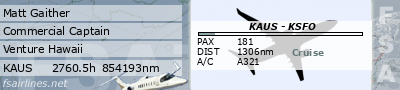
Re: Building Aircraft & Scenery
Is Ez builder frame rate friendly? I want to build some smooth scenery, I once downloaded some, whenever I was appoaching the airfield the sim would become 'jumpy'
Paul
Paul
Re: Building Aircraft & Scenery
HiKytie wrote:Is Ez builder frame rate friendly? I want to build some smooth scenery, I once downloaded some, whenever I was approaching the airfield the sim would become 'jumpy'
Paul
The only person who can make an airfield frame rate friendly is the person who builds it. It's down to the developer to build models as efficient as possible, don't make them to complicated, use LOD's (level of Detail), use as few polygons (faces) as possible and keeping textures in good order.
All of these things are out of your control of course if you use other people's models (using EZ scenery for example), because you have to assume they are as efficient as they can be, a lot of times they aren't. I found this with Ted Andrews RAF buildings for FSX, which are great looking models and I was going to write a tutorial as a beginners guide to building a full airfield, but after placing just 9 models my Frames Per Second reduced from 29fps to just 8fps. To compare that, on a FSX RAF airfield I'm building I have almost 150 of my own custom built RAF models/vehicles with around 60 custom trees and it runs at just between 21-25fps on my system which is a couple of years old now. Of course FSX is a very different beast to FS9 and models really need to be specifically built for it taking into account thing like drawcalls and the number of textures per model, this isn't as important for FS9.
sorry waffled on a bit there, LOL
I would recommend Gmax and the Gmax SDK, Afcad and Sbuilder all these programs would need learning to build an airfield from scratch for FS9.
Gmax = to build custom models
Gmax SDK = to export your models from Gmax to a FS9 format
Afcad = to place runways and Taxiways, airport frequencies, etc, etc
Sbuilder = to lay airport grass (the grass layer under the taxiways and runways), also applies flattens (to flatten the land the airport sits on) and excludes (removes default objects like trees, houses, etc)
A graphics program would also be needed for textures, I would recommend paint.net which is free and very good.
There are other programs that will do the same or similar things, SceneGenX for example or AFX (payware) same as afcad but accommodates FSX.
Hope that helps
Rimmer: Step up to Red Alert!
Kryten: Sir, are you absolutely sure? It does mean changing the bulb.
-Red Dwarf
Kryten: Sir, are you absolutely sure? It does mean changing the bulb.
-Red Dwarf
Re: Building Aircraft & Scenery
Never had a problem with Ted's stuff in FSX. :think:
I've 6 hangers (about 4 different types from Memory) and a dozen or so buildings, mess hall, vehicle bays etc and still getting 20fps (limited to 20)
I've 6 hangers (about 4 different types from Memory) and a dozen or so buildings, mess hall, vehicle bays etc and still getting 20fps (limited to 20)
Ben.






Re: Building Aircraft & Scenery
Do you have a newish fast PC, I came to the conclusion that my PC cant handle the detail Ted has gone into in his models they are quite detailed which means a lot of polygons per model, saying that however a friend of mine uses them on his 3.8 duel core and really has no problems with them at all, he also has his Graphics cards in SLI mode.Ben Watson wrote:Never had a problem with Ted's stuff in FSX. :think:
I've 6 hangers (about 4 different types from Memory) and a dozen or so buildings, mess hall, vehicle bays etc and still getting 20fps (limited to 20)
Rimmer: Step up to Red Alert!
Kryten: Sir, are you absolutely sure? It does mean changing the bulb.
-Red Dwarf
Kryten: Sir, are you absolutely sure? It does mean changing the bulb.
-Red Dwarf
Re: Building Aircraft & Scenery
Hi Stevo, My PC was 2 years old yesterday, and its reasonably fast, but not as fast as you can get today. His FSX stuff is textured in DDS too which makes it pretty frame rate freindly. 
I may be wrong, but I thought FSX wasn't optomised for SLI? :think:
I may be wrong, but I thought FSX wasn't optomised for SLI? :think:
Ben.






Re: Building Aircraft & Scenery
Strange? my PC is about 2 and half years old, I'm using FSX with Acceleration. I'll have to give them another try to see if it was something else causing the Frame drop? I assumed it was the models as there was nothing else around the airfield I was building, I had AI turned off and clouds where set to basic and I only had autogen set to normal, which is how I set things when I'm building scenery.Ben Watson wrote:Hi Stevo, My PC was 2 years old yesterday, and its reasonably fast, but not as fast as you can get today. His FSX stuff is textured in DDS too which makes it pretty frame rate freindly.
I may be wrong, but I thought FSX wasn't optomised for SLI? :think:
I don't know if FSX is optimized for SLI, I've never used it myself, my mate told me he was using his graphic cards in SLI mode?
Rimmer: Step up to Red Alert!
Kryten: Sir, are you absolutely sure? It does mean changing the bulb.
-Red Dwarf
Kryten: Sir, are you absolutely sure? It does mean changing the bulb.
-Red Dwarf
