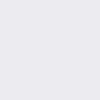I'm Matt from UKMIL, currently working on my new improved Nimrods for FS9 and FSX
But I'm having trouble with my the VC.
using FSDS V3 for FS9
I've come to the point of placing the gauges within the VC so looking over the Internet I have followed this procedure
Created a Polygon and made it Transparent, tested the polygon in FS and it is indeed Transparent
Added a BMP texture file with the extension removed
and added a few lines to the panel .cfg
But when I load in FS the polygon has now appeared and has a Reflective texture (when aircraft have reflections is selected in the options or Black when they are not)
I have used the $pan1 file that comes with the FSDS VC guide but to the same end.
I am thinking it may be a Texture issue, has anyone else come across this?
Any help will be greatly appreciated
Thanks in advance Matt