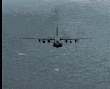This will be nothing to do with not having enough RAM or a powerful enough CPU if it's only recently occurred and the PC is running fine. Even not having enough hard disk space won't cause a blue screen on boot.
I've seen similar problems before and they were all caused by a corrupt a347bus.sys (this sits in C:\Windows\System32\Drivers). Boot off your VISTA DVD and make it boot into a command prompt. When you're at the command prompt type in "CD C:\Windows\System32\Drivers" (without the quotation marks). Type in "rename a347bus.sys a347bus.bak" (again without the quotation marks). You've just renamed the file. Reboot normally and Windows will have a hissy fit on boot and
should try to replace the file with a new copy for you. I say should because I've seen this trick both work and not work, and if it doesn't work and this is the problem file then you need to re-install VISTA.
That said it could be any number of things that are simpler to fix. Corrupt graphics card drivers would be a likely culprit, try booting into safe mode, and removing them properly with drivercleaner (
http://www.drivercleaner.net/). Reboot and install the most up to date ones.
It could also be a failing hard drive, that's another culprit that will exhibit these symptoms. The only way to test this realistically is to get it booted up and leave some software scanning it overnight, but even then if it's a problem with the controller chips it likely won't show up on any scans you can do from the comfort of your own home.
Have you tried using the VISTA recovery disk at all yet? It is quite handy (unlike the XP one) and can actually go some way to curing your PC when it won't boot.
What is the message that you are receiving on the blue screen itself? If you aren't computer savvy and really don't have a clue what I'm talking about then take it into a computer repair shop and get them to have a look at it for you. And make sure you've got backups of any important data so no matter how much things get broken you can still restore anything that you may need in the future.