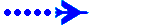Reading through the daily posts as I do, it's obvious that many of you will grab any update as soon as it's released and throw it onto your pc's. I'm very much from the school of 'if it aint broke.. don't fix it' so am rather more reluctant to tamper with a fully functional, stable system. For sure, I could probably get the odd fps increase by downloading and installing the latest graphics drivers, sound drivers e t c but I choose not to as experience has taught me that newer is not always better
I have 4 pc's in my toyroom, one in the office and a further one that my daughter has exclusive use of which I leave to it's own devices. Of the 4 in the toyroom.. the 4th is the newest.. a recent new build using WinXPSP2. As soon as the OS, drivers and AV were installed, I thought it prudent to put SP3 on then install all the other progs I wanted (eg FS9 and FSX.. that's all it has and that's all the PC is used for). FS9 has been unreliable from the word go as have progs associated with it (FSNav for 1) but FSX seems fine.. not the way I'd like it to be! :roll: It's possible that SP3 isn't the cause of the instability of FS9 but it's certainly the easiest to blame. Had I installed SP3 after loading the sims, I'd have taken it off already but as they were loaded on top of SP3, I'm loathe to remove it for obvious reasons.
Anyway.. that's diluted alan's original post too much. It's obvious that he's not one of the 'download the instant it's released' brigade either though for the sake of his sanity, I think he'll have to go with SP2 and I can't see him having a problem with that. If all he uses the pc for is flightsim, why install SP3 until it's necessary??
ATB
DaveB :tab: