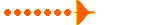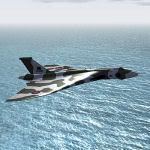Hi all
does anyone know how to get rwy 12 to work with fsx?
it says on the web site that it can be done, but i have no idea....
there is a help link on the site also..but the link is not working, and i have tried emailing the people on the site and had no reply!!
cheers
Neil
RWY 12 FSX installation help....
Moderators: Guru's, The Ministry
- Chris Sykes
- Concorde

- Posts: 1658
- Joined: 18 Apr 2006, 11:50
- Location: Northampton
Re: RWY 12 FSX installation help....
think ive had it working with FSX, but i gave up using it as i use another program that seems easier to use than RWY 12, cant rember the name but its named in one of my Range topics...
The program i use is especially good at placing large multiple objects for instance forrests...
The program i use is especially good at placing large multiple objects for instance forrests...
- Tako_Kichi
- Concorde

- Posts: 1615
- Joined: 12 Oct 2007, 19:39
- Location: SW Ontario, Canada (ex-pat Brit)
Re: RWY 12 FSX installation help....
I got it working a while ago when I was testing numerous object placers to see which one I like best.fmansam wrote:Hi all
does anyone know how to get rwy 12 to work with fsx?
it says on the web site that it can be done, but i have no idea....
IIRC I found a link on the RWY12 forum that led to another forum where there was an explanation of how to get it to work, but, it was messy and there were other problems too. I found that several 'sets' of objects simply would not show in FSX (I suspect they were FS2002 or earlier models) so you get a reduced amount of available models to place. I also discovered that you can use the 'good' RWY12 library objects with other object placers (although you may have to assemble them into new 'libraries' yourself) and have used the object placers in the freeware ADE and the payware 'Instant Scenery' applications to place RWY12 objects.fmansam wrote:there is a help link on the site also..but the link is not working, and i have tried emailing the people on the site and had no reply!!
Re.the RWY12 forum/site it would appear that there has been no action for some considerable time and it may be that it is no longer being supported.
EDIT:
I just checked my RWY12 download folder and I found a text file containing info re. FSX which I probably created from notes on a forum somewhere. I have copied the text below:
- One drawback of using Rwy12 in FS-X is the slow loading time of the new simulator. Users of Rwy12 probably remember that you have to exit and reload the simulator before you can see changes you made to the scenery you are working on – adding, editing and deleting objects.
A way to overcome the slow loading time of FS-X is to built your scenery in FS-9 and then copy the BGL file to FS-X. This can be done only on similar locations, such as an airport.
In order to work with Rwy12 Object Placer program on FS-X, you have to install FSUIPC4 in the modules folder of the simulator (the new FSUIPC has an automatic installer that will do it for you). The new version – 4.02 – is available at http://www.schiratti.com/dowson.html The free version will do the job, but we recommend to buy the full registered version (euro 24.0), which will give you a lot of additional benefits, from calibrating the yoke and engines to using assignment that otherwise does not exists.
If Rwy12 was already installed for FS-9 on your PC you don’t have to do anything, except adding FSUIPC4 v4.02 files to the FS-X modules folder and copy the “Static Objects Library” with it’s scenery and texture sub-folders to the add-ons folder of FS-X. A warning!!! – make sure you don’t have multi-copies of Static Objects Library BGL files on your PC.
Larry
Re: RWY 12 FSX installation help....
Many thanks for that
helpful.....god help me though...
neil
helpful.....god help me though...
neil