Afcads and AI
Moderators: Guru's, The Ministry
Afcads and AI
Not really sure where to put this question but have installed 9Dragons Kai Tak Airport, how do I get to put in the AI aircraft? Will be using Tantris on this one and also where do I put the AFCAD file? Sorry, but just a bit stuck on this.
Any help appreciated.
Nigel.
Any help appreciated.
Nigel.
I used to be an optimist but with age I am now a grumpy old pessimist.
- DaveB
- The Ministry
- Posts: 30457
- Joined: 17 Jun 2004, 20:46
- Location: Pelsall, West Mids, UK
- Contact:
Re: Afcads and AI
Hi Nigel,
Sri mate but I've no idea of the composition of this particular package but I'm a bit surprised that having installed it, the AFCAD and traffic files are not already in the correct place. :think:
Don't get confused with AFCAD and Traffic. AFCAD is your airport file.. taxiways, aprons, runways e t c.. Traffic will be in the form of a traffic.bgl. Both of these could go in the Dragons\scenery folder but again, not knowing the composition of the package.. they may have to go elsewhere
ATB
DaveB :tab:
Sri mate but I've no idea of the composition of this particular package but I'm a bit surprised that having installed it, the AFCAD and traffic files are not already in the correct place. :think:
Don't get confused with AFCAD and Traffic. AFCAD is your airport file.. taxiways, aprons, runways e t c.. Traffic will be in the form of a traffic.bgl. Both of these could go in the Dragons\scenery folder but again, not knowing the composition of the package.. they may have to go elsewhere
ATB
DaveB :tab:


Old sailors never die.. they just smell that way!
Re: Afcads and AI
Thanks Dave, bit confusing for me as there are four AFCADS, you only have to choose one, but don't know where to put it, also unable to find how I can activate AI as they are at my other airports but not this one. Hopefully some-one can help?
Nigel.
Nigel.
I used to be an optimist but with age I am now a grumpy old pessimist.
- Prop Jockey
- Vulcan
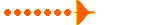
- Posts: 418
- Joined: 23 Oct 2004, 22:59
- Location: EGLD
- Contact:
Re: Afcads and AI
Hi Nigel,
Put the AFCAD file of your choice (from the 4 supplied) into XX:\Flight Simulator 9\Addon Scenery\9Dragons\scenery
One of the four supplied is in there already - I can't remember which one - so look for it and delete it if you want a different one.
I'm using AF2_9D_VHHX_31Closed_Randomized.bgl at the moment
Cheers
Rich
Put the AFCAD file of your choice (from the 4 supplied) into XX:\Flight Simulator 9\Addon Scenery\9Dragons\scenery
One of the four supplied is in there already - I can't remember which one - so look for it and delete it if you want a different one.
I'm using AF2_9D_VHHX_31Closed_Randomized.bgl at the moment
Cheers
Rich
- DaveB
- The Ministry
- Posts: 30457
- Joined: 17 Jun 2004, 20:46
- Location: Pelsall, West Mids, UK
- Contact:
Re: Afcads and AI
Hi Nigel..
The point is, if there's an AFCAD 'active' any and all AI scheduled to use the airport will go there.. that information is in the traffic.bgl. Take Stansted for example. If you use CalClassic AI as I do, you can sit at Stansted (whichever version you may have) and nowt will land or takeoff from there as Stansted wasn't a 'civvie' airfield during the CalClassic AI era. You might get the odd UK2000 AI go there if you have this scenery but that'll be your lot
Hopefully, someone who's also downloaded the file will jump in and give you a hand. Otherwise, I'll download it myself (if it's freeware that is!) and have a look for you ;-)
EDIT BEFORE POST..
Tks for that Rich It's obvious Nigel that the different AF2's give different scenarios so it's up to you which one you use ;-)
It's obvious Nigel that the different AF2's give different scenarios so it's up to you which one you use ;-)
ATB
DaveB :tab:
The point is, if there's an AFCAD 'active' any and all AI scheduled to use the airport will go there.. that information is in the traffic.bgl. Take Stansted for example. If you use CalClassic AI as I do, you can sit at Stansted (whichever version you may have) and nowt will land or takeoff from there as Stansted wasn't a 'civvie' airfield during the CalClassic AI era. You might get the odd UK2000 AI go there if you have this scenery but that'll be your lot
Hopefully, someone who's also downloaded the file will jump in and give you a hand. Otherwise, I'll download it myself (if it's freeware that is!) and have a look for you ;-)
EDIT BEFORE POST..
Tks for that Rich
ATB
DaveB :tab:


Old sailors never die.. they just smell that way!
Re: Afcads and AI
Thanks Rich, that's one problem solved, now do you know how to get other aircraft to show also?
Nigel.
Nigel.
I used to be an optimist but with age I am now a grumpy old pessimist.
Re: Afcads and AI
Thanks Dave, if you are going to download it then be prepared for a long wait unless you have Turbocharged Broadband Download. Well worth it though.
Nigel.
Nigel.
I used to be an optimist but with age I am now a grumpy old pessimist.
- petermcleland
- Red Arrows

- Posts: 5201
- Joined: 25 Jul 2004, 10:28
- Location: Dartmouth, Devon
- Contact:
Re: Afcads and AI
Nigel,
The manual covers using Ttools to edit all examples of the new airport to read the old airport...This is done in NotePad using a simple Find and Replace...Find all ICAO codes for the new airport (I've forgotten what it is) and replace with the ICAO codes for Kai Tak. When this is recompilied by Ttools the result will be that ALL traffic that went to the New Airport will now go to Kai Tak instead.
The manual covers using Ttools to edit all examples of the new airport to read the old airport...This is done in NotePad using a simple Find and Replace...Find all ICAO codes for the new airport (I've forgotten what it is) and replace with the ICAO codes for Kai Tak. When this is recompilied by Ttools the result will be that ALL traffic that went to the New Airport will now go to Kai Tak instead.
Regards,

http://www.petermcleland.com/
Updated 28/8/2007
My Channel
http://www.youtube.com/user/petermcleland?feature=mhee

http://www.petermcleland.com/
Updated 28/8/2007
My Channel
http://www.youtube.com/user/petermcleland?feature=mhee
Re: Afcads and AI
Thanks Peter, will look at that later on this afternoon as going out soon.
Nigel.
Nigel.
I used to be an optimist but with age I am now a grumpy old pessimist.
- Prop Jockey
- Vulcan
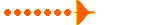
- Posts: 418
- Joined: 23 Oct 2004, 22:59
- Location: EGLD
- Contact:
Re: Afcads and AI
Hi Chaps,
Cool So now you just need some aircraft to use VHHX if I follow ?
So now you just need some aircraft to use VHHX if I follow ?
An alternative approach to Peters could be ............
I've used the flight plans from the retro ai website (70's) for commerical flights. From my own setup I know that BOAC, Singapore, Japan Airlines and unsurprisingly Cathay all have flights that go to/from VHHX (there's a few more too - but can't remember - although I do seem to lack any American Carriers despite having AA, Pan-Am and TWA installed too).
Unfortunately I'm off to Boston now - but there are many AI wizards on here who should be able to help you out with those flight plans . . . . . . .
Good luck !
Rich
Cool
An alternative approach to Peters could be ............
I've used the flight plans from the retro ai website (70's) for commerical flights. From my own setup I know that BOAC, Singapore, Japan Airlines and unsurprisingly Cathay all have flights that go to/from VHHX (there's a few more too - but can't remember - although I do seem to lack any American Carriers despite having AA, Pan-Am and TWA installed too).
Unfortunately I'm off to Boston now - but there are many AI wizards on here who should be able to help you out with those flight plans . . . . . . .
Good luck !
Rich


