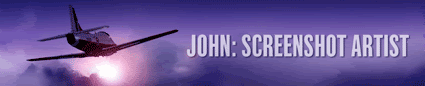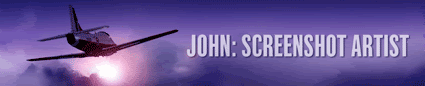My computer suddenly can't see my external drive (the one with all my FS stuff on!) any ideas?!?!?!?
Thanks in advance guys
John
My computer has gone blind!
Moderators: Guru's, The Ministry
My computer has gone blind!
never give up, never surrender
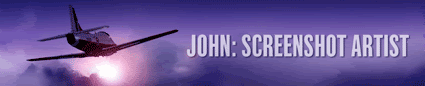
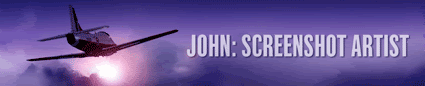
- Techy111
- Battle of Britain

- Posts: 3319
- Joined: 15 Aug 2007, 13:51
- Location: Coming out of Retirement.
Re: My computer has gone blind!
John just a thought mate......Do you have auto updates on...? If yes do a system restore to a day that it worked....May work..?
Tony
Tony
The last surviving and complete Vickers Vanguard....."Superb"






- Garry Russell
- The Ministry
- Posts: 27180
- Joined: 29 Jan 2005, 00:53
- Location: On the other side of the wall
Re: My computer has gone blind!
I did have that trouble with my ICY box and fiddling with the lead got it to register and load up
Sorry I can't be more techinical than that. :-(
Garry
Sorry I can't be more techinical than that. :-(
Garry
Garry

"In the world of virtual reality things are not always what they seem."

"In the world of virtual reality things are not always what they seem."
Re: My computer has gone blind!
Thanks guys...sadly I've tried those suggestions and still nothing :-(
Kind regards and thanks for trying
John
Kind regards and thanks for trying
John
never give up, never surrender
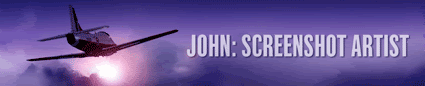
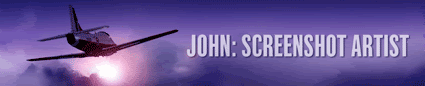
- Trev Clark
- The Ministry
- Posts: 2822
- Joined: 26 Jun 2004, 08:54
- Location: Runway 26 at RAF Tangmere....most Mondays!
Re: My computer has gone blind!
The net is full of warnings about Screenshot.com being overun with virusses, any chance you may have caught something nasty John?
ATB Trev
Re: My computer has gone blind!
yeah I've seen those, but I've had no problems specific to teh site, or even a hint of itcalypsos wrote:The net is full of warnings about Screenshot.com being overun with virusses, any chance you may have caught something nasty John?
John
Re: My computer has gone blind!
Have you checked in the Device Manager to see if your external drive shows there? If you have XP right click on My Computer, select properties, then select the Harware tab and finally select Device Manager and expand the Drives to see what is listed. (You can also get to the device manager via the Control Panel under Performance and Maintenance, then System). I am sure you have tried unplugging and then plugging the drive back in. Let us know what you find.
Cheers,
The Other One
Cheers,
The Other One
Re: My computer has gone blind!
Many thanks fortaking the time to reply... but I suspect the worst. I tried it on a friends's machine (Glen/GMT59) and it can't see it either, so I supect it's the drive that's the prob  which is a bugger!
which is a bugger!
John
John
never give up, never surrender