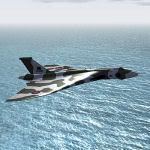Hi Chaps,
I seem to remember there was something you could add to the Aircraft.cfg to stop AI aircraft showing in the menu system.
Any ideas what it was? (I'm using FSX)
Thanks
Hiding AI Aircraft
Moderators: Guru's, The Ministry
Hiding AI Aircraft
Ben.






- DaveB
- The Ministry
- Posts: 30457
- Joined: 17 Jun 2004, 20:46
- Location: Pelsall, West Mids, UK
- Contact:
Re: Hiding AI Aircraft
I think that's a lot easier than having to edit the airfile in FS9!! :roll: You want to see the size of my 'Select Aircraft' folder!! :brick:
ATB
DaveB :tab:
ATB
DaveB :tab:


Old sailors never die.. they just smell that way!
- DaveG
- The Gurus
- Posts: 8089
- Joined: 23 Jun 2004, 18:05
- Location: in a deep, dark hole somewhere.
- Contact:
Re: Hiding AI Aircraft
There is a prog called "BBQ Hide AI" (bbqhideai1006.zip @ Avsim) which can batch edit FS9 aircraft to hide them (or show again) from the selection screen.
Dave G.
- Chris Sykes
- Concorde

- Posts: 1658
- Joined: 18 Apr 2006, 11:50
- Location: Northampton
Re: Hiding AI Aircraft
would this by anychance hide aircraft so it speeds up aircraft selection time? I.E. when i go to aircraft select from main fs screen
Re: Hiding AI Aircraft
ep Chris.... I have a separate AI aircraft folder so when I do as DG suggested and remove the panel folder, they don't show up in the selection. xwink
Ben.






- Chris Sykes
- Concorde

- Posts: 1658
- Joined: 18 Apr 2006, 11:50
- Location: Northampton
Re: Hiding AI Aircraft
sweet! FS9 loads up quickly ATM but i dont have the number of files i used to (About 800 in total!) FSX is a slightly different story, ill have a go at this sometime. Thanks