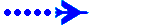BB
Apologies for coming into this thread late. My advice is go for a multi-boot system. Format the second hard-drive then install a second copy of XP on this second hard-drive, then install FS9 then FS9.1, your scenery and add-ons and nothing else. This way your OS is not bogged down with all the myriad of other processes that you use when not FSimming.
Regards
Jim
New Installation recommendation
Moderators: Guru's, The Ministry
Re: New Installation recommendation
If I installed a 2nd HDD could I simply 'cut & paste' FS9 into this drive or would it need a re-install? And if using the other drive solely for FS do I need to start my PC differently? Won't all the ancillary programs still be running but off the other drive? Excuse my ignorance but compooters are a mystery to me!!!
Re: New Installation recommendation
You need to reinstall the app, but the aircraft, guages and effects folders should just copy across. Beware though as some payware puts things outwith this folder structure to help prevent piracy etc. xwink
Ben.






Re: New Installation recommendation
the scenery will all have to be reinstalled
, thats the real gagger..........
going through all that. Reinstalling FS :roll:
, thats the real gagger..........
going through all that. Reinstalling FS :roll:
Re: New Installation recommendation
Ohhh, thats put me off a bit TBH! Might wait for the next big FS crash which forces me to re-install!! Thanks for the advice!
Re: New Installation recommendation
Although the registry would recognise the sim as being installed to the old directory, it is possible to simply cut and paste the FS9 folder over and run it from its new location. The only trouble being that auto installers will try to install to the directory you originally installed the sim to, which can be problematic with certain installers. I think the PAI installer automatically updates the registry if you're trying to install one of their addons (of course, you are prompted to tell it where the new folder is).RobDob wrote:If I installed a 2nd HDD could I simply 'cut & paste' FS9 into this drive or would it need a re-install?
I've just uninstalled FSX, with plans to reinstall on its own partition once I've got another hard drive or two. Completely start over, with any data I need to keep on the external drive, XP installed on its own partition and likewise with Flight Sim. Then all other games and programs that are less resource intensive can go on other partitions. That way, I'm hoping for smoother running, and easier defragmentation when its needed.
Just to check, would a good way to go about reinstalling it go something like...
Install FSX (on a fresh hard drive partition) > Install SP1 > Defrag > (Install Acceleration, if and when I come to get it) > Defrag > Play/Install other addons?
I'd like to get it right, from the start!