need some help writing the string for flatten and exclusion for FS9 scenery.cfg using Flattex - it gives you a string but not sure how to apply it in
scenery.cfg file - thats all that Im missing to finishing the Broadford airport scenrey for FS9
Cheers
Leif
Question for Peter
Moderators: Guru's, The Ministry
- DispatchDragon
- Battle of Britain

- Posts: 4925
- Joined: 23 Feb 2005, 01:18
- Location: On the corner of walk and dont walk somewhere on US1
- Contact:
- petermcleland
- Red Arrows

- Posts: 5201
- Joined: 25 Jul 2004, 10:28
- Location: Dartmouth, Devon
- Contact:
Re: Question for Peter
Leif,
My advice is not to do it through Scenery.cfg...You can get some very disturbing visual discrepancies in FS9 with those clauses (fine in FS8). The answer is a flatten or exclude .bgl file. And that is what I use...Now, I'll just find the names of the little application that I use to produce them.
The Exclude kit that I used is called BGLTKit32.exe and the downloaded file containing it was "BGLTK32.zip"
The Flatten kit that I use is by Holger Sandmann and the download file for it is called "fstutilities.zip"...If you can't find these then I will email them to you (they are small)...One or two points...Do not be daunted by the "readme1st.txt" file...open the "programs" folder when you have unzipped, and then in there, open the "FSTflatten" folder...now find the Word .doc file called "readme-FSTflatten.doc" and print it out (If you don't have MS WORD, I will convert it to .pdf format for you). Please note the line of red text in that document. Unbelievably, I missed it and it is very important...When slewing round your area to flatten and marking the points...You MUST go round in an ANTI-CLOCKWISE direction. One other slight difficulty that you will find is deciding the elevation that you wish to flatten the area to. Don't just sit there in the Cessna and read the red text at the top of your screen for the elevation because that number is actually the elevation of your head while sitting in the cockpit and it needs to be reduced. I learned that from experience when I flattened the Mountain Lake water...I took the flatten line in close to the shore around the lake and then discovered that my floatplanes were leaning over sideways when moored at the jetties and just slid sideways down the slope through the jetties. This was cause by the flatten elevation being too high and there were these edges all round it that sloped downwards
My advice is not to do it through Scenery.cfg...You can get some very disturbing visual discrepancies in FS9 with those clauses (fine in FS8). The answer is a flatten or exclude .bgl file. And that is what I use...Now, I'll just find the names of the little application that I use to produce them.
The Exclude kit that I used is called BGLTKit32.exe and the downloaded file containing it was "BGLTK32.zip"
The Flatten kit that I use is by Holger Sandmann and the download file for it is called "fstutilities.zip"...If you can't find these then I will email them to you (they are small)...One or two points...Do not be daunted by the "readme1st.txt" file...open the "programs" folder when you have unzipped, and then in there, open the "FSTflatten" folder...now find the Word .doc file called "readme-FSTflatten.doc" and print it out (If you don't have MS WORD, I will convert it to .pdf format for you). Please note the line of red text in that document. Unbelievably, I missed it and it is very important...When slewing round your area to flatten and marking the points...You MUST go round in an ANTI-CLOCKWISE direction. One other slight difficulty that you will find is deciding the elevation that you wish to flatten the area to. Don't just sit there in the Cessna and read the red text at the top of your screen for the elevation because that number is actually the elevation of your head while sitting in the cockpit and it needs to be reduced. I learned that from experience when I flattened the Mountain Lake water...I took the flatten line in close to the shore around the lake and then discovered that my floatplanes were leaning over sideways when moored at the jetties and just slid sideways down the slope through the jetties. This was cause by the flatten elevation being too high and there were these edges all round it that sloped downwards
Regards,

http://www.petermcleland.com/
Updated 28/8/2007
My Channel
http://www.youtube.com/user/petermcleland?feature=mhee

http://www.petermcleland.com/
Updated 28/8/2007
My Channel
http://www.youtube.com/user/petermcleland?feature=mhee
- DispatchDragon
- Battle of Britain

- Posts: 4925
- Joined: 23 Feb 2005, 01:18
- Location: On the corner of walk and dont walk somewhere on US1
- Contact:
Re: Question for Peter
Thank you Peter for your usual rapid and succinct reply - Ill give you PM when I get home from work for the utilities as Ive rather enjoyed setting up broadford
Now if you could just point me at some Portcabins (its become a bit of a running joke with DaveB) Ive already converted a HAS into an open ended
blister type hangar and I found a glider trailer and working wind sock - Im feeling quite chuffed with the little piece of scenery
Leif
Now if you could just point me at some Portcabins (its become a bit of a running joke with DaveB) Ive already converted a HAS into an open ended
blister type hangar and I found a glider trailer and working wind sock - Im feeling quite chuffed with the little piece of scenery
Leif
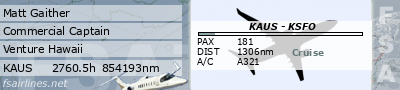
- DaveB
- The Ministry
- Posts: 30457
- Joined: 17 Jun 2004, 20:46
- Location: Pelsall, West Mids, UK
- Contact:
Re: Question for Peter
I think McLeland Field is a little too posh for Portakabins Leif but Peter may know where you can get your hands on one
ATB
DaveB :tab:


Old sailors never die.. they just smell that way!
Re: Question for Peter
Another good exclude utility is Exclude Builder by Paavo Pihelgas. It has a GUI interface and if you have FSconnect.dl you can slew around to determine the coordinates and when you in the right place you hit a button and Exclude Builder records the information. One tip, you must have your slew aircraft pointing north, usually accomplished by hitting the space bar in slew mode. File is excbuilderv2.zip at Avsim. There is also a tutorial available by David "Opa" Marshall - just search for Excbuilder tutorial for both the original and the correction update.
- DispatchDragon
- Battle of Britain

- Posts: 4925
- Joined: 23 Feb 2005, 01:18
- Location: On the corner of walk and dont walk somewhere on US1
- Contact:
Re: Question for Peter
Thanks Nigel
Im still waiting to here back about the exclude - the flatten program worked just like it said on the box
So all I need now is to remove that gorse bushes growing through the runway and the funny little sub station thingie
sitting half on and half off the runway and I should be about done
Thanks for all the help to everyone -
Leif
Im still waiting to here back about the exclude - the flatten program worked just like it said on the box
So all I need now is to remove that gorse bushes growing through the runway and the funny little sub station thingie
sitting half on and half off the runway and I should be about done
Thanks for all the help to everyone -
Leif
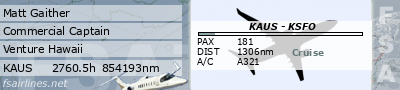
- petermcleland
- Red Arrows

- Posts: 5201
- Joined: 25 Jul 2004, 10:28
- Location: Dartmouth, Devon
- Contact:
Re: Question for Peter
Leif...there is a download URL in your PMs 
Regards,

http://www.petermcleland.com/
Updated 28/8/2007
My Channel
http://www.youtube.com/user/petermcleland?feature=mhee

http://www.petermcleland.com/
Updated 28/8/2007
My Channel
http://www.youtube.com/user/petermcleland?feature=mhee
- DispatchDragon
- Battle of Britain

- Posts: 4925
- Joined: 23 Feb 2005, 01:18
- Location: On the corner of walk and dont walk somewhere on US1
- Contact: