i have asked this question before, but have to ask again. so with my stupid hat on i'am stuck with a repaint problem that my single grey cell just can't work out. i have two bmp's one with textures and the other alpha. i take the texture one and play to my hearts content , painting to my hearts desire. then return it back to fs to see what i have done. happy with the result. then comes the alpha bit. what the heck do i do with it. i've tried to follow the maam instructions but all i do is destroy everything. i have read the instruction from maam, classic airlines and even porsky. to no avail i have not been able to figure out my total lack of understanding of how to combine these items together.
so i ask if any one would go through the addition of alpha's to textures for me. very simple and step by step pls. similar to what garry did for me many months ago with putting file's in to fs9. he explained it very well and i got it straight away.
alpha's
Moderators: Guru's, The Ministry, The Painters
- Garry Russell
- The Ministry
- Posts: 27180
- Joined: 29 Jan 2005, 00:53
- Location: On the other side of the wall
Re: alpha's
Dave
Call the bitmap into DXT.BMP
Then on the top bar you see Alpha
go there and Import Alpha Channel
ATB
Garry
Call the bitmap into DXT.BMP
Then on the top bar you see Alpha
go there and Import Alpha Channel
ATB
Garry
Garry

"In the world of virtual reality things are not always what they seem."

"In the world of virtual reality things are not always what they seem."
- Captain Pugwash
- Lightning
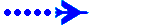
- Posts: 270
- Joined: 27 Oct 2006, 20:26
- Location: CYOW
Re: alpha's
thanks garry i'll have another go and if it don't work i'll repost later.
followed your instructions, the only part i had to do was add image once opened and it went straight to the file. :yipeee: thanks garry. i feel such a prat. it was so simple. Ahh! well i should start to think things out more simply that trying to find a harder way of doing things.
followed your instructions, the only part i had to do was add image once opened and it went straight to the file. :yipeee: thanks garry. i feel such a prat. it was so simple. Ahh! well i should start to think things out more simply that trying to find a harder way of doing things.
- RAF_Quantum
- The Gurus
- Posts: 2745
- Joined: 04 Jul 2004, 23:36
- Location: NE Lincolnshire UK
- Contact:
Re: alpha's
Hi Dave,
I've tried playing with Alpha channel with my repaints but to my eye they make them look naff so none of mine have an Alpha channel. The old DAK seems to look better all dull and worn .
.
Rgds
John
I've tried playing with Alpha channel with my repaints but to my eye they make them look naff so none of mine have an Alpha channel. The old DAK seems to look better all dull and worn
Rgds
John

- Captain Pugwash
- Lightning
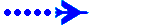
- Posts: 270
- Joined: 27 Oct 2006, 20:26
- Location: CYOW
Re: alpha's
i've never had alpha's on my stuff either. but my last paint job someone made a comment about the lack of alpha's. i've just looked at the result and to me i can't see much difference. that's with the pre made up alpha channel files. anyway i've just made a chaps day with the last paint job. he worked for intra 32 years ago and he wanted a repaint with the registration that he worked on. makes me fell happy that i can give something back.
- Garry Russell
- The Ministry
- Posts: 27180
- Joined: 29 Jan 2005, 00:53
- Location: On the other side of the wall
Re: alpha's
Hi Dave
Yup somethimes the answer elludes because it is so simple you find yourself looking too hard way above it.....done it myself many times
As John says the alpha is not needed much
I only use them if there is polished metal or gold...usually
The majority of my stuff has no added alpha.
If you do have to use them on colours make sure you make the colours over dark as the alpha lightens it and example of when I used an alpha on colour was the Queens Flight HS.748.....the blue is almost black on the bitmap :o .
Worth experimenting with if you think you need it.
Garry
Yup somethimes the answer elludes because it is so simple you find yourself looking too hard way above it.....done it myself many times
As John says the alpha is not needed much
I only use them if there is polished metal or gold...usually
The majority of my stuff has no added alpha.
If you do have to use them on colours make sure you make the colours over dark as the alpha lightens it and example of when I used an alpha on colour was the Queens Flight HS.748.....the blue is almost black on the bitmap :o .
Worth experimenting with if you think you need it.
Garry
Garry

"In the world of virtual reality things are not always what they seem."

"In the world of virtual reality things are not always what they seem."


