DVI socket differences
Moderators: Guru's, The Ministry
DVI socket differences
My graphics card has a DVI-I dual link socket.
I'm looking at getting a new LCD monitor, but noticed it says it's DVI-D dual link instead.
Please can anyone confirm that it will work ok?
I did find this, but it's a bit beyond me. ;-)
http://en.wikipedia.org/wiki/DVI
Ta
DM
I'm looking at getting a new LCD monitor, but noticed it says it's DVI-D dual link instead.
Please can anyone confirm that it will work ok?
I did find this, but it's a bit beyond me. ;-)
http://en.wikipedia.org/wiki/DVI
Ta
DM


- DaveB
- The Ministry
- Posts: 30457
- Joined: 17 Jun 2004, 20:46
- Location: Pelsall, West Mids, UK
- Contact:
Re: DVI socket differences
Hi Dave,
The connector on your graphics card will be a female socket and as such, the one coming from your monitor will be male. I think it will be ok for you to connect a DVI-D to your graphics card and it will only pull the digital signal (which is what it's designed to do). The male connector will only have the digital pins in place. That's how I understand it but I see why you're a little nervous about forking out just in case it doesn't work ;-)
Btw.. I accept no responsibility for any bad language you may inadvertantly use should the new TFT not work!
ATB
DaveB :tab:
The connector on your graphics card will be a female socket and as such, the one coming from your monitor will be male. I think it will be ok for you to connect a DVI-D to your graphics card and it will only pull the digital signal (which is what it's designed to do). The male connector will only have the digital pins in place. That's how I understand it but I see why you're a little nervous about forking out just in case it doesn't work ;-)
Btw.. I accept no responsibility for any bad language you may inadvertantly use should the new TFT not work!
ATB
DaveB :tab:


Old sailors never die.. they just smell that way!
-
Quixoticish
- Concorde

- Posts: 1124
- Joined: 15 Oct 2005, 15:16
- Location: York
Re: DVI socket differences
Please bear Dave's disclaimer when you read the following... 
From what I understand DVI-I is an integrated format that supports both digital and analogue signals and henceforth you can plug either a DVI-A (analogue) or DVI-D (digital) into it and it'll function as either. And since they are both dual link.... we'll not worry about that as it would just confuse the issue suffice to say two dual links will obviously work fine together.
I'm going to go pack my bags in case I have to leave the country in a hurry after you follow my advice. I'm 99.9% sure it's sound advice but given my bad luck lately I'm sure that 0.1% of a chance may rear it's ugly head. :gigle:
From what I understand DVI-I is an integrated format that supports both digital and analogue signals and henceforth you can plug either a DVI-A (analogue) or DVI-D (digital) into it and it'll function as either. And since they are both dual link.... we'll not worry about that as it would just confuse the issue suffice to say two dual links will obviously work fine together.
I'm going to go pack my bags in case I have to leave the country in a hurry after you follow my advice. I'm 99.9% sure it's sound advice but given my bad luck lately I'm sure that 0.1% of a chance may rear it's ugly head. :gigle:
- RAF_Quantum
- The Gurus
- Posts: 2745
- Joined: 04 Jul 2004, 23:36
- Location: NE Lincolnshire UK
- Contact:
Re: DVI socket differences
Hi DM
My graphic card is a Connect3D ATI X1950XT with two DVI outputs. Back of the box product description includes in 'Display Support' :- ' DVI-I connector for digital CRT's and flatpanels and Dual Link DVI-I for high resolution digital displays'. My main monitor 22" widescreen is a Samsung Syncmaster 226BW which has DVI-D. I have no problems. I use the second GC DVI output with a DVI to analogue 'dongle' for my second analogue 19" flatscreen. When I ordered my 22" monitor I hadn't even noticed the -I or -D, I was just ensuring I got DVI.
Rgds
John
My graphic card is a Connect3D ATI X1950XT with two DVI outputs. Back of the box product description includes in 'Display Support' :- ' DVI-I connector for digital CRT's and flatpanels and Dual Link DVI-I for high resolution digital displays'. My main monitor 22" widescreen is a Samsung Syncmaster 226BW which has DVI-D. I have no problems. I use the second GC DVI output with a DVI to analogue 'dongle' for my second analogue 19" flatscreen. When I ordered my 22" monitor I hadn't even noticed the -I or -D, I was just ensuring I got DVI.
Rgds
John

Re: DVI socket differences
Thanks Dave, Chris & John. You've convinced me it'll be alright.
And it does make more sense to me now.
Ta
David
And it does make more sense to me now.
Ta
David


- DaveG
- The Gurus
- Posts: 8089
- Joined: 23 Jun 2004, 18:05
- Location: in a deep, dark hole somewhere.
- Contact:
Re: DVI socket differences
Dave G.
Re: DVI socket differences
DVI-I and DVI-D have different number of pins on the connector (see that link by DaveG).
If there are pins in the connector but not in the graphics card it is NOT going to fit.
Whether the absence of pins matters I haven't found out yet ( I have a similar situation on another PC which I have not yet explored).
If there are pins in the connector but not in the graphics card it is NOT going to fit.
Whether the absence of pins matters I haven't found out yet ( I have a similar situation on another PC which I have not yet explored).
- DaveB
- The Ministry
- Posts: 30457
- Joined: 17 Jun 2004, 20:46
- Location: Pelsall, West Mids, UK
- Contact:
Re: DVI socket differences
Ian..
I don't think there is an issue with the shape of pins.. just the number. The location and use of each pin appears to be the same whether it be DVI-I or DVI-D. DVI-D uses less and is digital only where as DVI-I can be both
ATB
DaveB :tab:
I don't think there is an issue with the shape of pins.. just the number. The location and use of each pin appears to be the same whether it be DVI-I or DVI-D. DVI-D uses less and is digital only where as DVI-I can be both
ATB
DaveB :tab:


Old sailors never die.. they just smell that way!
Re: DVI socket differences
Dave
I agree the connectors have the same shape pins.
The DVI-I connector has 4 extra pins and so will not fit a DVI-D card output - I know because I have tried it. :doho:
So it would seem for Mr Maltby (sir!) that a DVI-D cable is needed. These are rarer than the the common DVI-I cables and whether they work from DVI-I to DVI-D I don't know.
Oh why can't it be simple?
IAn
I agree the connectors have the same shape pins.
The DVI-I connector has 4 extra pins and so will not fit a DVI-D card output - I know because I have tried it. :doho:
So it would seem for Mr Maltby (sir!) that a DVI-D cable is needed. These are rarer than the the common DVI-I cables and whether they work from DVI-I to DVI-D I don't know.
Oh why can't it be simple?
IAn
-
Quixoticish
- Concorde

- Posts: 1124
- Joined: 15 Oct 2005, 15:16
- Location: York
Re: DVI socket differences
I think it is more simple than that. You're forgetting the fact that in Dave M's case the graphics card connector is DVI-I and will be female (i.e holes rather than sticky out bits) and the cable coming from the monitor will be male (sticky out bits) and a DVI-D connector.ianhind wrote:Dave
I agree the connectors have the same shape pins.
The DVI-I connector has 4 extra pins and so will not fit a DVI-D card output - I know because I have tried it. :doho:
So it would seem for Mr Maltby (sir!) that a DVI-D cable is needed. These are rarer than the the common DVI-I cables and whether they work from DVI-I to DVI-D I don't know.
Oh why can't it be simple?
IAn
If the graphics card has a DVI-I connector (imagine this as holes, not pins):
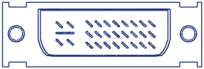
And the monitor cable has a DVI-D connector (pins, not holes):
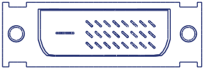
Then the DVI-D should fit quite happily in the DVI-I, as would a DVI-A. This all swings on the graphics card being female (as they all are to my knowledge) and the cable being male.
Edit : To clarify DVI-D into a DVI-I type graphics card is the norm in a lot of cases. I'm running an Acer AL1917F which has a DVI-D cable going into an X1950Pro with dual DVI-I connectors. If you look on some computer hardware sites (komplett.co.uk for example) you'll find that almost all of the graphics cards are DVI-I and the mid to high priced TFT monitors DVI-D.


