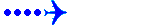Hi everyone,
Well some of you may remember my little problem of FSX crashing all the time? Well I installed SP1 and here's an update;
FSX now opens every time but crashes after I change ANYTHING. There is now, however, the following error message in the event log:
Faulting application fsx.exe, version 10.0.61355.0, time stamp 0x4643ee0a, faulting module atiumdag.dll, version 7.14.10.489, time stamp 0x45f8a498, exception code 0xc0000005, fault offset 0x00002620, process id 0xc20, application start time 0x01c797e3bc0ce9c1.
I vaguely understand what it's saying but can anyone else help on how to fix it?
Any help would be appreciated.
Thanks,
FSX problem, again!
Moderators: Guru's, The Ministry
FSX problem, again!
Andy M.
Well apparently the fault lies within the ATI graphics drivers.
Have updated them recently?
Are you running any kind of graphic tweaking utility eg. ATITrayTools or the like?
Have you recently changed graphics card?
Did you remember to uninstall ALL the old drivers first if you did?
Are you running VISTA?
Did this help you?


Have updated them recently?
Are you running any kind of graphic tweaking utility eg. ATITrayTools or the like?
Have you recently changed graphics card?
Did you remember to uninstall ALL the old drivers first if you did?
Are you running VISTA?
Did this help you?
Ok then here's a few:
http://www.driverheaven.net/vista-radeo ... vista.html
https://connect.microsoft.com/feedback/ ... SiteID=212
Other than that you are of course using ATI's VISTA drivers?
Try downgrading one notch to 7.3 also....
http://www.driverheaven.net/vista-radeo ... vista.html
https://connect.microsoft.com/feedback/ ... SiteID=212
Other than that you are of course using ATI's VISTA drivers?
Try downgrading one notch to 7.3 also....