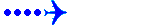Morning all
I have recently downloaded CIVA INS 1.4. Installed in various aircraft but cannot use it!
If I have a single INS I get 2 error codes one I believe means the gauges are out of date, no idea bout the other.
If I have 2 INS installed, INS 1 displays the codes but INS 2 works and accepts waypoints etc.
Can I get upgrades to the gauges anywhere?
I know the simufly site is offline at the present but is there any way round this?
Any help would be much appreciated.
Thanks
Paul
CIVA INS
Moderators: Guru's, The Ministry
Thats a good questions actually!
The Delco Carousel IV-A INS was set to expire on the 1st of January 2007, which is why you are getting those errors.
No updates have been made since, and Simufly has been down for a while, but I'm assured will be back up at some point in the near future.
However I have just emailed Marco (the programmer) and have asked him if there is any way around this expiry.
I'll keep you updated!
As I use this gauge for 80% of my flightsimming so im hoping there is a way around it.
All the best,
Alex
The Delco Carousel IV-A INS was set to expire on the 1st of January 2007, which is why you are getting those errors.
No updates have been made since, and Simufly has been down for a while, but I'm assured will be back up at some point in the near future.
However I have just emailed Marco (the programmer) and have asked him if there is any way around this expiry.
I'll keep you updated!
As I use this gauge for 80% of my flightsimming so im hoping there is a way around it.
All the best,
Alex
-
PhilipsCDRW
- Meteor

- Posts: 73
- Joined: 14 Jan 2007, 19:56
See the relevant thread on the Tinmouse Forum at AVSim. To quote one post: "There is a work-around for the expired gauge. I assume you are getting Action Code 08-69. If so, just re-cycle your MSU switch to OFF and back to STBY to enter your ramp coordinates. This should clear the error." See the rest of the thread for more information.
Frog.
Frog.
- petermcleland
- Red Arrows

- Posts: 5201
- Joined: 25 Jul 2004, 10:28
- Location: Dartmouth, Devon
- Contact:
Re: CIVA INS
Don't try that with FSX as I'm told it creates a need for re-validationclemmo wrote:Thanks very much all for the quick responses.
I never thought of resetting the system time...which worked.
Regards,

http://www.petermcleland.com/
Updated 28/8/2007
My Channel
http://www.youtube.com/user/petermcleland?feature=mhee

http://www.petermcleland.com/
Updated 28/8/2007
My Channel
http://www.youtube.com/user/petermcleland?feature=mhee