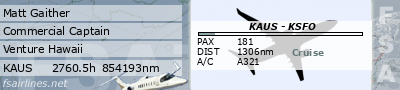Handy Screen Shot Utility
Moderators: Guru's, The Ministry
- DispatchDragon
- Battle of Britain

- Posts: 4925
- Joined: 23 Feb 2005, 01:18
- Location: On the corner of walk and dont walk somewhere on US1
- Contact:
- Garry Russell
- The Ministry
- Posts: 27180
- Joined: 29 Jan 2005, 00:53
- Location: On the other side of the wall
I take all my screenies with "CBM" (that's the name)
Like I said I works just as the Print Screen button does (and only with graphical files) and saves it instantly in the predefined folder.
The naming of the file is the name of the process your in (eg. fs.exe or whatever) concatenated with a timestamp. (works with all application and the desktop or whatever, Exactly like the Print Screen)
So while you're flying, take as many snapshots as you like, and do the graphical editing afterwards....It is "As Easy As It Gets"....
Somewhat like using a digital camera, you only use the good pictures, the rest you throw away ;-)
Well that must be enough advertizing
Like I said I works just as the Print Screen button does (and only with graphical files) and saves it instantly in the predefined folder.
The naming of the file is the name of the process your in (eg. fs.exe or whatever) concatenated with a timestamp. (works with all application and the desktop or whatever, Exactly like the Print Screen)
So while you're flying, take as many snapshots as you like, and do the graphical editing afterwards....It is "As Easy As It Gets"....
Somewhat like using a digital camera, you only use the good pictures, the rest you throw away ;-)
Well that must be enough advertizing
- Garry Russell
- The Ministry
- Posts: 27180
- Joined: 29 Jan 2005, 00:53
- Location: On the other side of the wall
-
JohnWillimas
- VC10

- Posts: 514
- Joined: 26 Oct 2004, 08:28
- Location: Near Daventry, UK
- RAF_Quantum
- The Gurus
- Posts: 2745
- Joined: 04 Jul 2004, 23:36
- Location: NE Lincolnshire UK
- Contact:
As I said, It works exactly like the Print Screen button does.
If you run full screen it takes full screen, if you run windowed, it contains what you see on your monitor.
Using ALT-Print Scrn on a windowed application takes a snap of the active window...
Just like Print Screen.
The only thing is that you don't have to save the snap manually until after wards.
If you run full screen it takes full screen, if you run windowed, it contains what you see on your monitor.
Using ALT-Print Scrn on a windowed application takes a snap of the active window...
Just like Print Screen.
The only thing is that you don't have to save the snap manually until after wards.
- speedbird591
- Battle of Britain

- Posts: 4038
- Joined: 24 Jun 2004, 05:56
- Location: Wiltshire, UK
- Contact: