Handy Screen Shot Utility
Moderators: Guru's, The Ministry
-
JohnWillimas
- VC10

- Posts: 514
- Joined: 26 Oct 2004, 08:28
- Location: Near Daventry, UK
Handy Screen Shot Utility
Not sure if folk have seen this but it seems quite a convenient way if you're planning to take a series of screenshots......
http://www.marian-aldenhoevel.de/YAFSScreen/
Just used it for my pics of Rick's sun visor....
[/img]
http://www.marian-aldenhoevel.de/YAFSScreen/
Just used it for my pics of Rick's sun visor....
[/img]
- Garry Russell
- The Ministry
- Posts: 27180
- Joined: 29 Jan 2005, 00:53
- Location: On the other side of the wall
- Captain Pugwash
- Lightning
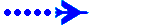
- Posts: 270
- Joined: 27 Oct 2006, 20:26
- Location: CYOW
- Garry Russell
- The Ministry
- Posts: 27180
- Joined: 29 Jan 2005, 00:53
- Location: On the other side of the wall
Cheers CP
Sound a bit like how snapper works..into a folder, but with Snapper unless I remembered each session to turn off the annoying labelling, I went and found a whole bunch needing editing.
I have an intense dislike of programme that default to base from previous:curse:........why not default to last settings. or better still give an option .
Garry
Sound a bit like how snapper works..into a folder, but with Snapper unless I remembered each session to turn off the annoying labelling, I went and found a whole bunch needing editing.
I have an intense dislike of programme that default to base from previous:curse:........why not default to last settings. or better still give an option .
Garry
Garry

"In the world of virtual reality things are not always what they seem."

"In the world of virtual reality things are not always what they seem."
-
Brian Franklin
- Concorde

- Posts: 763
- Joined: 14 Jul 2004, 19:42
- Location: Chester / London
- Contact:
- Garry Russell
- The Ministry
- Posts: 27180
- Joined: 29 Jan 2005, 00:53
- Location: On the other side of the wall
I've made a small utility, it's more or less a "shoot and forget". Currently just a BETA (it is so "IN" at the time to have betas) but it so simple that is is almost stupid....
Uses the Print Screen button, but saves in 3 different formats, or only one
Saves per default in your My Pictures folder under it's own name, but that is configurable. But currently not "rememberable" ;-)
Uses the Print Screen button, but saves in 3 different formats, or only one
Saves per default in your My Pictures folder under it's own name, but that is configurable. But currently not "rememberable" ;-)
- Garry Russell
- The Ministry
- Posts: 27180
- Joined: 29 Jan 2005, 00:53
- Location: On the other side of the wall
- Captain Pugwash
- Lightning
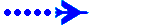
- Posts: 270
- Joined: 27 Oct 2006, 20:26
- Location: CYOW
My util is just that.
Use it form the box, you don't have to do anything other than what you normally do.
In fact you don't even have to do the CTRL-V after you've pressed the Print Screen button....
I just have to make some smaller changes and then I'll leave it be....
But I'm currently at work, at i lies on my home computer, so you must be a whee bit patient.
I'll send it to you anyway you want it..It's something around 350 kb and comes as an msi installer.....
Use it form the box, you don't have to do anything other than what you normally do.
In fact you don't even have to do the CTRL-V after you've pressed the Print Screen button....
I just have to make some smaller changes and then I'll leave it be....
But I'm currently at work, at i lies on my home computer, so you must be a whee bit patient.
I'll send it to you anyway you want it..It's something around 350 kb and comes as an msi installer.....






