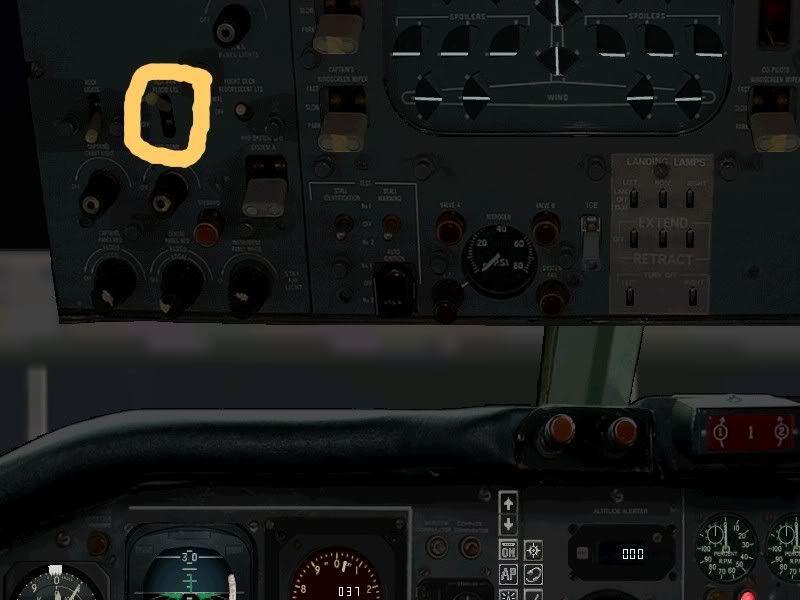VA Crew Room and general forum area.
Moderators: Guru's , The Ministry
TSR2
The Ministry
Posts: 16344 Joined: 17 Jun 2004, 14:32Location: North Tyneside, UK
Contact:
Post
by TSR2 30 Nov 2006, 14:18
Can anyone tell me if there is / was one in the model.... its very dark in here tonight!
Garry Russell
The Ministry
Posts: 27180 Joined: 29 Jan 2005, 00:53Location: On the other side of the wall
Post
by Garry Russell 30 Nov 2006, 14:33
Hi Ben
I don't know of a flood but you sayimg dark here tonight do you mean you have lost the instument lights??????
The switch for that is here
Otherwise......pass
Garry
Garry
"In the world of virtual reality things are not always what they seem."
TSR2
The Ministry
Posts: 16344 Joined: 17 Jun 2004, 14:32Location: North Tyneside, UK
Contact:
Post
by TSR2 30 Nov 2006, 14:37
Hi Garry,
No.. the instrument lights are fine... I've been meaning to ask the question for a while, but kept forgetting. The instruments are fine, but the switches etc are very hard to make out in the dark. Not sure If I was msing something.
(probably my age creaping up on me!)
Thanks
DanKH
Battle of Britain
Posts: 3526 Joined: 02 Dec 2004, 10:53Location: EKCH, Denmark
Contact:
Post
by DanKH 30 Nov 2006, 14:51
No floodlight unfortunately Ben, buy yourself a stronger pair of glasses ;-)
Best Rgds
Dan
Who's General Failure, and why is he reading my harddisk?
MALTBY D
The Gurus
Posts: 1491 Joined: 18 Jun 2004, 19:40
Contact:
Post
by MALTBY D 30 Nov 2006, 16:38
You can add a bit of background glow by editing the panel.cfg
This section at the end
[Color]
Day=255,255,255
Night=24,24,24
Luminous=220,220,220
Raise the 'Night' numbers & the backgrounds will be a bit brighter.
'Luminous' does the intensity of the instrument lights.
Whatever you set, it never seems quite right to me.
DM
TSR2
The Ministry
Posts: 16344 Joined: 17 Jun 2004, 14:32Location: North Tyneside, UK
Contact:
Post
by TSR2 30 Nov 2006, 17:21
Thanks DM,
I'll give it a go when I land.