Hi,
I thought I'd have a go at creating videos of sim activity (again), having given up before and thought I'd ask you guys about a few things.
I'd be using:
1 Win7 Pro 64 bit PC with a Nvidia GTX 460 card and a 19" monitor at 1280 x 1024
2 FS9
3 Fraps for screen capture - the version that allows the use of the full screen
I've previously tried using Windows Movie Maker to create the video from the Fraps output, but it always seemed to end up with poor quality resolution. I've tried using Virtual Dub for compression and conversion via a video media codec but never managed to get anything usable either
Are there any better freeware or payware compression/ conversion tools to say, MP4 etc. ? Also, any good tips around sim/ video card settings - I've seen one previous quote suggesting reducing the distance visibility to improve screen refresh speed and size of final data files.
Any advice welcome
Making Flightsim videos
Moderators: Guru's, The Ministry
Making Flightsim videos
Regards,
Degsy
Degsy
Re: Making Flightsim videos
No idea about improving FSX videos - I did a few "after action" video reports when I was posting to my website, though.
I started off using FRAPS, but the file sizes were massive. When you want to record a full mission and then edit out the boring stuff later, you start off with a ginormous file. So I switched to D3DGear. It's payware (think it was about $27) and isn't as polished, but it has more options and the filesize is miniscule in comparison to FRAPS.
I also used Virtual Dub for editing, but I needed to convert my videos to flash in either swf or flv format, before uploading, due to my rubbish connection speed.
For this I use Kvisoft. It does a very good job and is quick. I also use that for final editing, for which it is very good. That was editing the flash video, but it might be possible to edit AVI or MP4 stuff, I'm not sure. In any case, I was happy with the results. I used it to post some FSX flights directly into my website (i.e. without YouTube or suchlike) and the results were very impressive.
I bought an editor a year or so ago - "Movavi Video Suite". The functions were great and it was simplicity itself to understand, with great help files, too. But for some reason, I couldn't get it working properly on my PC. Was very disappointed because it seemed like the perfect editor for me - but if you were able to get it working (it has a trial version) it would probably do a good job for you.
Now I recently bought Arcsoft ShowBiz. I've not used it as yet, but I did a lot of searching around the net and it seemed to be one of the popular progs (just like the others I bought). I got it in a double pack with Arcsoft Media Converter - which I've also not yet had time to test. Not that I can upload until we get fibre, anyway. I used to use Arcsoft Video Impression a few years back, and it was a good programme.
I'm sorry I can't help with specifics so much - I am a very busy chap, so I tend to just learn the functions that I need, and not bother with the rest!
Hope this helps a little - at least you have a couple of titles to look up
I started off using FRAPS, but the file sizes were massive. When you want to record a full mission and then edit out the boring stuff later, you start off with a ginormous file. So I switched to D3DGear. It's payware (think it was about $27) and isn't as polished, but it has more options and the filesize is miniscule in comparison to FRAPS.
I also used Virtual Dub for editing, but I needed to convert my videos to flash in either swf or flv format, before uploading, due to my rubbish connection speed.
For this I use Kvisoft. It does a very good job and is quick. I also use that for final editing, for which it is very good. That was editing the flash video, but it might be possible to edit AVI or MP4 stuff, I'm not sure. In any case, I was happy with the results. I used it to post some FSX flights directly into my website (i.e. without YouTube or suchlike) and the results were very impressive.
I bought an editor a year or so ago - "Movavi Video Suite". The functions were great and it was simplicity itself to understand, with great help files, too. But for some reason, I couldn't get it working properly on my PC. Was very disappointed because it seemed like the perfect editor for me - but if you were able to get it working (it has a trial version) it would probably do a good job for you.
Now I recently bought Arcsoft ShowBiz. I've not used it as yet, but I did a lot of searching around the net and it seemed to be one of the popular progs (just like the others I bought). I got it in a double pack with Arcsoft Media Converter - which I've also not yet had time to test. Not that I can upload until we get fibre, anyway. I used to use Arcsoft Video Impression a few years back, and it was a good programme.
I'm sorry I can't help with specifics so much - I am a very busy chap, so I tend to just learn the functions that I need, and not bother with the rest!
Hope this helps a little - at least you have a couple of titles to look up
-
Dev One
- Vintage Pair

- Posts: 2580
- Joined: 10 Jul 2009, 08:33
- Location: Chacombe about 2 mile east of M40 J11
Re: Making Flightsim videos
I found Bandicam a useful one when I made my Meteor U16 video because it would record what you see on screen in FSX, although I made it in FS9. What it would not do in FS9 was record pop -up screens, but it did in FSX.
This gave me a large .avi file (about 1.5 GB for 15 mins which is the max a free version will give you. I then used Nero that I bought ages ago to edit & put it into MP4 format giving me a file size about 0.8GB in a smooth video stream. Windows & others I tried were jerky, but you can experiment with various compression formats.
Fraps will not record everything, only those items in the drop down list.
It does mean though that one has to do multiple flights if you want to change views.
HTH
Keith
This gave me a large .avi file (about 1.5 GB for 15 mins which is the max a free version will give you. I then used Nero that I bought ages ago to edit & put it into MP4 format giving me a file size about 0.8GB in a smooth video stream. Windows & others I tried were jerky, but you can experiment with various compression formats.
Fraps will not record everything, only those items in the drop down list.
It does mean though that one has to do multiple flights if you want to change views.
HTH
Keith
-
sketchy74
- Vulcan
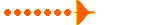
- Posts: 428
- Joined: 12 Jan 2006, 11:27
- Location: Los Angeles, California, But an ExPat Brit from Cornwall
Re: Making Flightsim videos
The harsh reality is that video files uncompressed and especially at 1280 are huge, also trying to compress the files as you capture them will challenge even the best video cards and no doubt result in dropped frames.
I do a lot of video editing for work and usually use Premiere or Final Cut, both are very expensive for personal use, but ironically when it comes to quickly compressing file sizes I tend to use Quicktime7 Pro which is about a $29 / £15 upgrade to the free quick time program, this allows you to reduce the file sizes by exporting them for different settings. You could perhaps grab a series of shorter clips by Fraps to keep the file sizes in check and then export via QuickTime Pro to reduce their size and then edit them in the editor of your choice. Also Handbrake is a good free program that can convert to MP4, again this is predominantly a Mac thing but works on a PC and you can select the files you wish to convert with a range of presets , this could be another way to get around the compression issues.
Not sure if this ramble helped..
I do a lot of video editing for work and usually use Premiere or Final Cut, both are very expensive for personal use, but ironically when it comes to quickly compressing file sizes I tend to use Quicktime7 Pro which is about a $29 / £15 upgrade to the free quick time program, this allows you to reduce the file sizes by exporting them for different settings. You could perhaps grab a series of shorter clips by Fraps to keep the file sizes in check and then export via QuickTime Pro to reduce their size and then edit them in the editor of your choice. Also Handbrake is a good free program that can convert to MP4, again this is predominantly a Mac thing but works on a PC and you can select the files you wish to convert with a range of presets , this could be another way to get around the compression issues.
Not sure if this ramble helped..
Re: Making Flightsim videos
I second Handbrake - an excellent freeware prog. I use it on my PC (Win7) and converted our entire DVD collection to mp4 and put them on USB Memory sticks to play on TV 
Re: Making Flightsim videos
I use Jriver to rip DVD etc if required. When in comes to video editing, Sketchy's spot on. AVI files are huge and you need to have a decent machine to do a decent job of the editing before converting them down to whichever format you choose for distribution. From memory, you can tell FRAPS how big the AVI file gets before it splits it, so you could do a long recording and FRAPS will split it into multiple AVI files of a given size, 500MB might be a good option? In my experience Intel CPUs with their enhanced instruction set seem to make a better fist of video editing than AMD ones, but there will always be exceptions. As for programs to convert, in the free / budget market they all do much the same thing and MovieMaker or the Apple equivalent are actually both pretty good at this... IF you have a machine suitable to manipulate the files. I'm not a huge fan of Quicktime as a format, but it can produce good quality results. Apple and Microsoft have both taken significant steps in recent years to embrace standards for video though, so in the interest of getting your finished product to the broadest audience, MP4 is probably the way to go.
Ben.






Re: Making Flightsim videos
I just had a try of AVC this evening and it seems very good. On offer just now, too, though still nigh-on $70.
A huge list of formats you can convert to.
LINKY
A huge list of formats you can convert to.
LINKY


