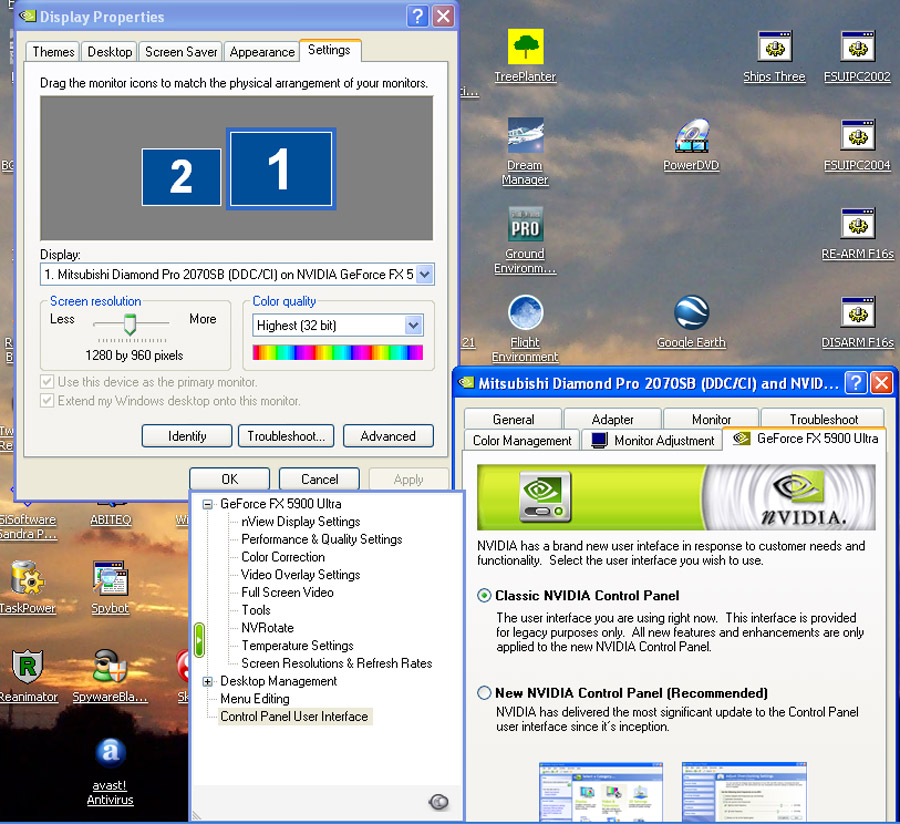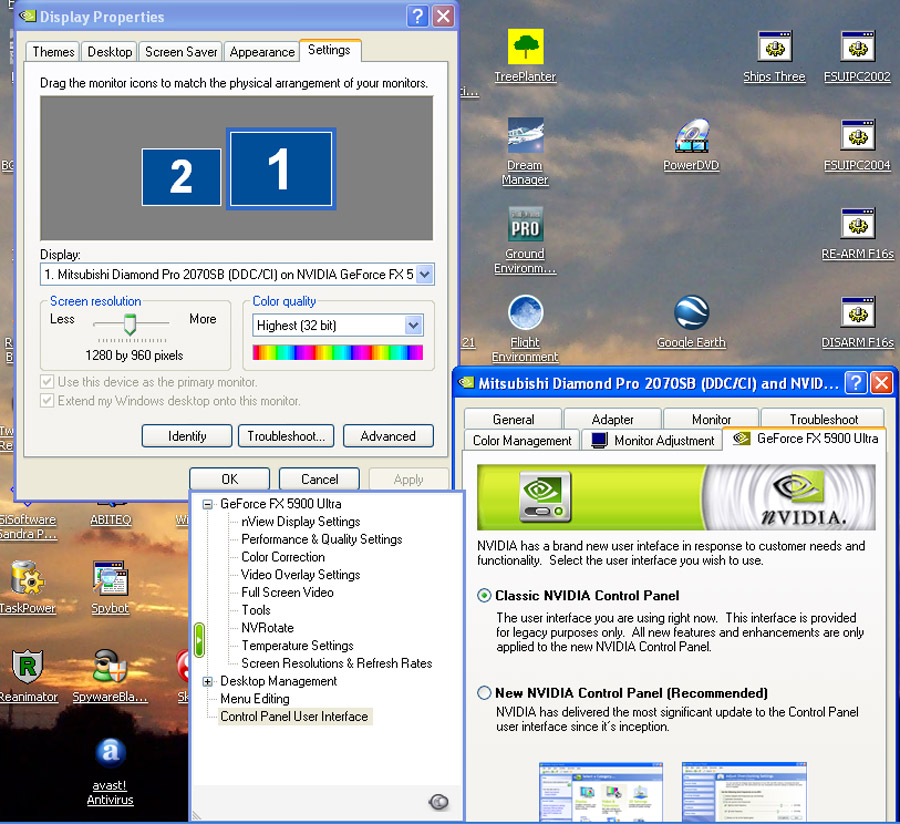Page 1 of 1
Help with Nvidea Driver
Posted: 20 Oct 2006, 07:04
by 05pricej
I've installed the new nvidea driver for my 5200FX and i can't work out how you run the control panel :crying: . Any help on this.
Posted: 20 Oct 2006, 08:32
by Garry Russell
If you right click on the desktop you should se NVidia display
Go from there
Garry
Re: Help with Nvidea Driver
Posted: 20 Oct 2006, 09:51
by petermcleland
05pricej wrote:I've installed the new nvidea driver for my 5200FX and i can't work out how you run the control panel :crying: . Any help on this.
Yeah...They changed the control panel to some mickey mouse new version...but with great difficulty I found somewhere a click to display the former "Classic" version like previous Nvidia Driver versions. I've done it twice now but I admit that I can't just go and find it as it is rather hidden away...just a single click and you are back to the old style.
Sorry I can't be more specific...if you do find it, try to write it down because you will have to do it again after your next update

Posted: 20 Oct 2006, 10:18
by Charlie Bravo
You're probably better off with the older drivers for that card anyway.
Older card = older drivers for better performance.
Whilst the card will be supported with the latest driver release, Nvidia certainly won't be looking at performance enhancements for older cards.
It's all about the here and now.
Posted: 20 Oct 2006, 13:41
by jonesey2k
If you want to switch to the classic view then right click on your desktop, click Properties, then Settings and then click on advanced.
Then click on that tab that is the name of your graphics card, ie mine says "Geforce 6800 GT" and you should see a menu with the option to revert back to the old one.
Posted: 20 Oct 2006, 16:01
by 05pricej
Thanks for the help guys. I probably wouldn't have found this out without you.

Posted: 20 Oct 2006, 18:56
by petermcleland
Here is that setting:-