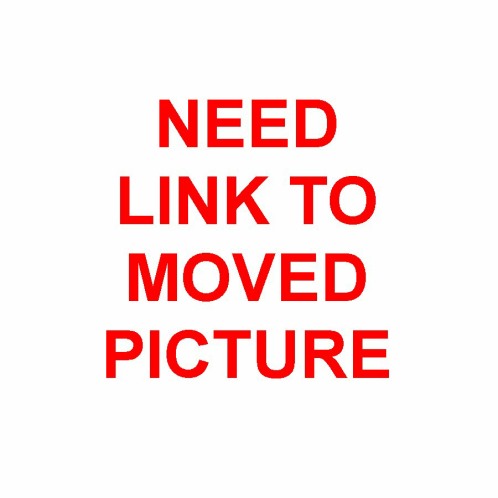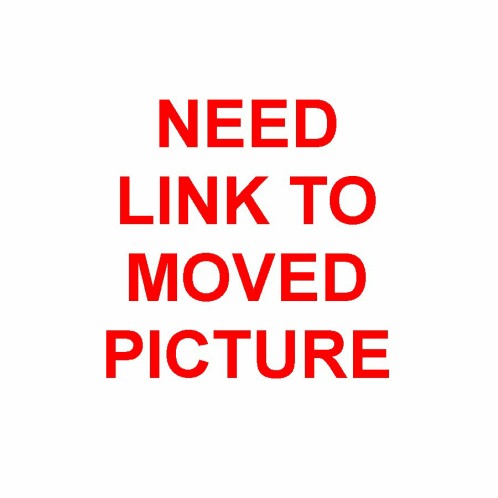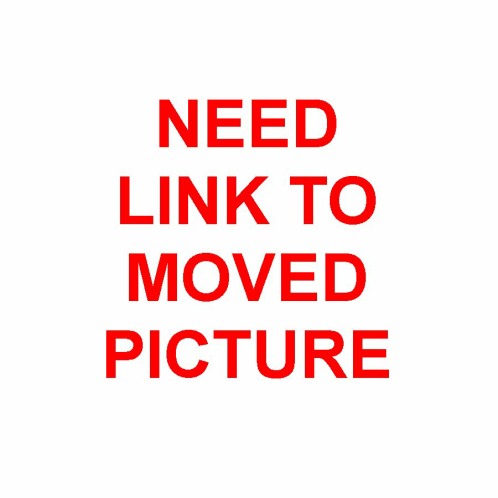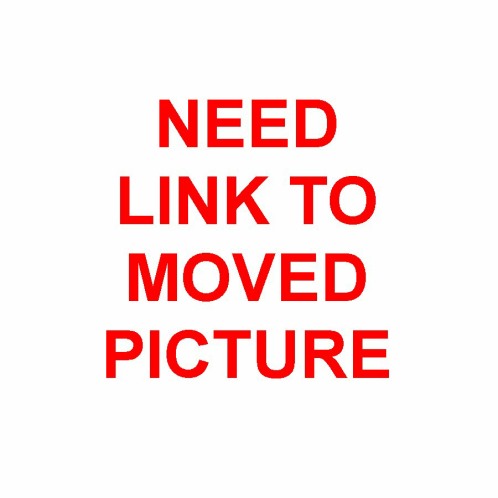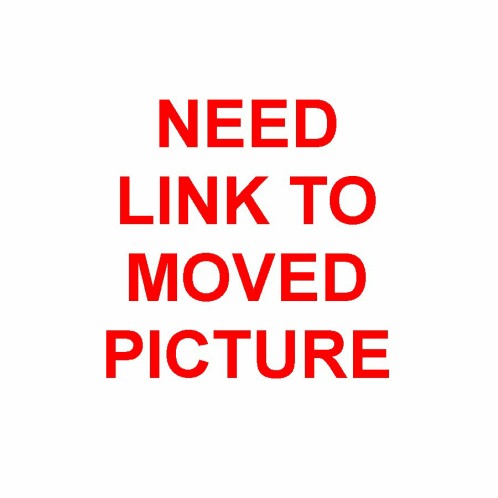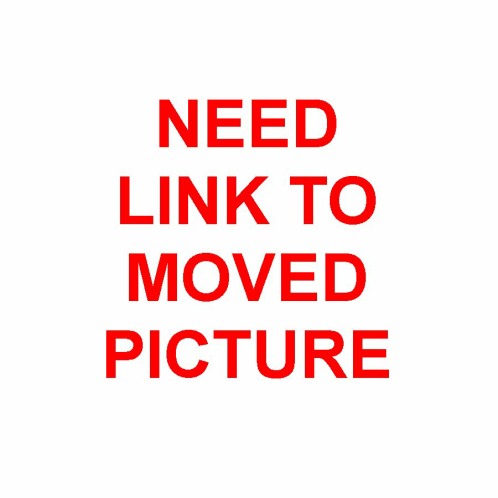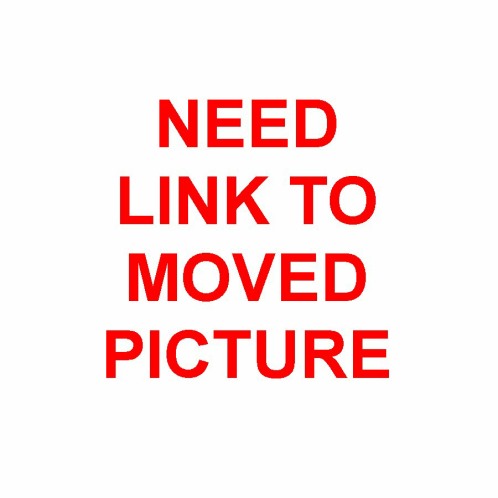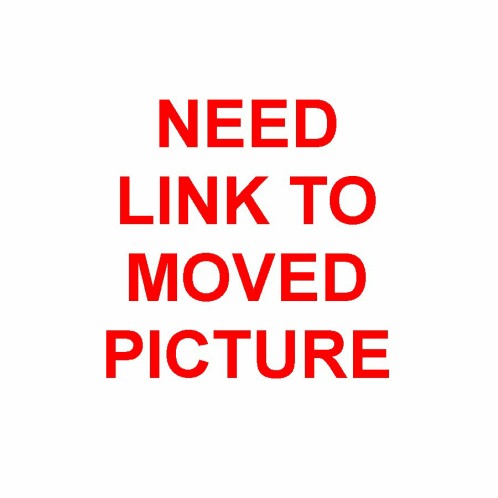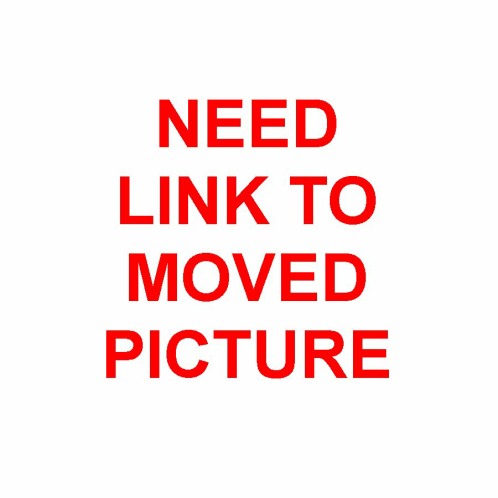Page 1 of 1
Stripey skies
Posted: 08 Apr 2020, 07:40
by Airspeed
Re: Stripey skies
Posted: 09 Apr 2020, 19:48
by Kevin Farnell
Sorry, I can't help you with the stripes Mike (is it one of those cheep second hand monitors that you buy?). But how come the planet Venus is labelled? I didn't know FSX did that.
Kevin
Re: Stripey skies
Posted: 10 Apr 2020, 04:35
by Airspeed
Kevin Farnell wrote: ↑09 Apr 2020, 19:48
Sorry, I can't help you with the stripes Mike (is it one of those cheep second hand monitors that you buy?). But how come the planet Venus is labelled? I didn't know FSX did that.
Kevin
Not a cheap monitor, Kevin, it suddenly started a couple of weeks back, about the time I installed ORBX Global Textures and Vector. ORBX say nothing to do with them, they don't do sky. Rex says nothing to do with them (??Soft Clouds??Essentials Plus Overdrive??)
The Venus label is from AutostarX, freely available including from my website. Replaces default night sky objects with real positions, so you can actually see Orion, Scorpio, etc at the appropriate time of year. If you're really keen, you can import other items and adjust brightness, so that the ISS can be seen. I haven't done all the extras, but I have enjoyed real night sky for some years. You can turn planet labels on or off. I turned them on to make sure it was installed OK. I don't usually have them on. I've had so much FSX trouble during the last year, it has been installed, removed reinstalled
so many times! I'm trying to reinstall now, to hopefully get rid of the stripes, but a file which
is there "Cannot be found......"


Re: Stripey skies
Posted: 10 Apr 2020, 07:53
by chrispbits
You've obviously got the Stars and Stripes version of FSX Mike.
Re: Stripey skies
Posted: 10 Apr 2020, 08:30
by DaveG
Check the colour depth setting in FSX is not 16bit. It should be 32bit. Also, check your texture filtering settings.
Re: Stripey skies
Posted: 10 Apr 2020, 09:00
by Airspeed
DaveG wrote: ↑10 Apr 2020, 08:30
Check the colour depth setting in FSX is not 16bit. It should be 32bit. Also, check your texture filtering settings.
Dave,

Colour was 32bit,

Filter was NONE.

Switched it to Artistropic or whatever that word is, and the sky colours blend nicely again!
BUT
Now the prop disc has straight edged dark sections that leap up and down. I don't normally suffer from FSX prop strobe effects, but this
will give it to me.

Re: Stripey skies
Posted: 11 Apr 2020, 06:03
by Airspeed
It doesn't seem so bad today, the straight horizontals not so noticeable.
What do you think?
The two-way arrow top right makes it full screen, easier to see.
http://airspeedsflyingvisit.threadwings ... ideos.html
Re: Stripey skies
Posted: 11 Apr 2020, 08:28
by DaveG
Can't see anything on that link you posted Mike, just a repeated picture of clouds.

Looked on the PC (was on the phone before) and I can now see a video.
Strange effect, not seen that before. Is that with all aircraft, or just that one?
Re: Stripey skies
Posted: 14 Apr 2020, 03:06
by Airspeed
DaveG wrote: ↑11 Apr 2020, 08:28
Can't see anything on that link you posted Mike, just a repeated picture of clouds.

Looked on the PC (was on the phone before) and I can now see a video.
Strange effect, not seen that before. Is that with all aircraft, or just that one?
Sorry for the delay, Dave,

Much less with other props. I'm wondering whether it's because I shifted Target FPS to Unlimited. I noticed that FPS rips along at 40 odd, and momentarily drops way back before skyrocketing again. If I set it to 20, it crawls at about 6. I'll try 30 and check the result.